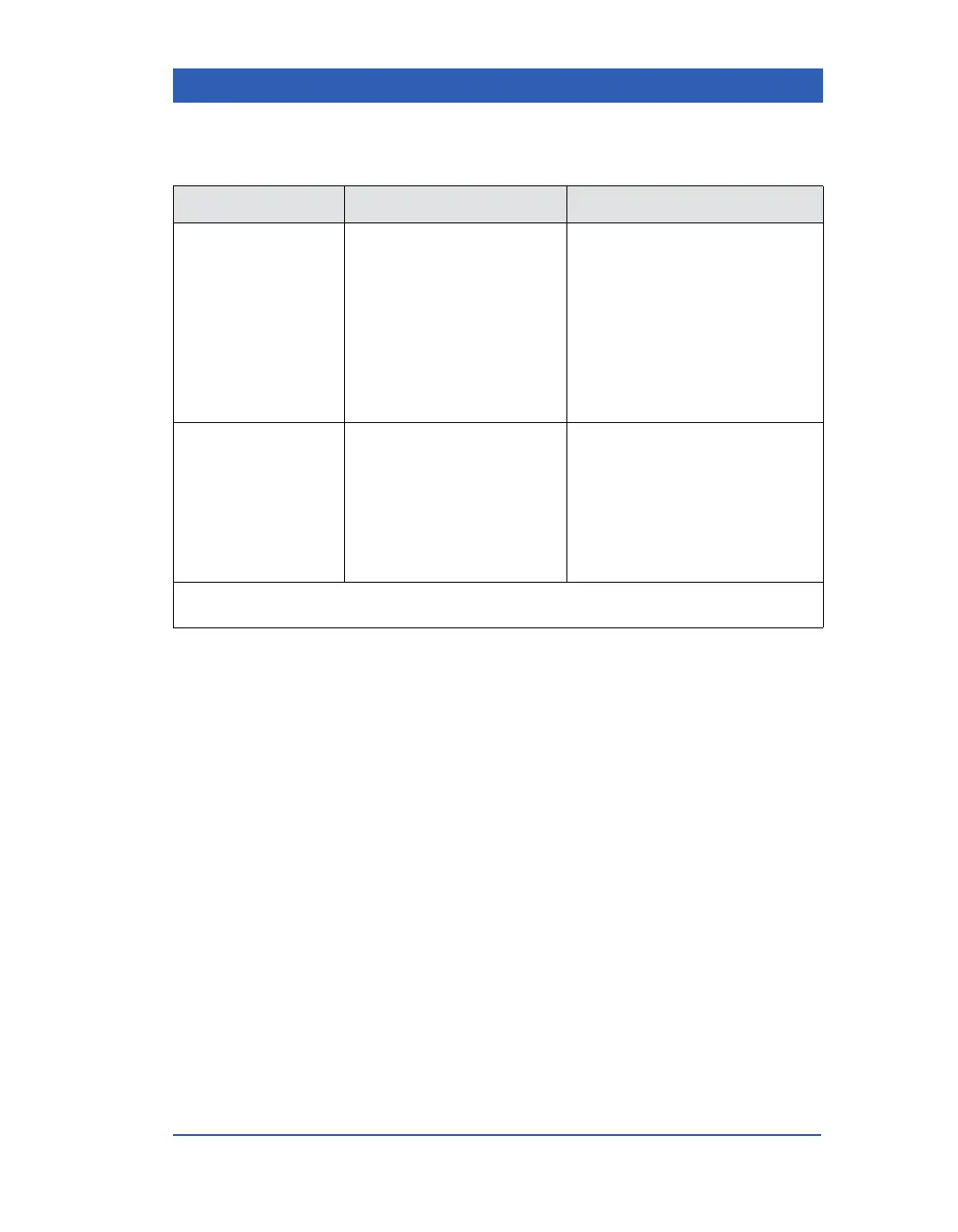Invasive Blood Pressure
VF4 Infinity Gamma Series Page 16-9
Zero and Calibration Check Troubleshooting
Screen Message Possible Cause Suggested Action
IBP Cannot Zero,
IBP Zero Time-out
• The transducer offset is
outside the zero balance
range of +/- 190 mmHg
• The signal is too noisy.
• The waveform is non
static (more than 3 mmHg
variation in 3 seconds).
• The monitor was unable to
zero the transducer within
10 seconds.
• Verify the pressure cable con-
nection to the monitor.
• Keep all tubing motionless.
• Check the stopcock and verify
that the system is open to air
completely.
• Repeat the zeroing procedure.
• Replace the transducer if
faulty.
IBP Invalid Cal • The calibration factor is
outside the range of 80 to
120 (inclusive).
• Replace the transducer if cali-
bration fails after two attempts.
• Call your Biomed to calibrate
the transducer with a mercury
manometer if calibration fails
repeatedly.
• Check the pressure cable for
damage.
Note that instead of “IBP” the messages show the selected pressure label
(e.g., “ART Cannot Zero”).
