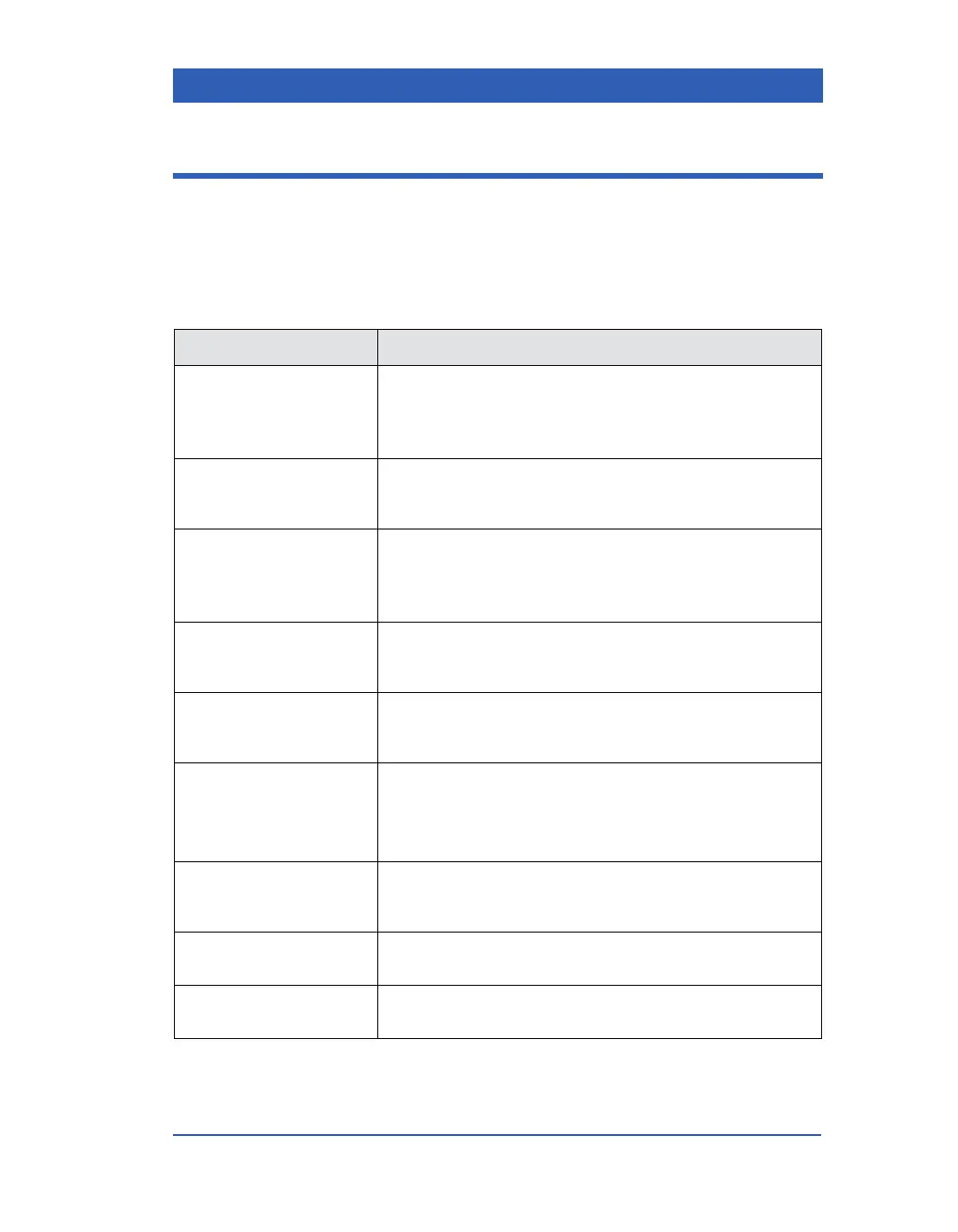Network Applications
VF4 Infinity Gamma Series Page 3-17
Alarm and Status Messages
When the monitor is connected to the network, network messages alert you of
network operating conditions. Some messages display only once (i.e., Remote
Limit Change), while others appear alternately until the condition has been
resolved (i.e. alarm messages such as BED 200:ECG Leads Off). A network
alarm error creates an error tone, while status messages do not.
Screen Message Condition
Selected Bed Label Cur-
rently in Use
A wireless monitor undocks, but its assigned bed label is
already in use.
The user selects a care unit and bed label for a wireless
monitor, but the bed label is already in use.
Duplicate Address Another network device has been programmed with a
conflicting identification. The bedside monitor is treated
as being offline.
Incompatible CPS The monitor is connected to a SIRENET CPS, not an
Infinity IDS/CPS.
The monitor is connected to an Infinity IDS/CPS, but the
software is incompatible. Call your service support.
Network Alarm Error An interruption in the network communication has been
detected while an alarm is active; the speaker volume at
the bedside has been increased to its maximum level.
Not Monitored by Central A wireless monitor is transmitting to a central station, but
is not assigned a viewport on the central station’s cluster
screen.
Offline The monitor is not connected to the network or the net-
work is not configured correctly.
A wireless monitor has traveled out of range.
The wireless card is not installed properly.
Remote Limit Change Alarm settings (on/off, alarm limits, alarm recording,
including ARR and ST) have been changed at the M
ULTI-
VIEW WORKSTATION.
Remote Relearn Relearning of the patient’s ECG or respiration pattern
has been initiated at the M
ULTIVIEW WORKSTATION.
Silence by Remote Alarm has been silenced at the M
ULTIVIEW WORKSTA-
TION.
