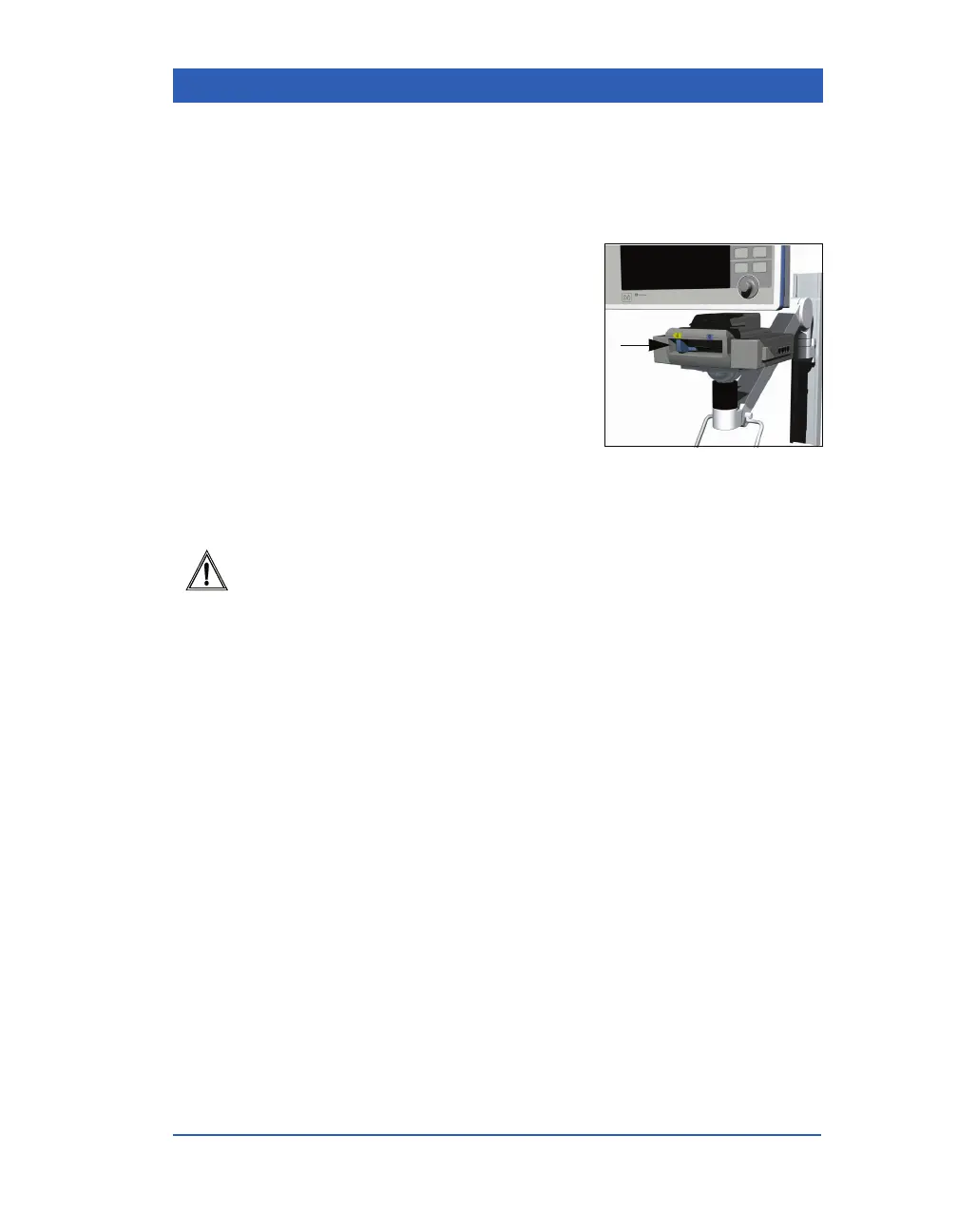Network Applications
VF4 Infinity Gamma Series Page 3-9
Docking and Undocking
STEPS: Docking the Monitor
1. Hold the monitor firmly by its
handle and set it onto the Dock-
ing Station. Make sure the mon-
itor is securely positioned and
clicks into place. The Docking
Station’s locking lever does not
move unless the monitor is
seated properly.
2. Slide the locking lever to the
right in order to engage the elec-
trical connections and lock the monitor in place. The battery
charging indicator on the front of the monitor lights up.
CAUTION: To avoid dropping the monitor, do not let go of the
monitor’s handle until you have moved the locking lever as far to
the right as possible, thereby locking the monitor in place.
STEPS: Undocking the Monitor
1. Hold the monitor firmly by its handle. Slide the lever to the
left to disengage the power supply. (The monitor automati-
cally switches to battery power.)
2. Continue to move the lever to the left until it clicks. Tilt the
monitor forward and lift it off the Docking Station.
When you remove the monitor from the Docking Station, patient
data and settings remain stored in the monitor's memory. The cen-
tral station blanks the monitor’s data and displays the message
Bed Disconnected (unless a wireless card is inserted -- see the
section Wireless Network Configuration, below). Once the moni-
tor returns to its Docking Station, it resumes sending patient data
to the central station.
