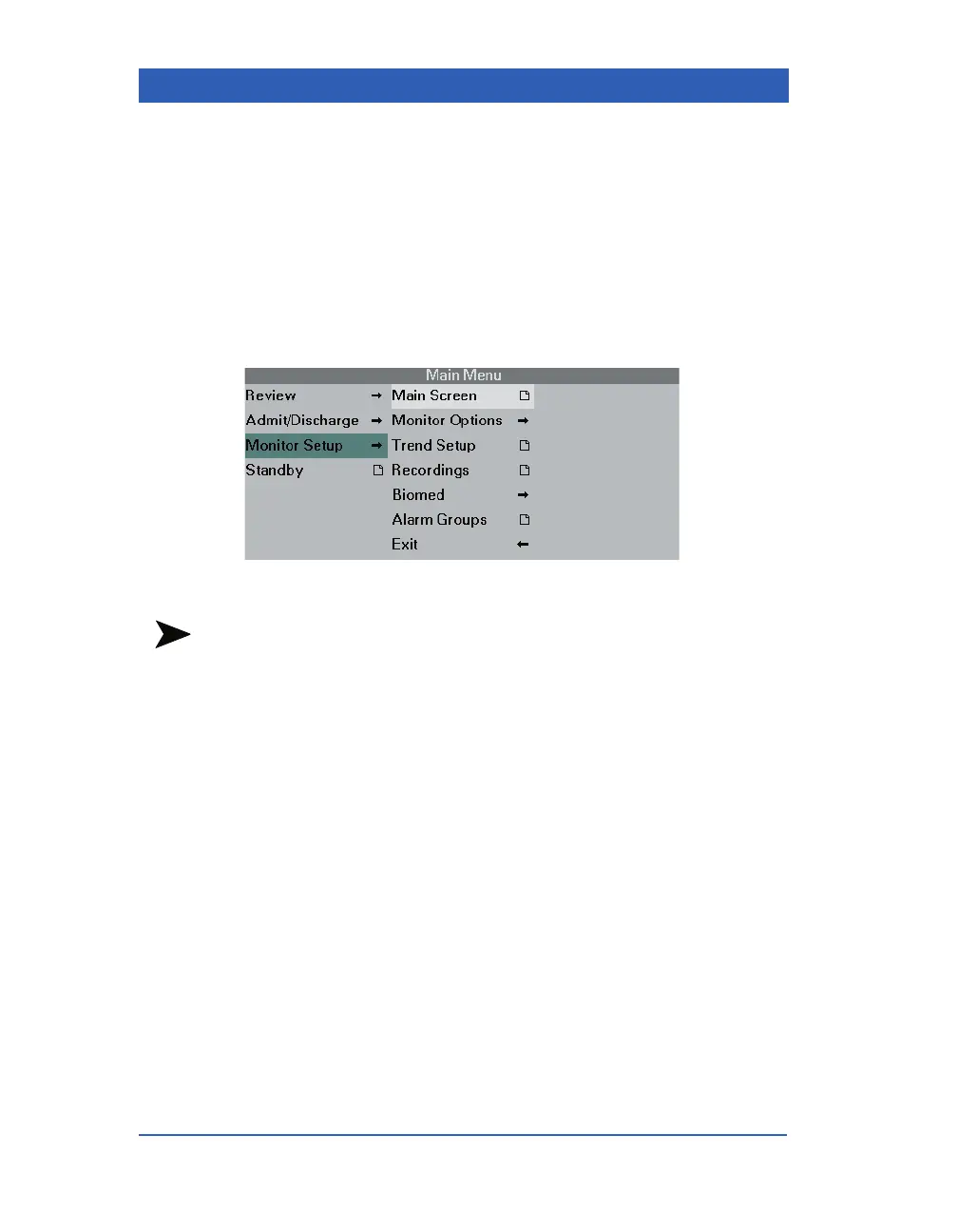Page 2-12 Infinity Gamma Series VF4
Bottom Channel Display
STEPS: Selecting the Bottom Channel Display
1. Press the Menu fixed key.
2. Click on
Monitor Setup.
3. Click on
Main Screen.
4. Click on
Bottom Channel.
NOTES:
! You can also call up the Bottom Channel menu by pressing the
Fast Access fixed key.
! In OR mode, the monitor automatically displays gas values in
the bottom channel and the menu selection Bottom Channel is
not available.
5. Click on All, NBP, Waveform, or Wave+NBP to select one
of the following bottom channel displays:
