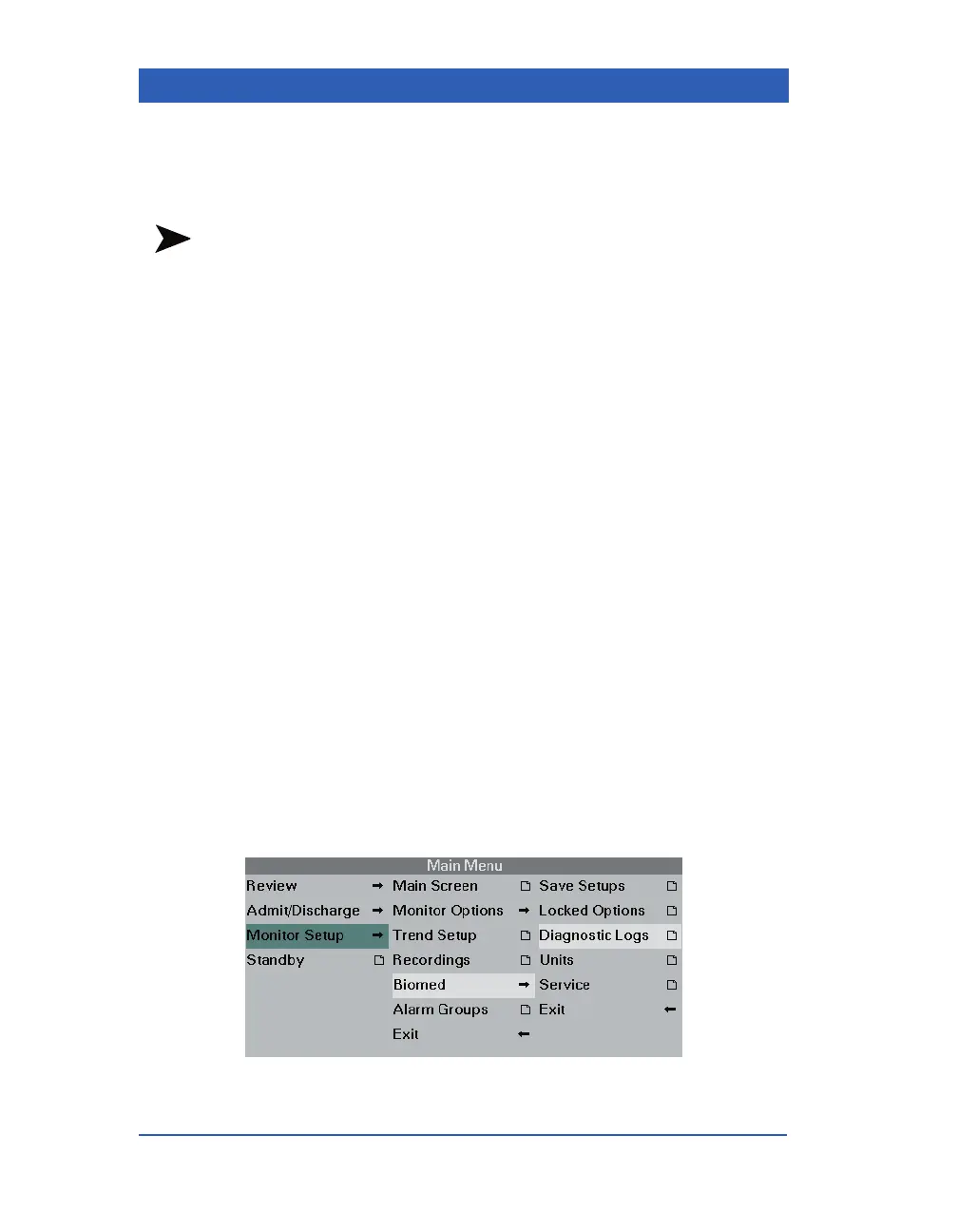Page C-18 Infinity Gamma Series VF4
To disable the Demo Mode, turn the monitor off and on again or
enter the Standby mode and discharge the patient upon resuming
monitoring.
NOTES:
! Patient data transfer across the network of simulated data is not
possible.
! If the monitor is connected to the network, disabling the demo
mode at the bedside clears all data at the MultiView Worksta-
tion.
Diagnostic Logs
The diagnostic log records major changes that occur in the moni-
toring environment, as well as operational errors.
The diagnostic log stores the most recent 200 errors or condi-
tions, along with date and time of the occurrence. The most recent
messages are displayed first. Turn the rotary knob to scroll
through all entries. The codes that appear in the log help
DrägerService identify the cause of error or condition.
STEPS: Displaying the Diagnostic Log
1. Press the Menu fixed key.
2. Click on
Monitor Setup.
3. Click on
Biomed.
4. Enter the Biomed password and click the knob.
