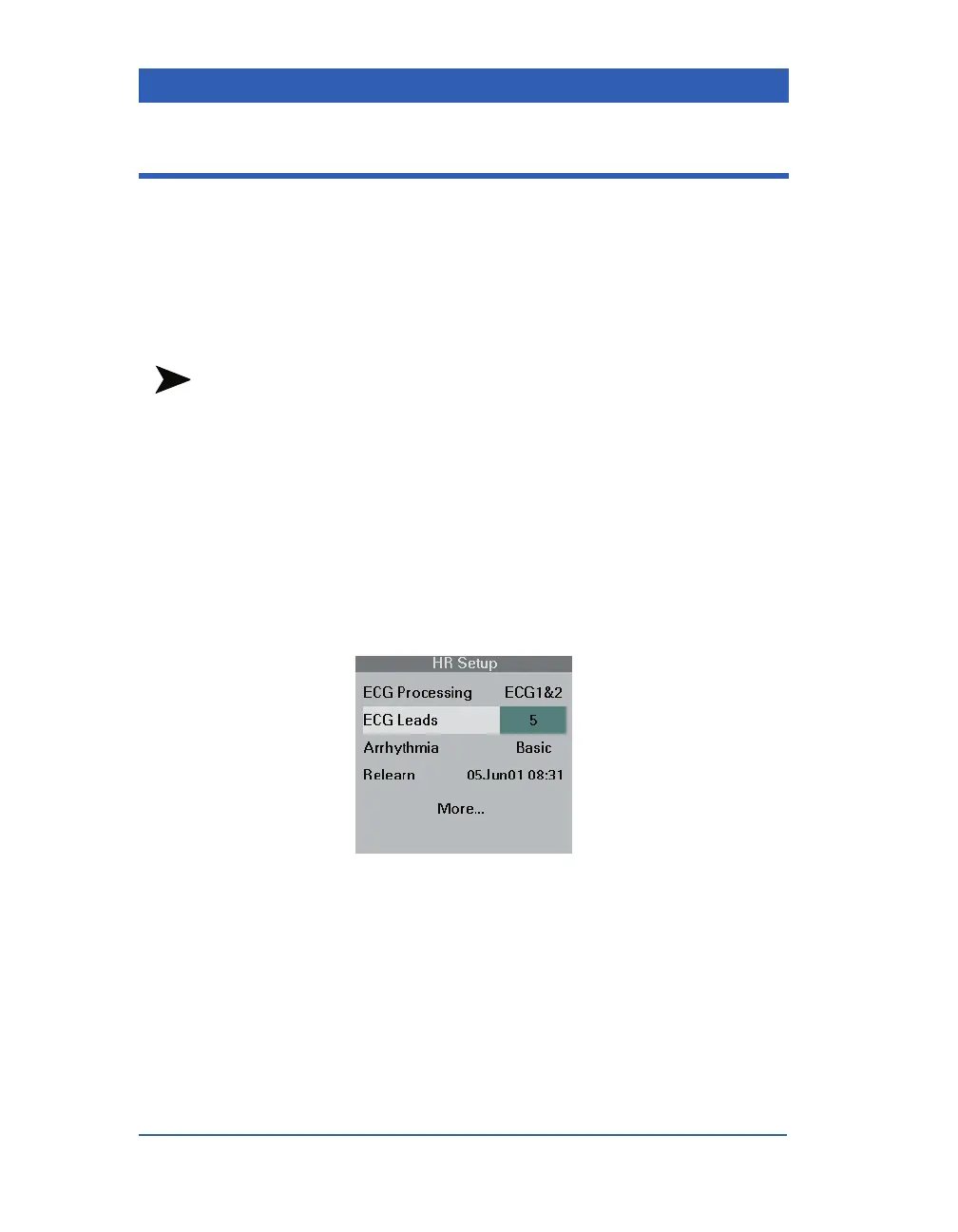Page 8-8 Infinity Gamma Series VF4
ECG Monitoring Settings
Cable Type
This option lets you select the number of leads connected to your
patient. This is particularly important when monitoring with a 5-
or 6-lead cable set to ensure the proper detection and display of
augmented leads.
NOTE: If an augmented lead was displayed when switching from
a 5-lead or 6-lead cable to a 3-lead cable set, the monitor defaults to
the display of lead II. This ensures the display of an ECG when
switching cable types.
STEPS: Selecting the Cable Type
1. Click on the HR parameter box.
2. Click on
More....
3. Click on
ECG Leads.
4. Dial in the desired cable type and click the knob.
