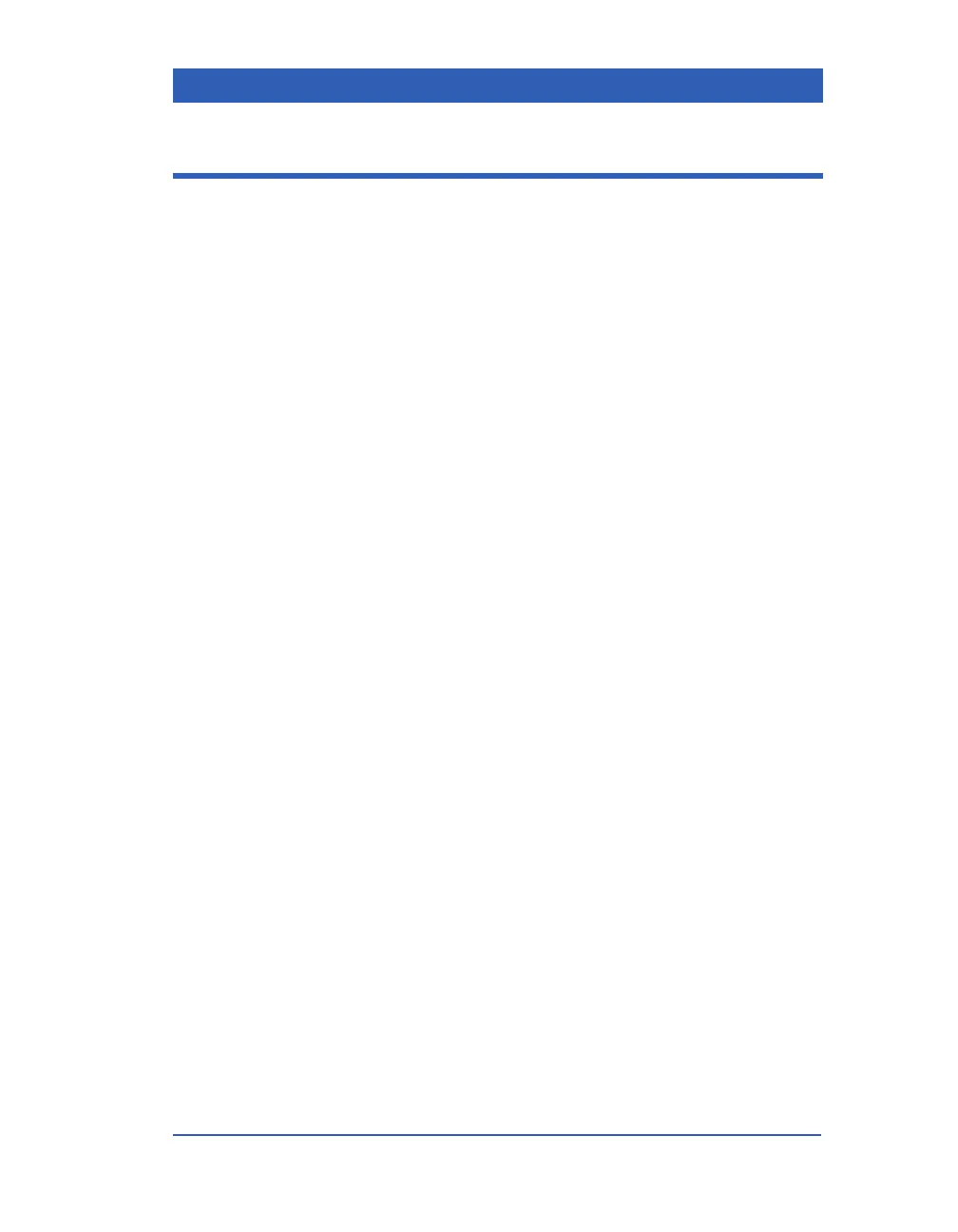Alarms and Messages
VF4 Infinity Gamma Series Page 5-11
Silencing Alarms
The monitor offers two fixed keys to silence alarms:
! Alarm Silence.
! All Alarms OFF.
Alarm Silence Key
Press the Alarm Silence fixed key to silence active alarms. The
silence period lasts 1 minute unless a new alarm occurs.
During the silence period while an alarm condition persists:
! The parameter box stops blinking but remains highlighted.
! The message remains displayed on the bottom of the screen.
If the patient’s condition has not changed after one minute:
! The monitor sounds the same alarm again.
! You can press the Alarm Silence fixed key again to silence
the alarm for an additional minute.
If the monitor detects a new alarm condition during the
silence period:
! The monitor annunciates the new alarm immediately, deliver-
ing both audible and visual alarm indicators.
! The new parameter box blinks while the parameter box of the
previously silenced alarm remains highlighted.
The new message appears at the bottom of the screen and then
alternates with the message for the previously silenced alarm.
