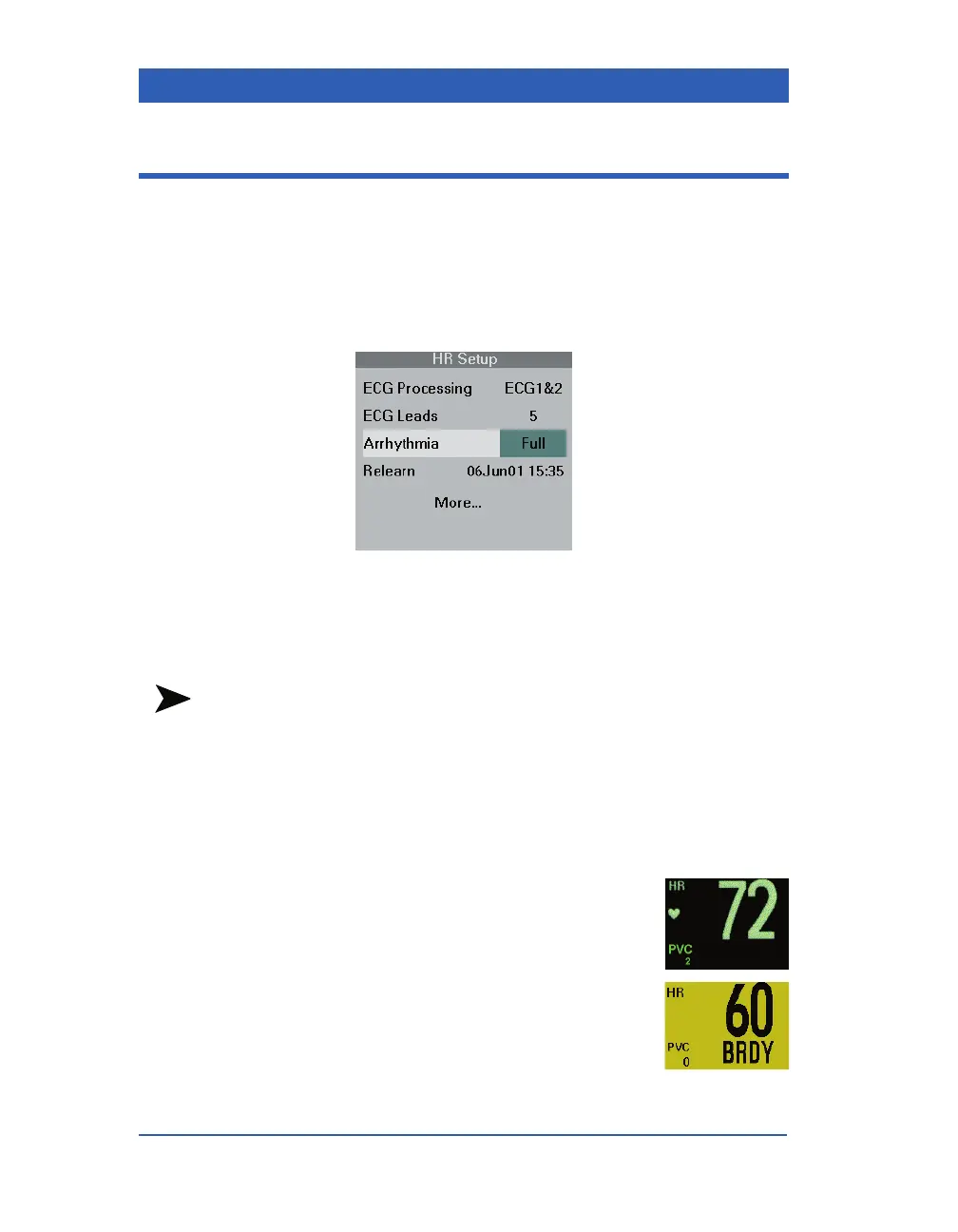Page 9-4 Infinity Gamma Series VF4
Turning Arrhythmia Monitoring ON
STEPS: Turning Arrhythmia Monitoring On/Off
1. Click on the HR parameter box.
2. Click on
More....
3. Click on
Arrhythmia.
4. Select the desired setting (
Basic, Full, OFF) and click the
knob.
NOTES:
! If a continuous recording is in progress when you turn arrhyth-
mia monitoring on, printing stops and the recording is can-
celed.
! When the monitor detects a baseline shift, arrhythmia monitor-
ing is suspended temporarily and resumes 35 seconds after the
last detection of the baseline shift.
When you turn arrhythmia monitoring on, the
monitor displays the PVC rate in the HR parame-
ter box. If the monitor detects an arrhythmia
event, it displays the label of the event and an
alarm message in the message area at the bottom
of the screen.
