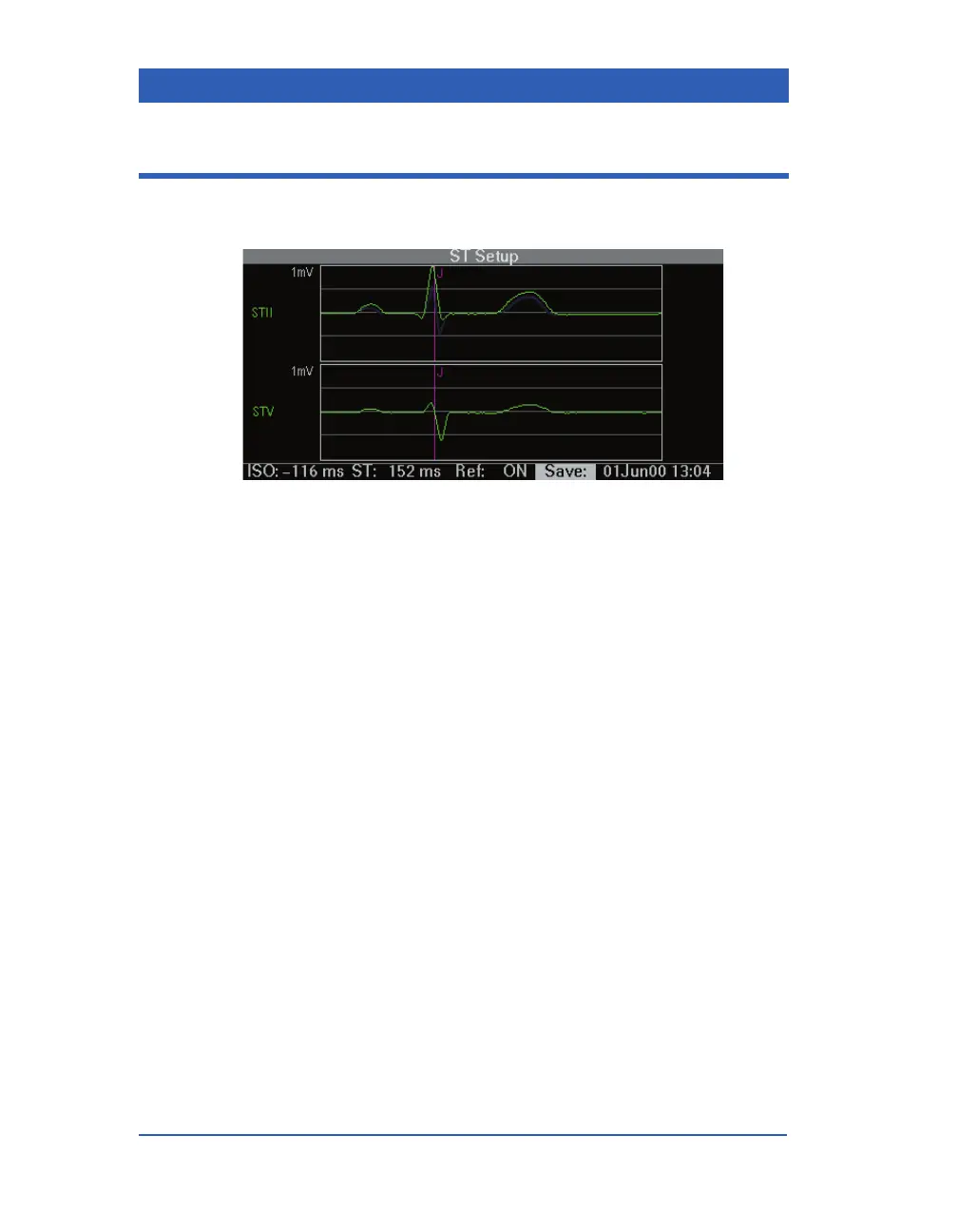Page 10-4 Infinity Gamma Series VF4
ST Setup
Call up the ST Setup menu by clicking on the ST parameter box.
For each ST lead selected, the ST Setup menu displays the fol-
lowing:
! ST Segment Waveform — Includes the last averaged QRS
complex. The label and scale of the ST waveform appear on
the left side of the waveform. The waveform scale is the same
scale used for the ECG lead displayed on the main screen.
! Position of Isoelectric and ST Measurement Points —
Allow the clinician to display and set the isoelectric and ST
measurement points in relation to the beginning and end of
the QRS complex, respectively. When you click on
ISO or
ST, the location of the isoelectric and measuring points is
indicated by vertical lines on the ST1 and ST2 waveforms.
Numerical values at the bottom and on the right side of the
waveforms further define the location of these two points (in
milliseconds or millimeters/millivolts).
! Ref(erence) — Displays or hides the ST reference complex,
a purple waveform obtained by saving the currently displayed
ST waveform.
! Save — Saves and time-stamps the currently displayed ST
waveform as a reference waveform. As new values are cap-
tured, the real-time ST segment waveform overlaps the refer-
ence waveform to show changes in the ST segment.
