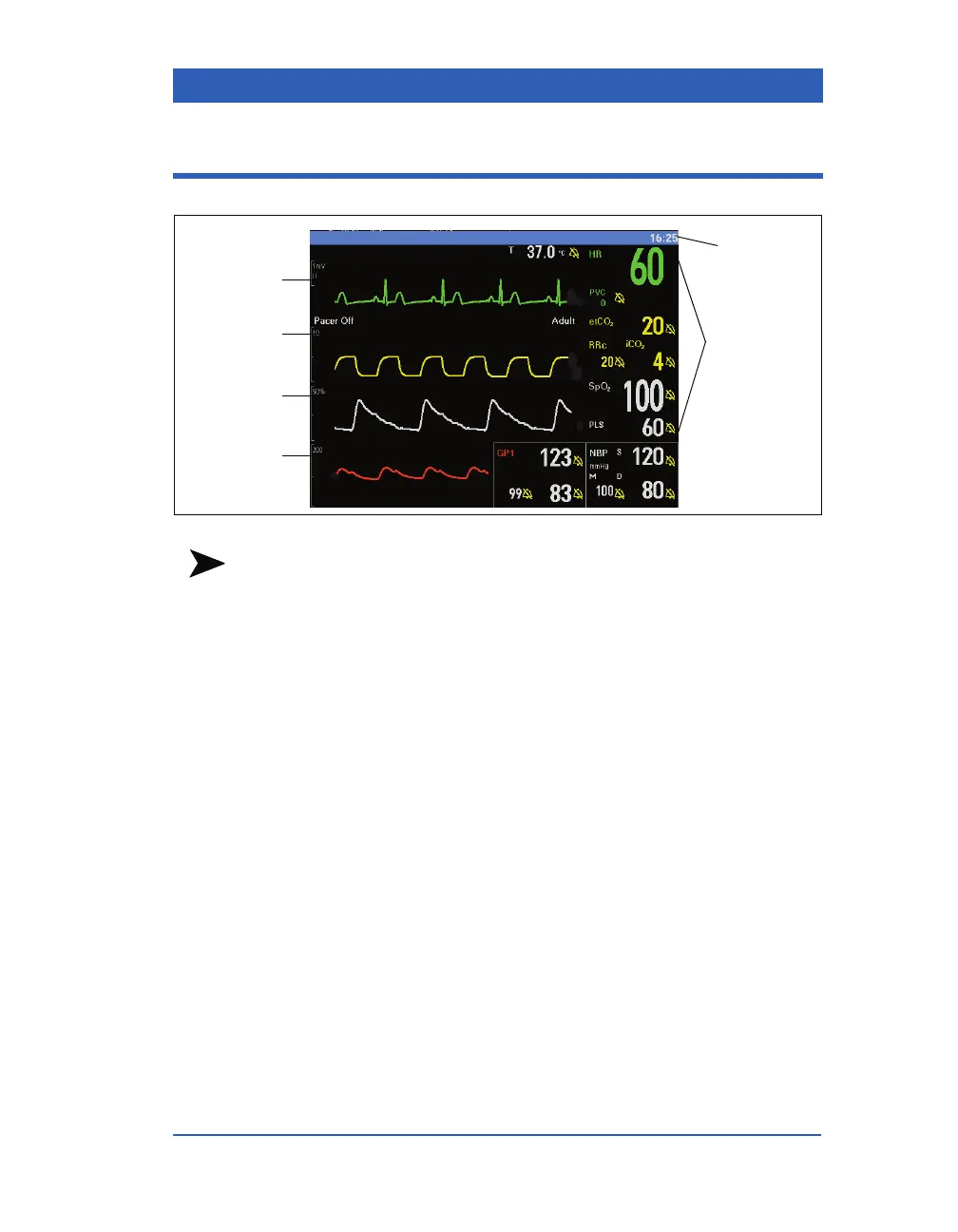Overview
VF4 Infinity Gamma Series Page 1-15
Gamma/Gamma XL Display
NOTE: The fourth display channel is available as an option for the
Gamma monitor, but standard on all monitors Gamma XL. For
information on screen configuration, see the chapter Monitor Setup.
For information on the fourth channel option, please contact your
Dräger representative.
Alarm Colors
Colors are used to call your attention to important events:
! Black letters on a red background are used for life-threaten-
ing alarms and their messages (e.g., Asystole).
! Black letters on a yellow background are used for serious
alarms and their messages (e.g., Rsp Too High).
! Black letters on a white background are used for advisory
alarms and their messages (e.g., Rsp Lead Off).
! Amber letters on a dark gray background are used for net-
work messages (see the Network Applications chapter for
details).
! White letters on a blue background are used for messages and
information unrelated to the network (e.g., Battery
Charging).
Waveform
Channel 1
Waveform
Channel 2
Waveform
Channel 3
Waveform/
Channel 4
Parameter
Parameter
Boxes
Message
Area
