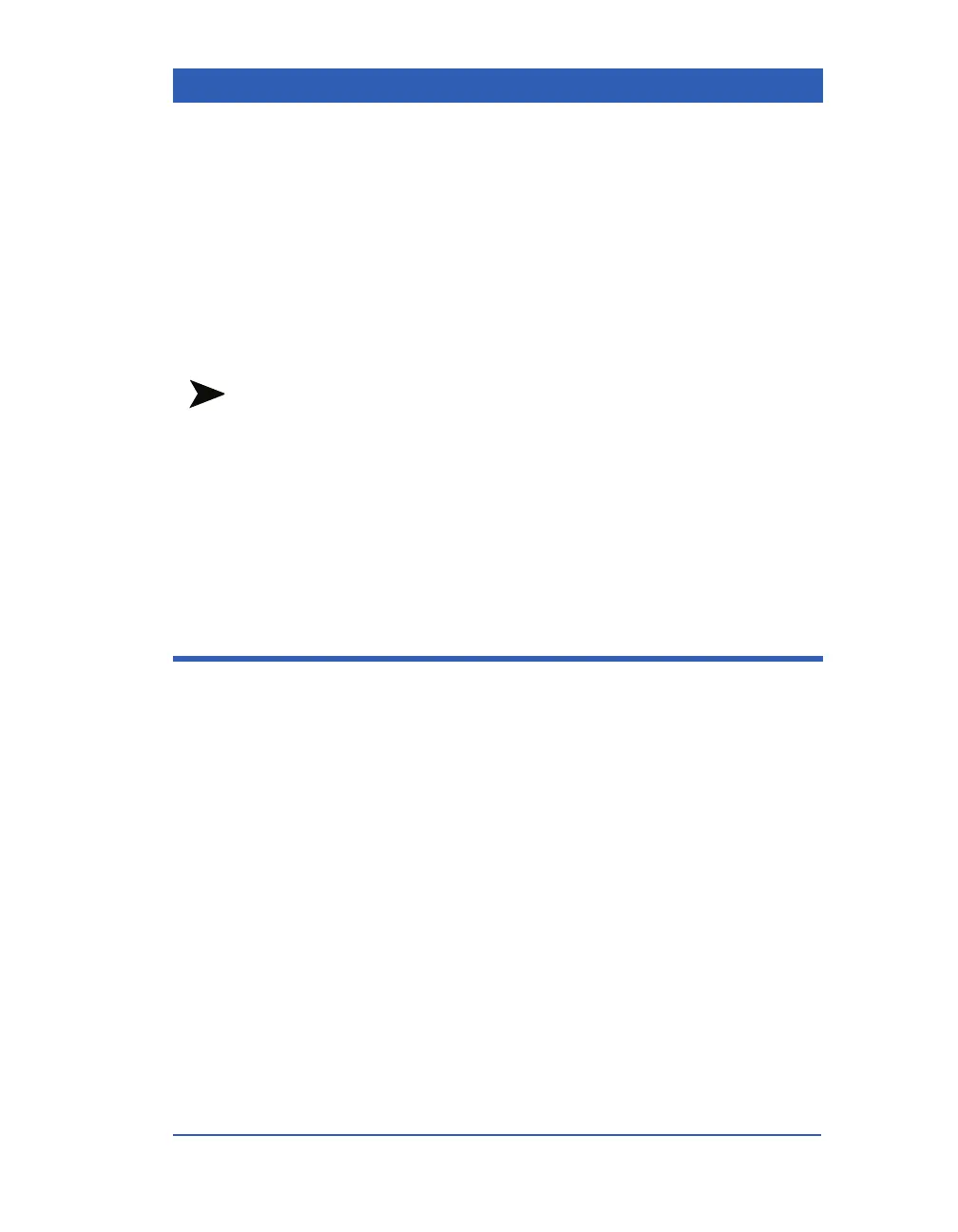Arrhythmia
VF4 Infinity Gamma Series Page 9-7
Arrhythmia Alarm Recordings
STEPS: Turning Alarm Recordings On/Off
1. Call up the Arrhythmia Setup table (see above).
2. Click on the recording setting in the
Record column of the
desired arrhythmia parameter.
3. Dial in the desired setting (
Record, Store, Str/Rec, or OFF).
NOTES:
! You cannot turn alarm recordings for asystole (ASY) and ven-
tricular fibrillation (VF) off. For these events, only the settings
Record and Str/Rec are available.
! See the chapter Recordings for a description of alarm and
stored recordings and how to view, save, print, or delete stored
recordings via the Event Recall screen.
Relearning a Patient’s ECG
It is advisable to initiate a relearning under one or more of the fol-
lowing conditions:
! Eight hours have passed since the last learning of a reference
complex.
! You repositioned the electrodes.
! You observe clinically questionable arrhythmia calls.
! There have been significant changes in the patient’s ECG.
! The message ARR Relearn appears in the message area.
The monitor automatically relearns in the following cases:
! When you turn arrhythmia monitoring on or change between
basic and full arrhythmia monitoring.
! When you change the displayed ECG leads while arrhythmia
monitoring is on.
