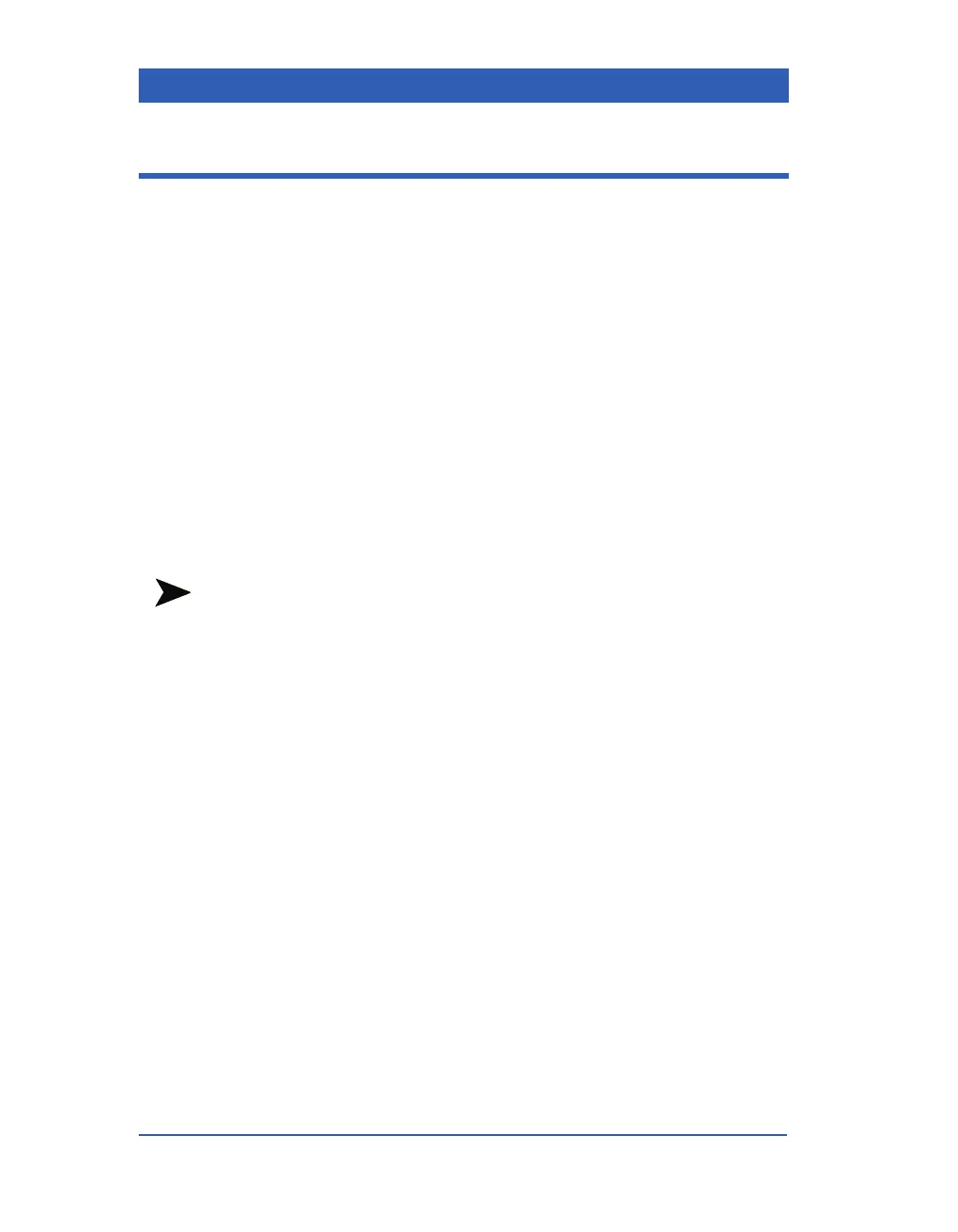Page 7-2 Infinity Gamma Series VF4
Overview
You can connect a Dräger R50 Series 2-channel strip-chart
recorder to the monitor in order to print out monitoring data,
including trends and alarm data. If your monitor is part of the
Infinity network, recordings can also be printed on a centrally
located recorder or laser printer assigned to the bedside (see the
section Assigning Recorders). In the Infinity network, you can
request recordings remotely via the M
ULTIVIEW WORKSTATION
(see the MVWS user’s guide).
Recordings of waveforms are either timed or continuous and print
at a recording speed of 25 mm/s. All recordings are identified by
the patient’s name, ID, and bed label as well as the date and time
of the recording request.
If no recorder is available, the monitor automatically stores up to
10 recordings which you can later view, print, save, or delete via
the Event Recall screen (see the section on Event Recall).
NOTE: Trend recordings, OCRG recordings, and recordings of the
Diagnostic Log cannot be stored.
You can request a recording manually by pressing the Record
fixed key, or the monitor can trigger alarm recordings automati-
cally for life-threatening alarms and limit violations, if the
Record function is enabled on the Alarm Limits table (see the
chapter Alarms and Messages).
The monitor displays recorder status and error messages to help
you follow the progress of a recording or alert you to operational
errors. For a list of these messages, see the message table at the
end of this chapter.
