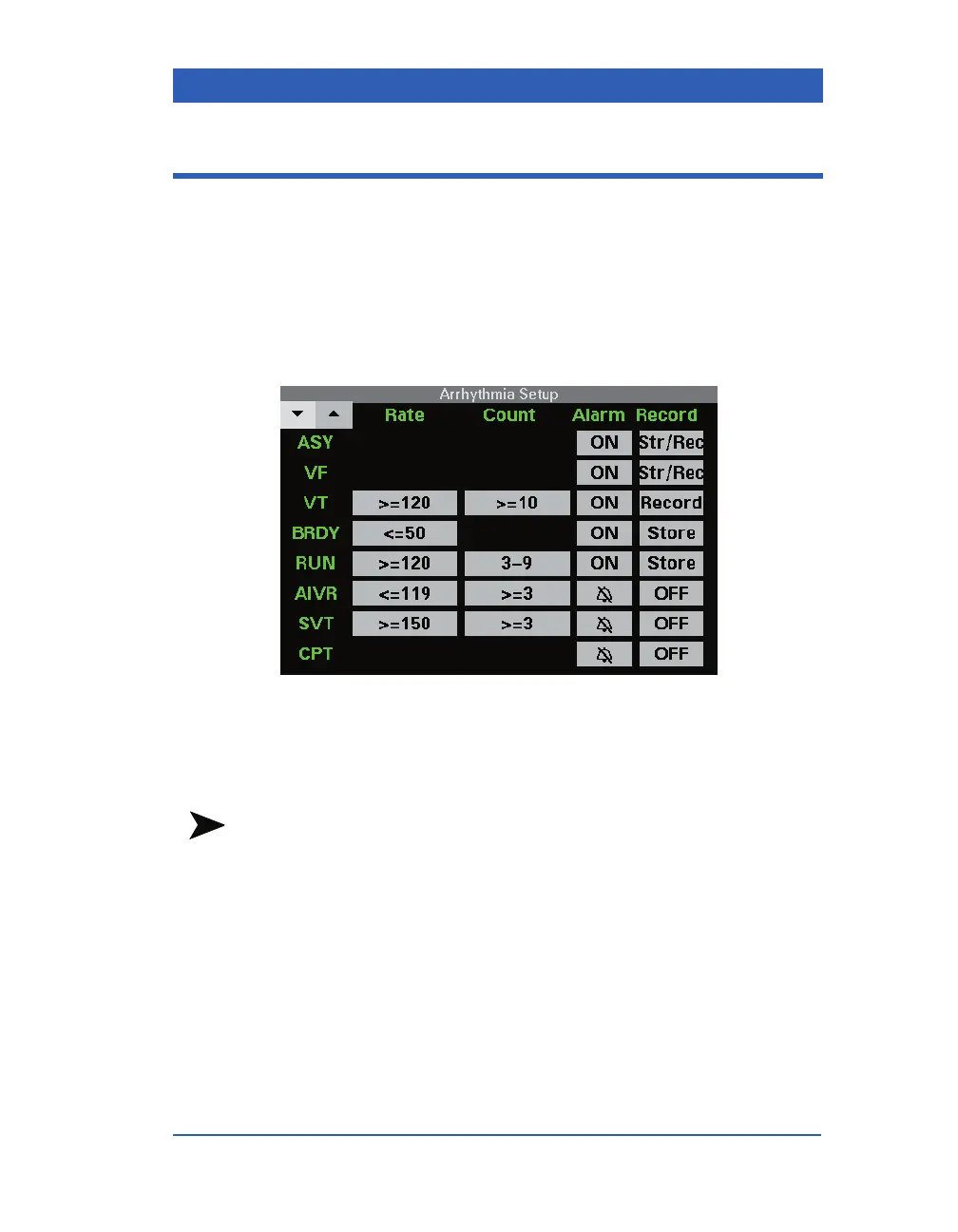Arrhythmia
VF4 Infinity Gamma Series Page 9-5
Arrhythmia Setup
The Arrhythmia Setup table lets you set Rate and Count limits for
certain arrhythmia parameters and turn alarms and alarm record-
ings on or off. Call up the Arrhythmia Setup table as follows:
1. Click on the
HR parameter box.
2. Click on
Arrhythmia Setup.
When you turn full arrhythmia monitoring on, the Arrhythmia
Setup table spans 2 pages. Click on one of the arrow keys in the
upper left-hand corner to view additional parameters.
NOTE: Alarm settings for PVC can be selected in the Alarm Lim-
its table (see the chapter Alarms and Messages).
