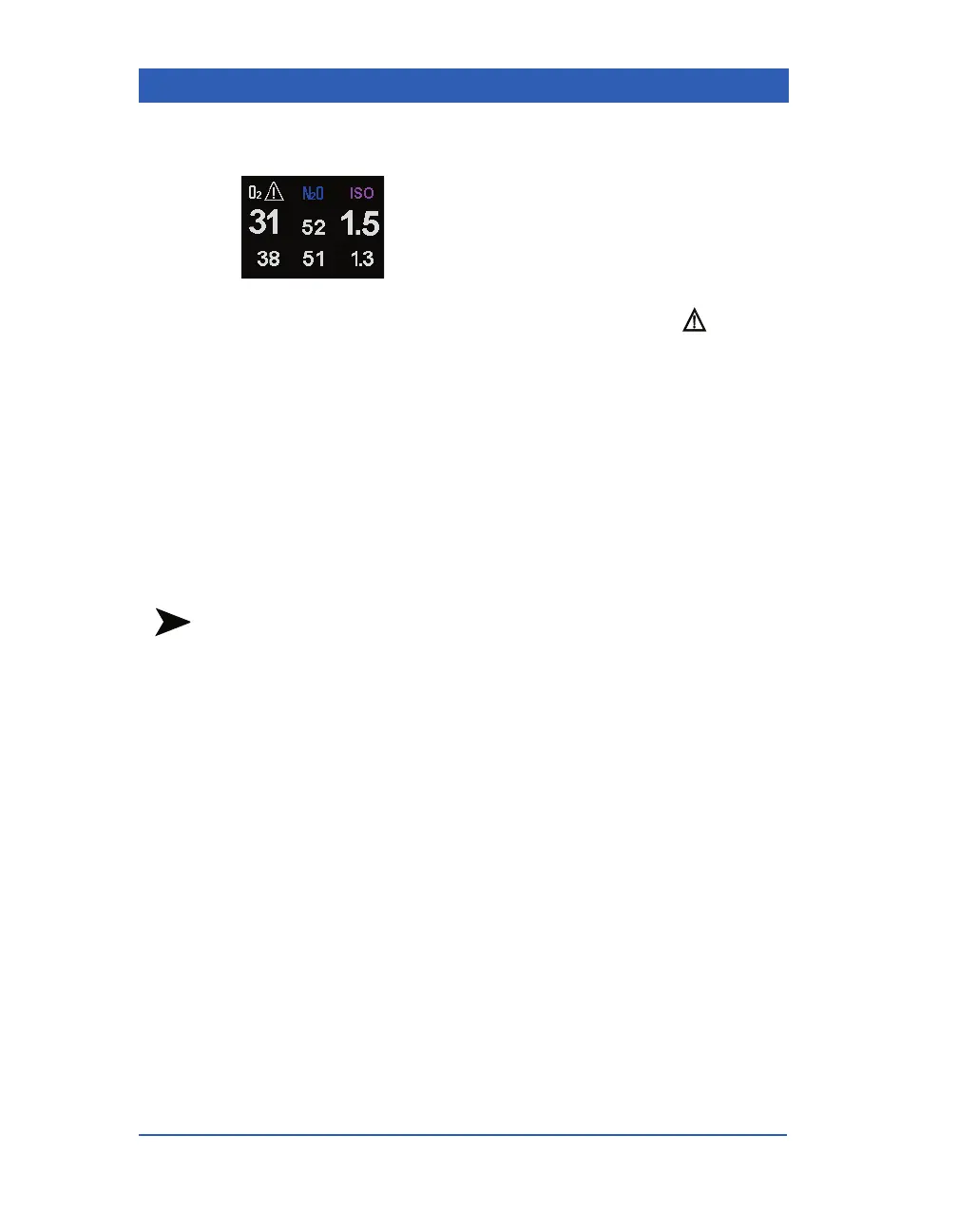Page 14-12 Infinity Gamma Series VF4
Multigas Display and Setup
The multigas parameter box displays the
inspired and expired values in Vol% for O
2,
N
2
O, and for one of the anesthetic agents hal-
othane (HAL), isoflurane (ISO), enflurane
(ENF), sevoflurane (SEV), or desflurane
(DES), if present. The multigas parameter box
does not show alarm limits, but shows an alert icon next to
the O
2
label when the lower alarm limit for iO
2
is set below 21%.
If the Scio module reports concentration values for two anesthetic
agents to the monitor, the monitor displays the concentration val-
ues of the primary agent in the parameter box and indicates the
name of the secondary agent briefly in the message area, accom-
panied by an attention tone.
If the Scio module reports the presence of more than two agents
in the breathing system, the monitor indicates a gas mixture
(Mix) and displays (***) for the agent values in the parameter
box.
NOTES:
! The primary agent is the agent with the higher MAC value
(minimum alveolar concentration). 1 MAC is equal to the alve-
olar anesthetic concentration at one atmosphere (760 mmHg)
at which 50% of all patients no longer respond to noxious stim-
uli.
! If the Scio module has a software version older than 1.19.00, it
does not report concentration values for more than one agent at
a time. In this case, the monitor indicates a gas mixture and dis-
plays (***) in the agent parameter box, if more than one agent
is present in the breathing system.
! With the exception of inspired and end-tidal CO
2
, Scio param-
eters do not appear on remote views called up on monitors
within the network.
