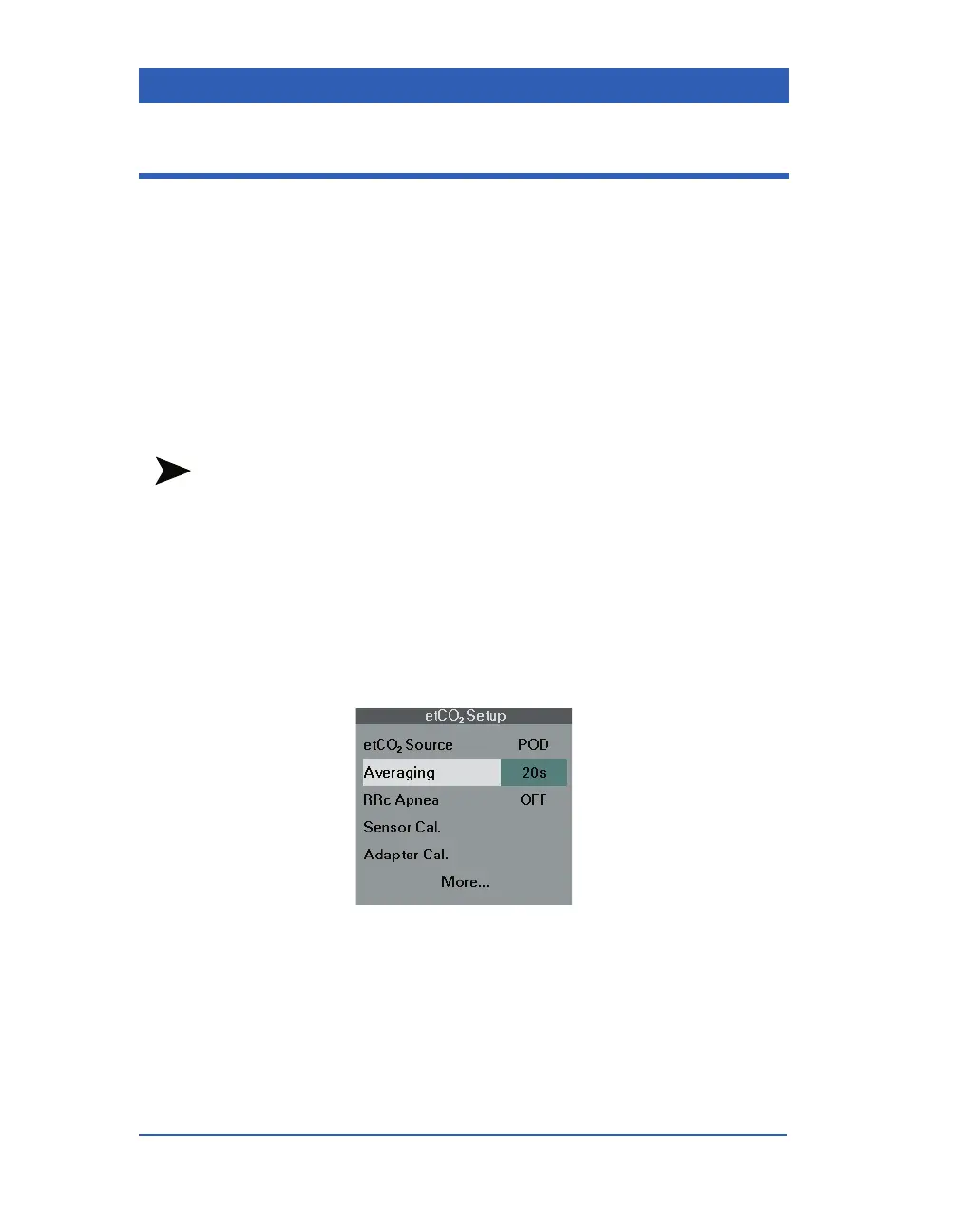Page 13-12 Infinity Gamma Series VF4
etCO
2
Monitoring Settings
Averaging Mode
The monitor displays the highest etCO
2
measurement calculated
during a specified interval.
Averaging enables you to set this
interval to Instantaneous, Breath, 10 seconds, or 20 seconds. The
default is 10 seconds. Choose
Breath (i.e., one etCO
2
measure-
ment for each breath) for patients whose breathing patterns are
consistently regular. Choose
20 s for patients with erratic breath-
ing patterns. Choose
Instant. for immediate display of values (no
value averaging).
NOTE: The instantaneous averaging mode is primarily used by
biomedical or service personnel for calibration purposes.
STEPS: Setting the Averaging Interval
1. Click on the etCO
2
parameter box.
2. Click on
More...
3. Click on Averaging.
4. Select the desired averaging mode and click the knob.
