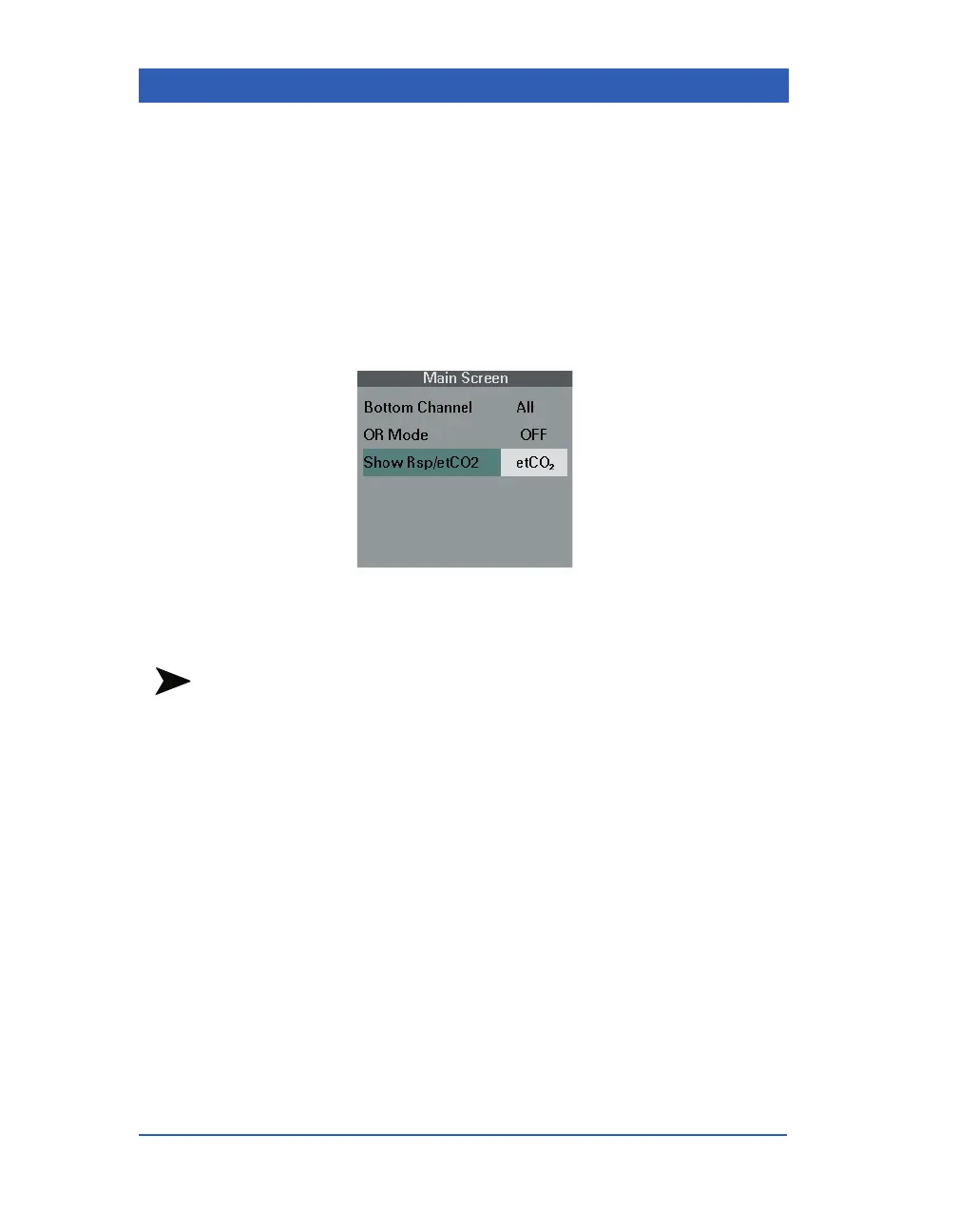Page 2-16 Infinity Gamma Series VF4
Show Respiration or etCO2 Parameters
STEPS: Selecting Rsp/etCO2
1. Press the Menu fixed key.
2. Click on
Monitor Setup.
3. Click on
Main Screen.
4. Click on
Show Rsp/etCO
2
.
5. Select
Rsp or etCO
2
and click the knob.
NOTES:
! For more information on Respiration or etCO2 monitoring, see
the respective parameter chapters.
! The Show Rsp/etCO2 menu option appears only if the etCO2,
ST and IBP2 locked options are enabled.
