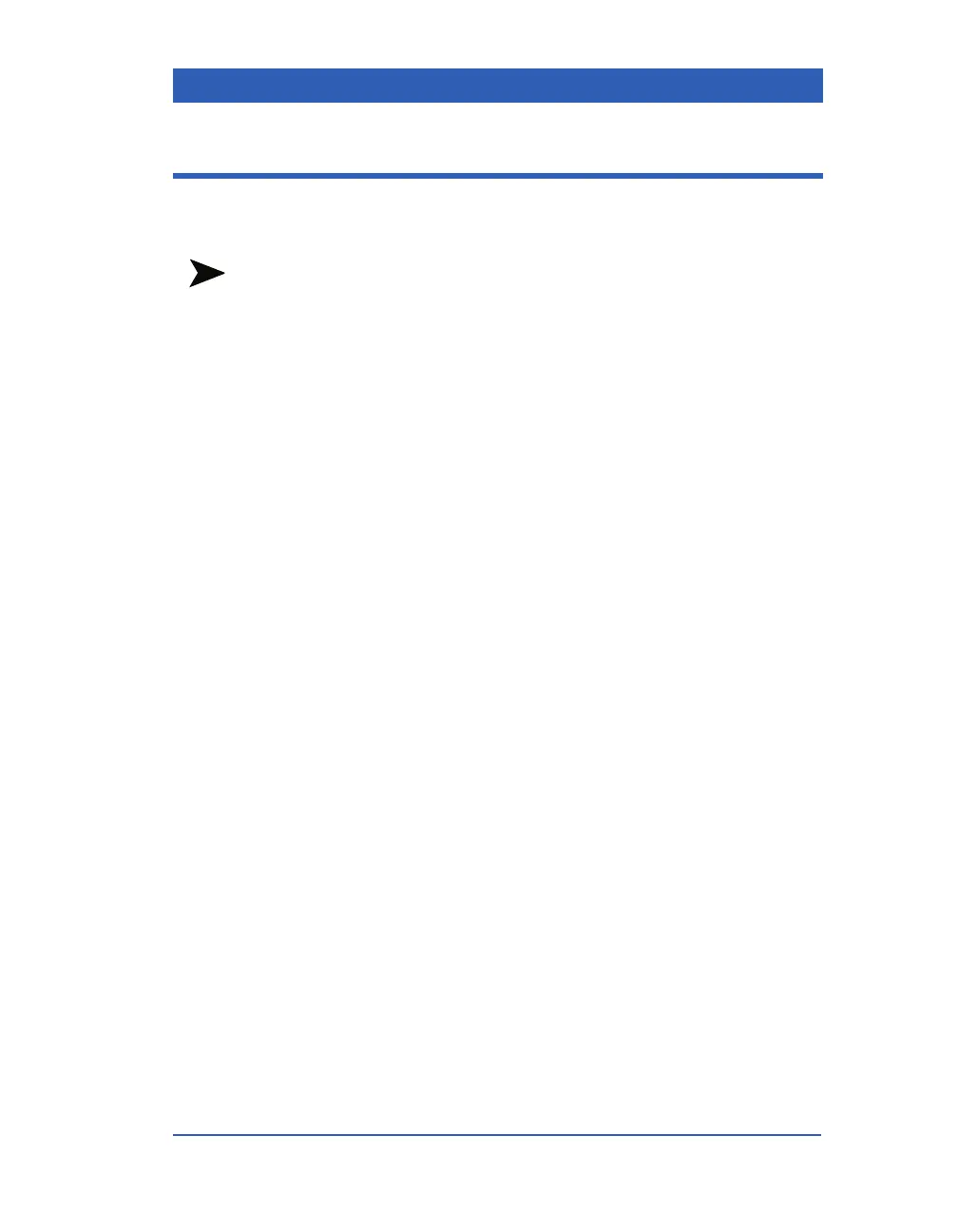Respiration Monitoring
VF4 Infinity Gamma Series Page 11-5
Respiration Monitoring Display
You can display the respiration waveform in one of the bottom
display channels.
NOTES:
! The monitor has a total of three or, as an option, four waveform
display channels. For more information, contact your Dräger
representative.
! When using a 3-Lead ECG cable, you must display ECG lead
II. If Lead I or III is displayed instead, the monitor does not
calculate a respiration rate and requests that you select Lead II.
! The respiration waveform moves at 25% (~ 6.25mm/sec) of the
rate of other waveforms on the screen.
The respiration rate appears in the Rsp parameter box next to the
Rsp waveform. When you start monitoring, the rate value does
not appear until the detection of six valid breaths.
