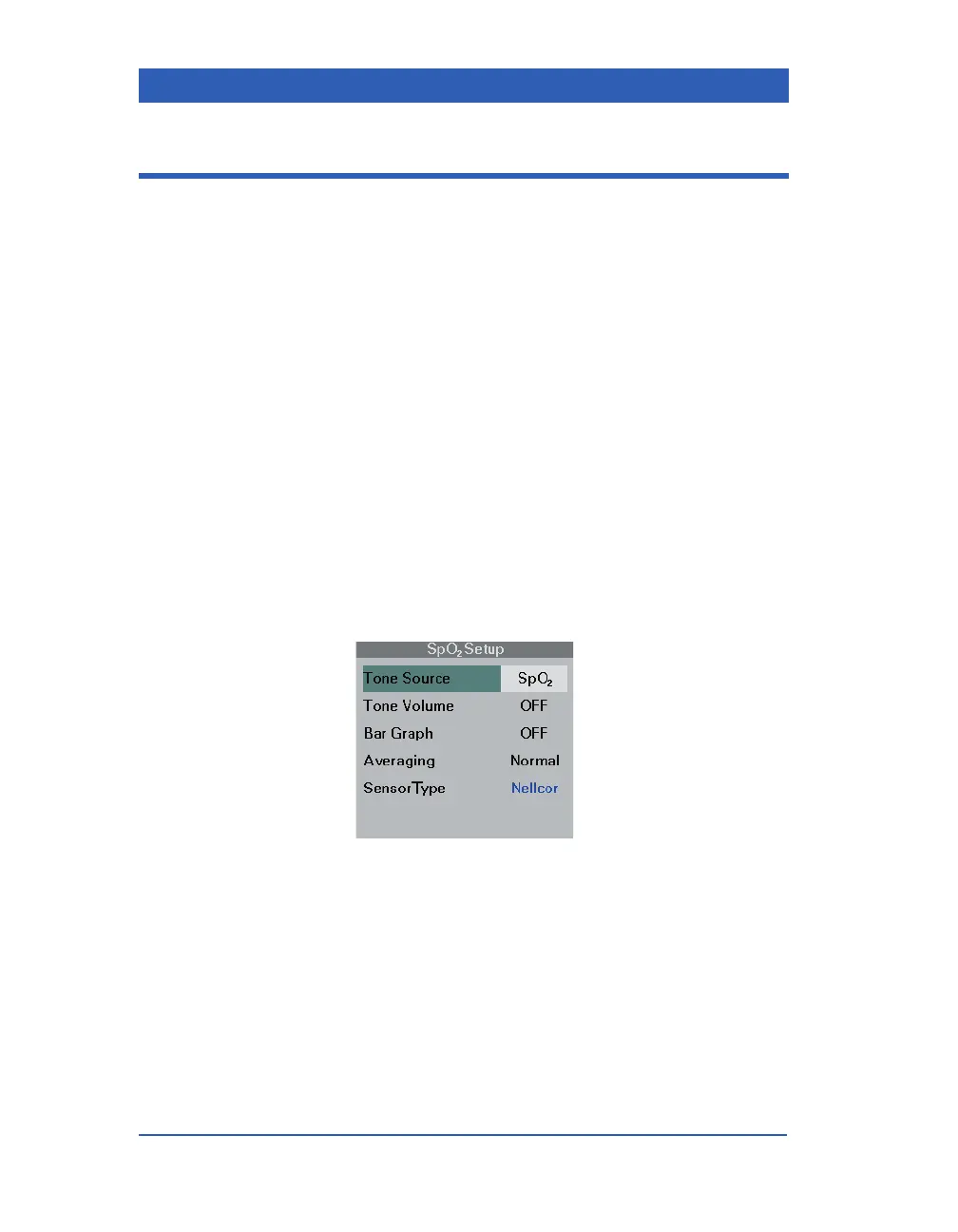Page 12-8 Infinity Gamma Series VF4
SpO
2
Monitoring Settings
Pulse Tone Source
You can select either ECG or SpO
2
as the source for the pulse
tone. When SpO
2
is the pulse tone source, the pitch of the tone is
modulated according to O
2
blood saturation levels. A tone occurs
with each pulse detected via the SpO
2
signal. You can add a bar
graph to the SpO
2
parameter box to show signal strength (see
later in this chapter).
Select SpO
2
as the pulse tone source when pulse oximetry is the
primary vital sign to monitor or preferred over ECG (e.g., with
paced patients or in the presence of HR artifacts).
STEPS: Selecting the Pulse Tone Source
1. Click on the SpO2 parameter box.
2. Click on
Tone Source.
3. Select
SpO2 and click the knob.
