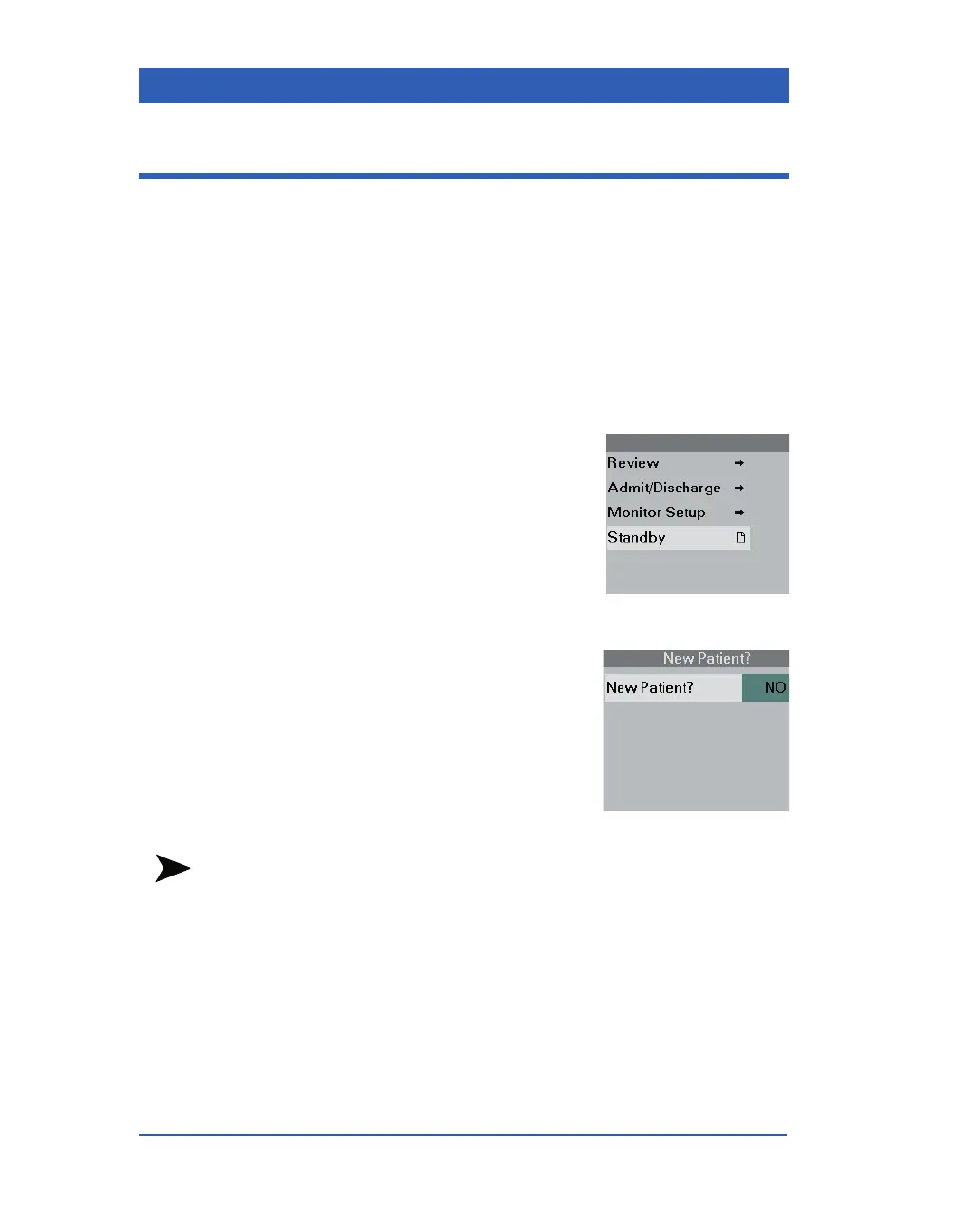Page 2-20 Infinity Gamma Series VF4
Standby
The standby function lets you interrupt and then resume monitor-
ing. When you put the monitor into standby, all patient data and
monitoring setups are saved in memory until you resume moni-
toring. During standby, the monitor displays a Standby banner. If
the monitor is part of the Infinity network and its monitoring data
is displayed on the central station, the Standby banner appears
also on the central display.
STEPS:Placing the Monitor into Standby
1. Press the Menu fixed key.
2. Click on
Standby.
STEPS:Exiting Standby
1. To resume monitoring, press the
Main Screen fixed key. The New
Patient? prompt appears.
2. Select New Patient
No, if you want to
resume monitoring the same patient.
Select New Patient
Yes, if you want
to start monitoring a new patient. If
admitting a new patient, the monitor
erases all previously stored patient
data (see the chapter Admission,
Transfer, Discharge).
NOTES:
! Upon startup, coming out of standby, or admitting a new
patient, alarms are disabled for 3 minutes or until you press the
All Alarms OFF fixed key.
! During standby, you can modify patient demographic data at
the central station at any time. The new data is transferred to
the monitor and available when monitoring resumes.
