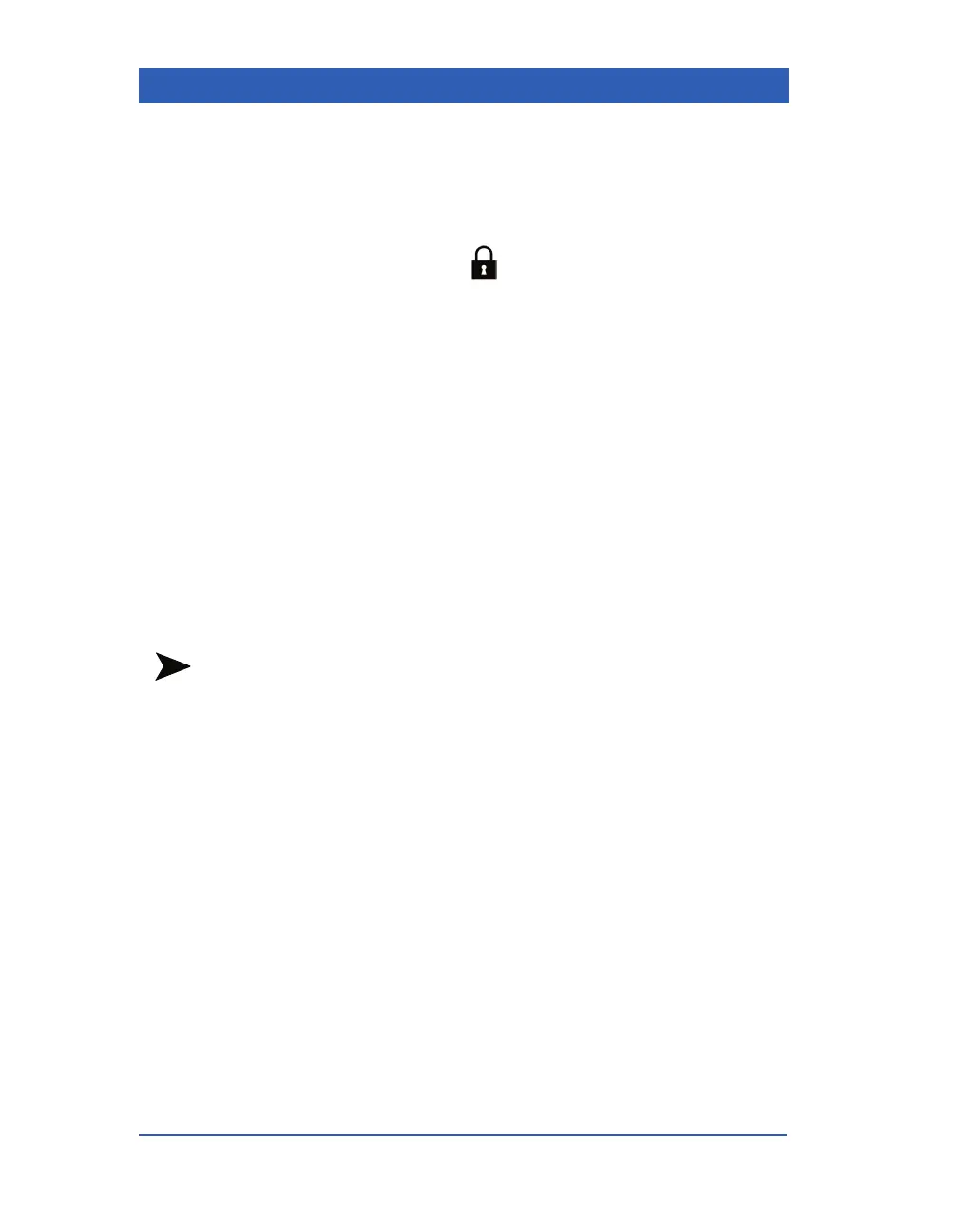Page 7-16 Infinity Gamma Series VF4
Saving, Printing, Deleting Stored Recordings
You can save, print or delete stored recordings via the Event
Recall screen. The monitor allows you to permanently save up to
9 stored recordings. A saved recording cannot be deleted and it is
marked by a padlock icon.
STEPS: Saving a Stored Recording
1. Call up the Event Recall screen.
2. Click on
Prev or Next to select a stored recording.
3. Click on
Save (click on Save again, to unlock the saved
recording).
STEPS: Printing or Deleting a Stored Recording
1. Call up the Event Recall screen.
2. Click on
Prev or Next to select a stored recording.
3. Click on
Print or Delete.
NOTE: You can only delete a saved recording, if you first unlock
it by clicking on
Save again.
