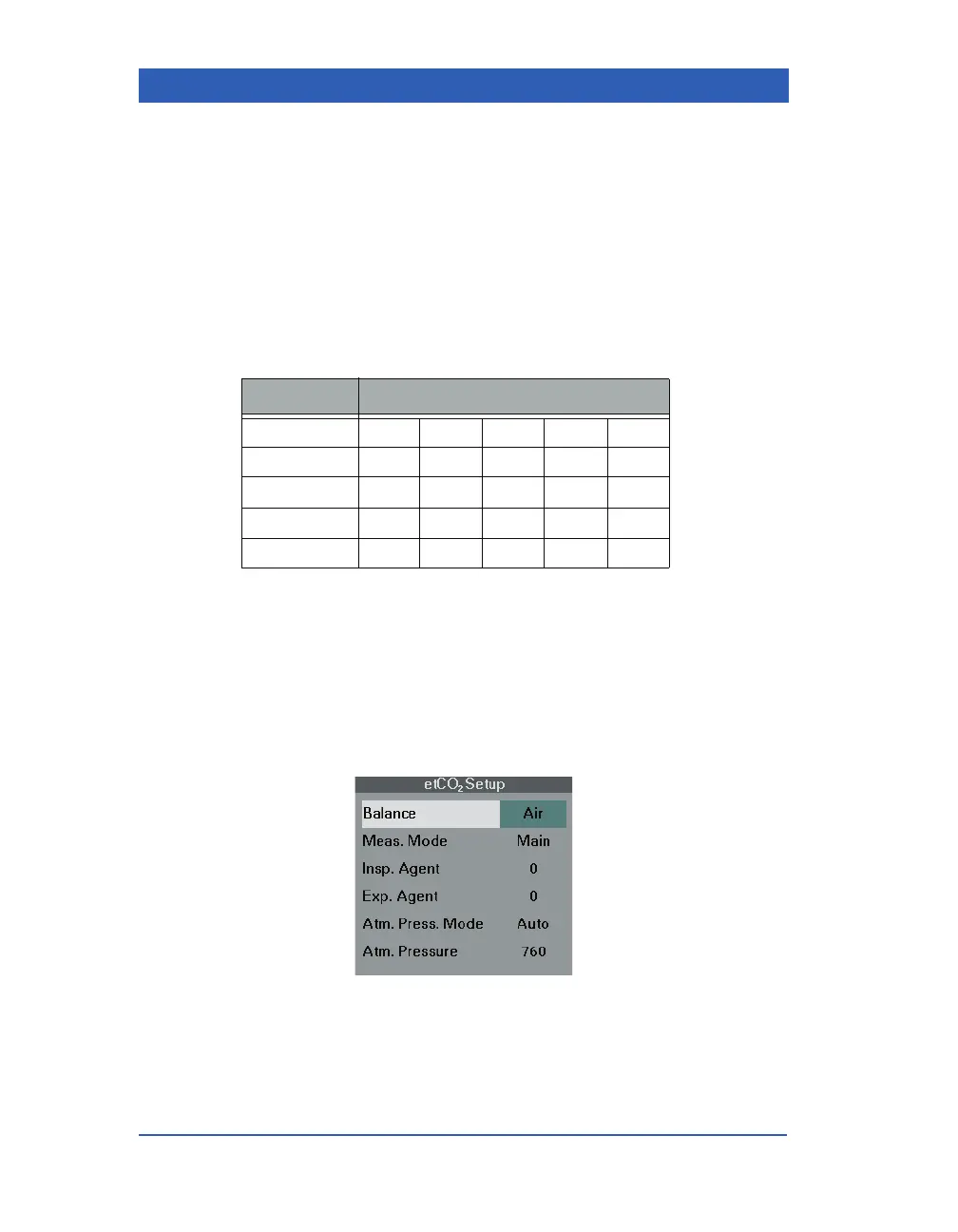Page 13-14 Infinity Gamma Series VF4
Balance
The monitor assumes a default oxygen concentration of 21% (the
percentage of oxygen in ambient air) for all etCO
2
measurements.
If the patient is receiving supplemental oxygen or an anesthetic
agent, you must select the gas being administered (available set-
tings are N
2
O/O
2
, >60% O
2
, and Heliox). Failure to compensate
for supplemental gases results in inaccurate etCO
2
measurement
values. Depending on the selection, gas composition values are as
follows:
STEPS: Setting a Balance for Airway Gases
1. Click on the etCO
2
parameter box.
2. Click on
More...
3. Click on Balance.
4. Select a desired gas balance (
Air, N
2
O/O
2
, >60% O
2
or
Heliox) and click the knob.
Selection Expired Composition Values (%)
CO
2
O
2
N
2
N
2
OHe
Air 5 17 78 0 0
N
2
O/O
2
5350600
>60% O
2
575200 0
Heliox 5 35 0 0 60
