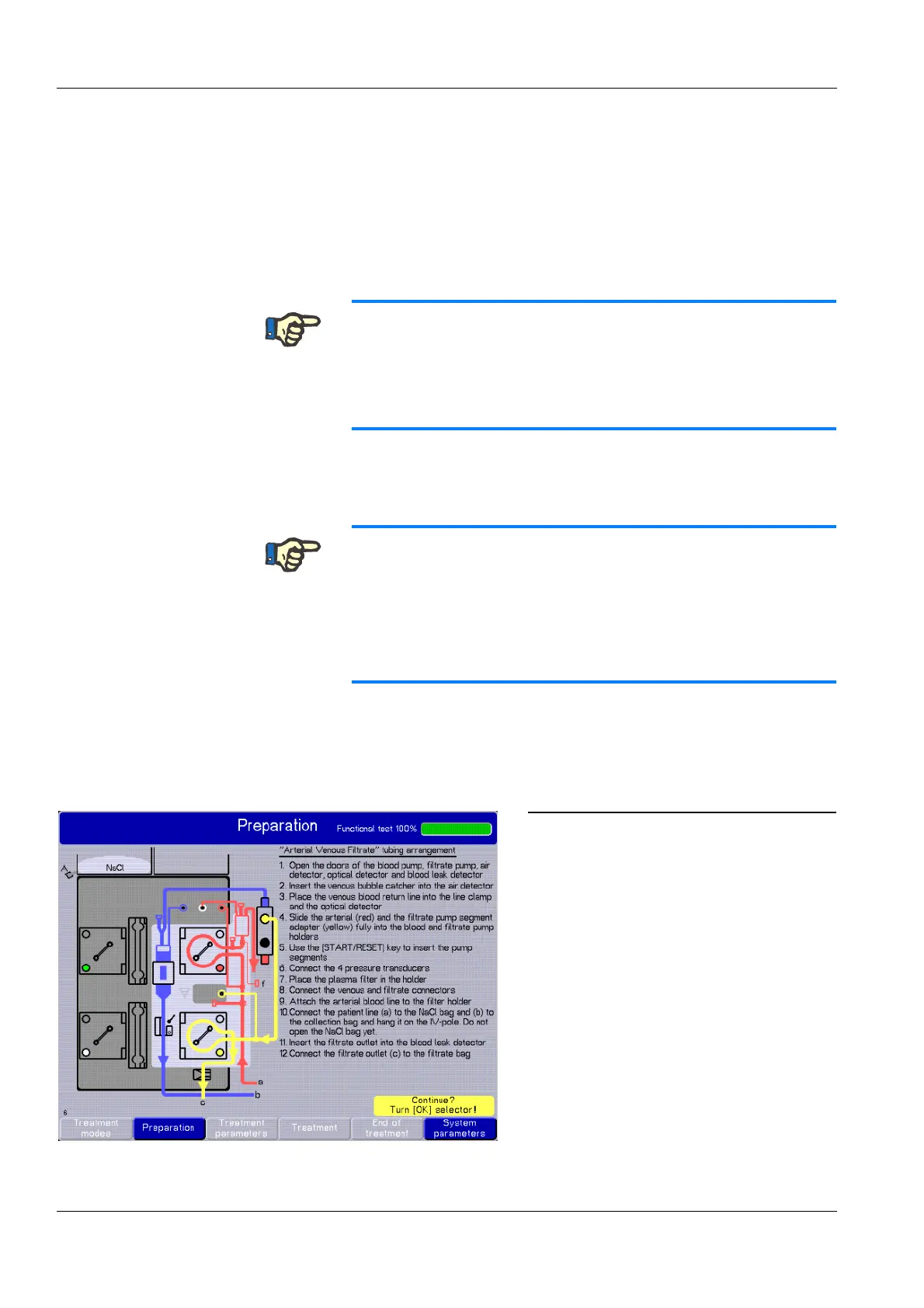Chapter 4: Operation
4-64 Fresenius Medical Care multiFiltrate IFU-EN-UK 15A-2015
Membrane plasma separation (MPS)
4.8 Membrane plasma separation (MPS)
Make the device ready for operation (see chapter 4.4 on page 4-12).
4.8.1 Starting conditions
4.8.2 Inserting the cassette system or AV set
4.8.2.1 Inserting the cassette system
When using an AV set continue with "Inserting the arterial blood line
system" (see chapter 4.8.2.2 on page 4-65)
Note
Each treatment mode has its individual starting conditions.
The operator must ensure that the starting conditions are met before
using the rotary selector to select Conditions fulfilled and pressing
[OK].
Note
Where plasma filters are supplied dry (not pre-filled), it is not necessary
to fill the arterial tubing system before connecting this up to the filter. In
contrast to the instructions shown on the screen, the arterial tubing
system can be connected directly to the filter. If the filter's
accompanying document does not require a higher volume for the UF
rinse, a UF rinse volume of 300 ml is sufficient.
Insert the cassette system according to
the instructions.
Turn the rotary selector clockwise until the
next screen displays.
Continue with "Inserting the heparin
syringe" (see chapter 4.8.4 on
page 4-67)
