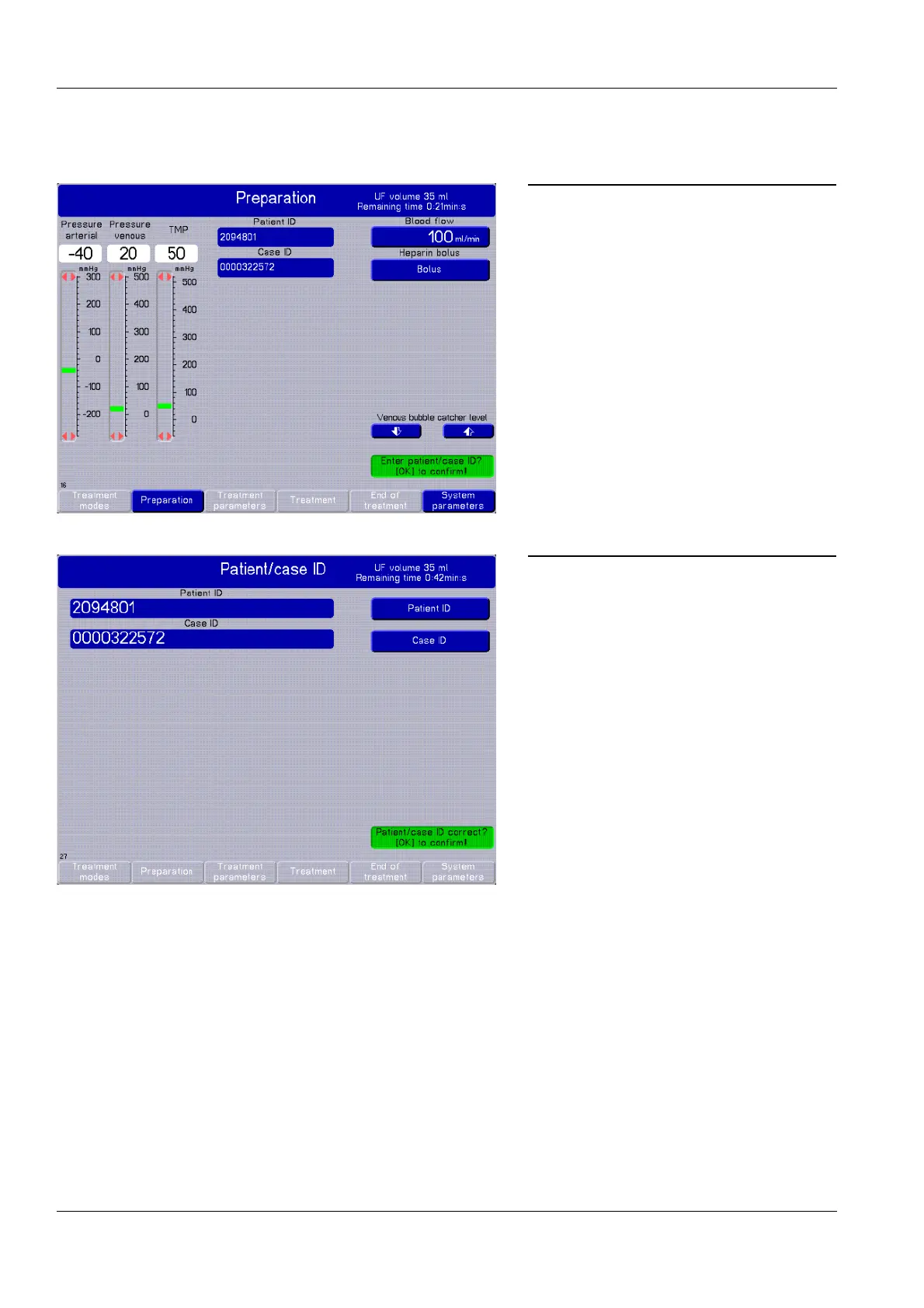Chapter 14: Options
14-4 Fresenius Medical Care multiFiltrate IFU-EN-UK 15A-2015
14.2.2.2 Entering the patient / case ID in UF rinse
Indication of the decreasing UF volume and
the remaining rinse time.
Check the currently used patient ID and
case ID.
If no data has been entered yet, the
fields are empty.
Use the rotary selector to select Enter
patient/case ID? [OK] to confirm! and
press [OK].
Check the currently used patient ID and
case ID.
If no data has been entered yet, the
fields are empty.
Use the rotary selector to select Patient ID or
Case ID and press [OK] in order to change
the patient / case ID.
or
To confirm the patient / case ID, use the
rotary selector to choose Patient/case ID
correct? [OK] to confirm! and press [OK].
