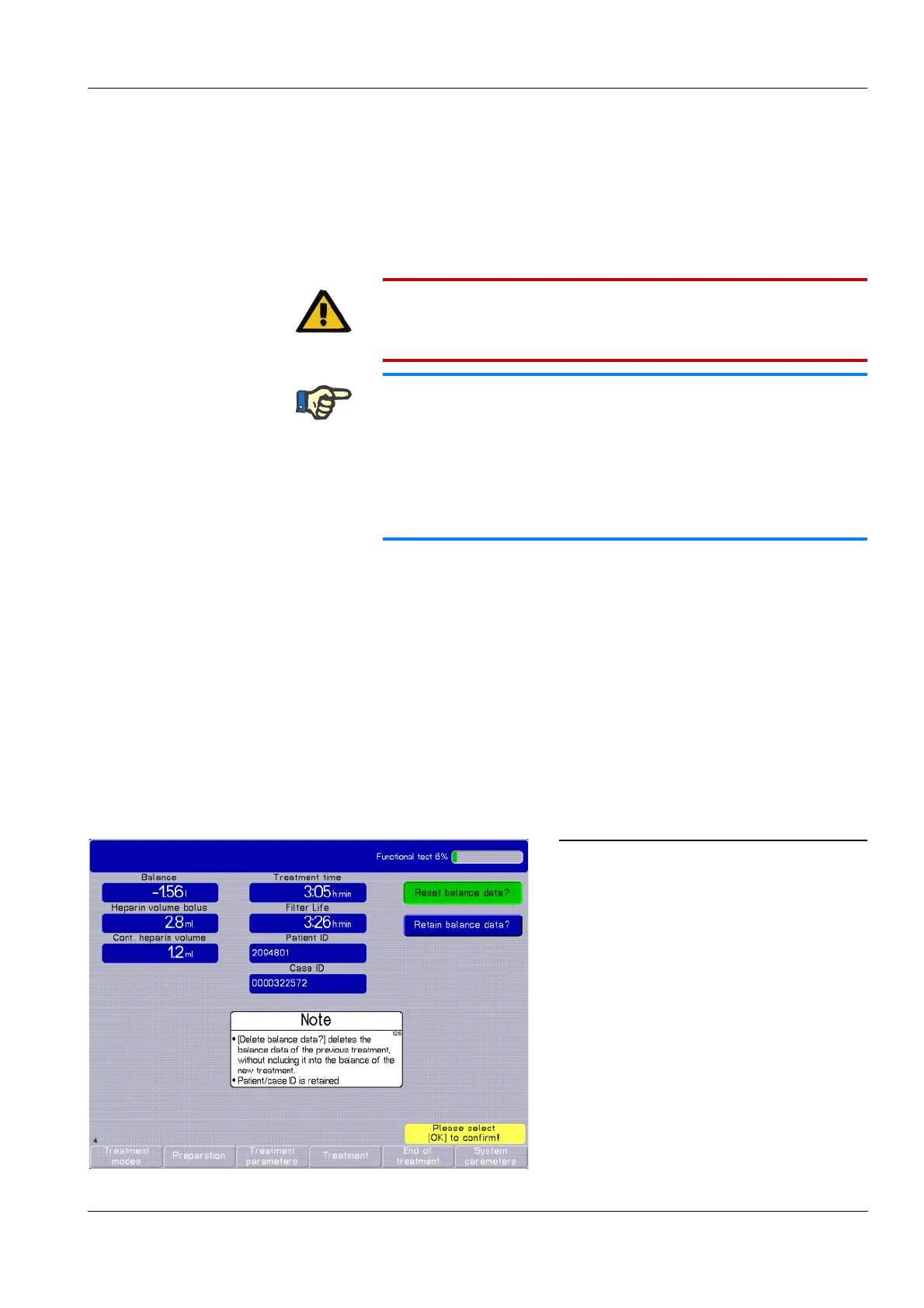Chapter 14: Options
Fresenius Medical Care multiFiltrate IFU-EN-UK 15A-2015 14-3
14.2 multiDataLink (option) and patient / case ID
To connect to the network of a patient data management system, the
multiFiltrate is supplied with a shielded LAN connection cable
(Cat. 5 patch cable), measuring 2 m in length. Further cables in
various lengths can be ordered if required.
14.2.1 Requirements
– The device must be provided with the multiDataLink (mDL) option.
– mDL and patient / case ID have to be activated in the System
parameters service menu.
14.2.2 Treatment with patient / case ID
14.2.2.1 Previous treatment, continuing
Warning
Data uploaded to a patient data management system must not be used
as a basis for diagnosis and / or therapy-related decisions.
Note
The length of the network cable used should be as short as possible to
reduce potential interference.
The Cat. 5 LAN connection cables listed in the following are designed
to connect the multiFiltrate to a network hub or switch. Direct connection
of the acute dialysis device to a PC requires a Cat. 5 crossover patch
cable.
If Continue previous treatment? was
selected, the data of the previous patient /
case ID will be taken and displayed.
The operator has the option to start with or
without deleting the balance data.
Use the rotary selector to select the required
function and press [OK].
