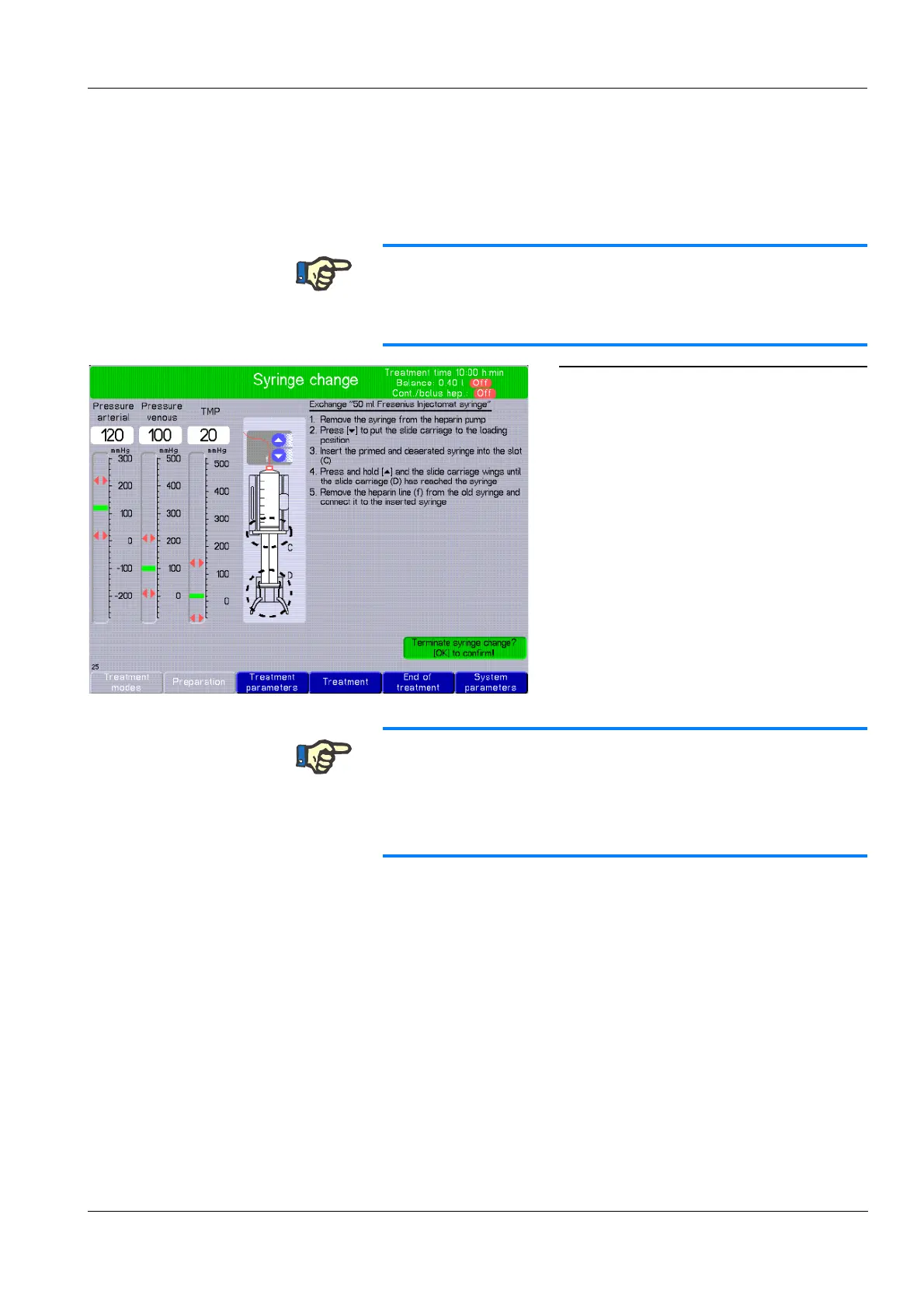Chapter 4: Operation
Fresenius Medical Care multiFiltrate IFU-EN-UK 15A-2015 4-109
Treatment menu
4.11.5 Syringe change
In the case of a syringe change, the sum of all boli remains saved,
regardless of whether the OD senses non-opaque or opaque fluid. The
bolus data is only deleted when changing to the treatment mode.
Note
The syringe change menu can be accessed:
– Manually by selecting the Syringe change menu.
– Automatically after a syringe change notification.
Perform the syringe change according to
the instructions.
Use the rotary selector to select
Terminate syringe change? [OK] to
confirm! from the menu field and press
[OK].
Note on C
The syringe wings must be placed in the syringe wing slot.
Note on D
– The thumbplate of the syringe plunger must be positioned between
the clamps of the grip handle.
