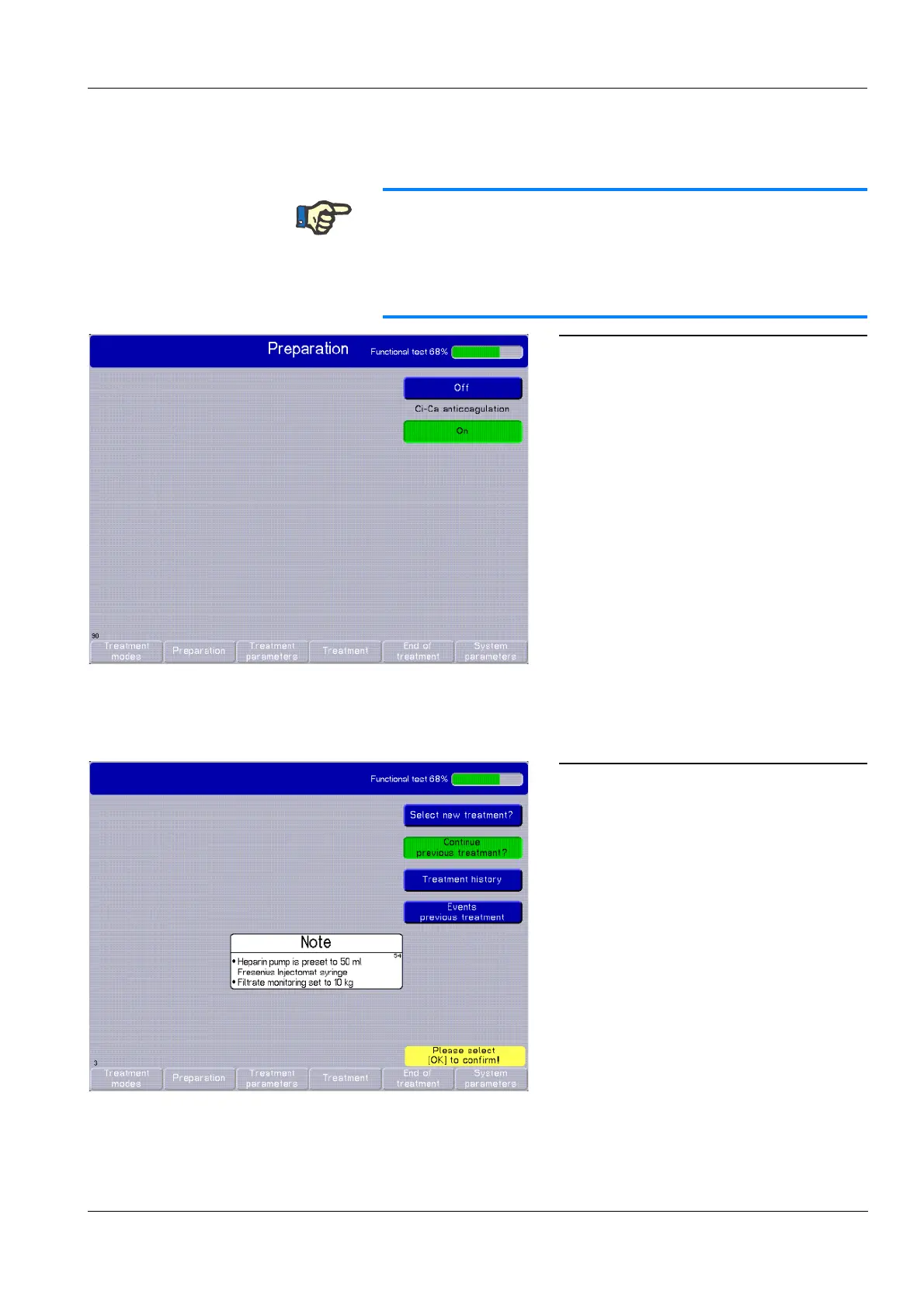Chapter 4: Operation
Fresenius Medical Care multiFiltrate IFU-EN-UK 15A-2015 4-15
4.4.3 Selecting the anticoagulation method
4.4.4 Continuing the previous treatment
Note
The following screen will not appear if:
– The Ci-Ca module is not attached.
– Communication between the Ci-Ca module and the multiFiltrate
device cannot be established. Contact service support.
The decision whether the treatment is to be
performed with or without citrate
anticoagulation can already be made during
the functional test.
Use the rotary selector to select On or Off
and press [OK].
Use the rotary selector to select Continue
previous treatment? and press [OK].
The last treatment that was performed
will remain stored and can be continued
with the old parameters.
Exception: The flow rate of the heparin
pump will not be saved! The rate is set to
0 ml/h and must be reprogrammed for
each treatment.
or
Use the rotary selector to select Select
new treatment? and press [OK].
