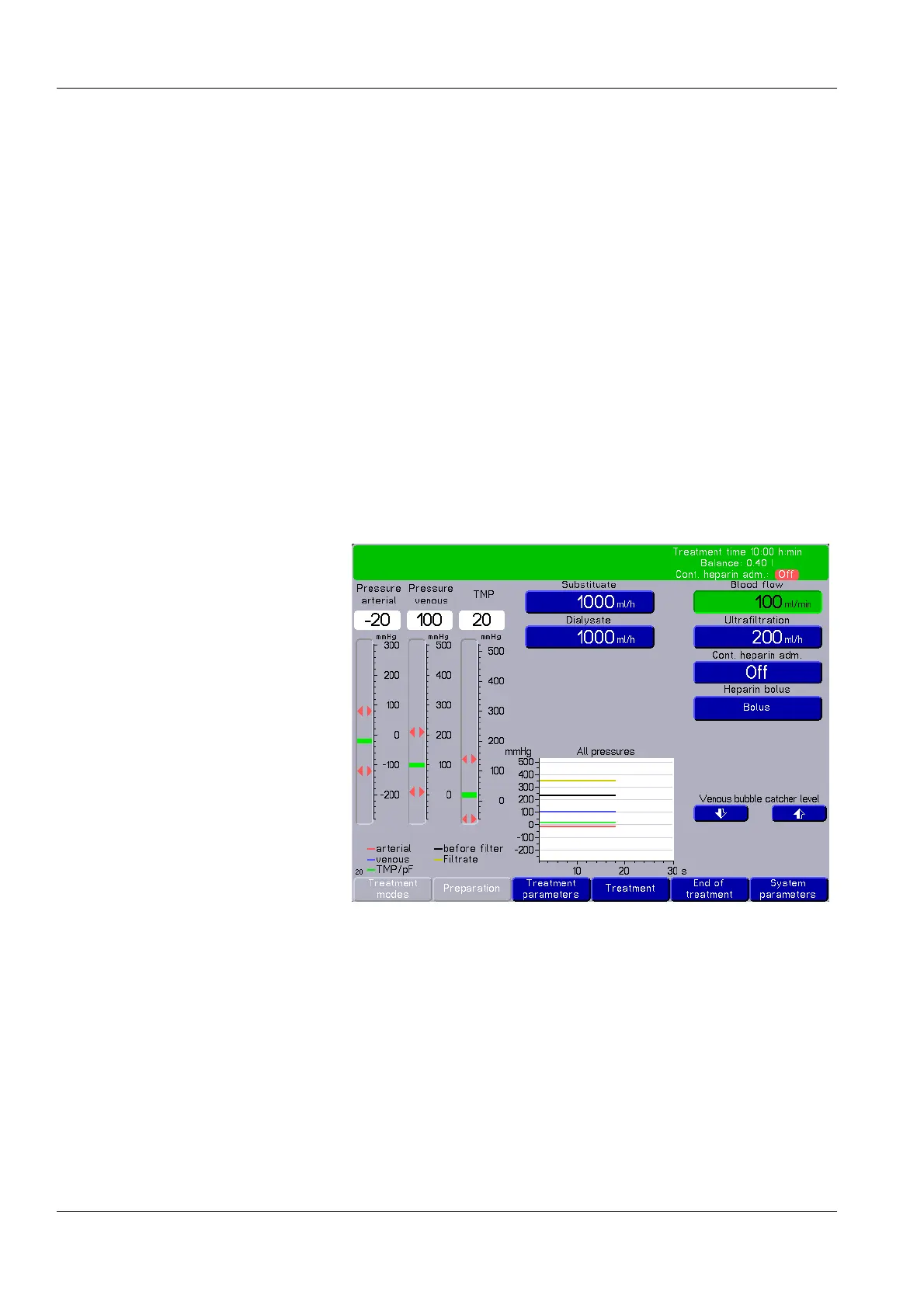Chapter 4: Operation
4-6 Fresenius Medical Care multiFiltrate IFU-EN-UK 15A-2015
A new menu field (green background) can be selected by turning the
rotary selector [OK].
Turning the rotary selector to the right will select the menu fields on the
right up to the System parameters field where the selection will stop
even if you turn the selector further to the right.
Turning the rotary selector to the left will select the menu fields on the
left up to the Treatment modes field where the selection will stop even
if you turn the selector further to the left.
The selected menu must be confirmed by pressing the rotary
selector [OK].
The status bar on the screen displays the selected menu.
In the menu bar, the currently selected menu is shown with black
characters on a green background.
4.2.2 Treatment main screen
This screen is displayed during the treatment.
If another menu function is selected and entered by pressing the [ESC]
key whilst a treatment is in progress, pressing the [ESC] key twice will
return you to the main screen.
