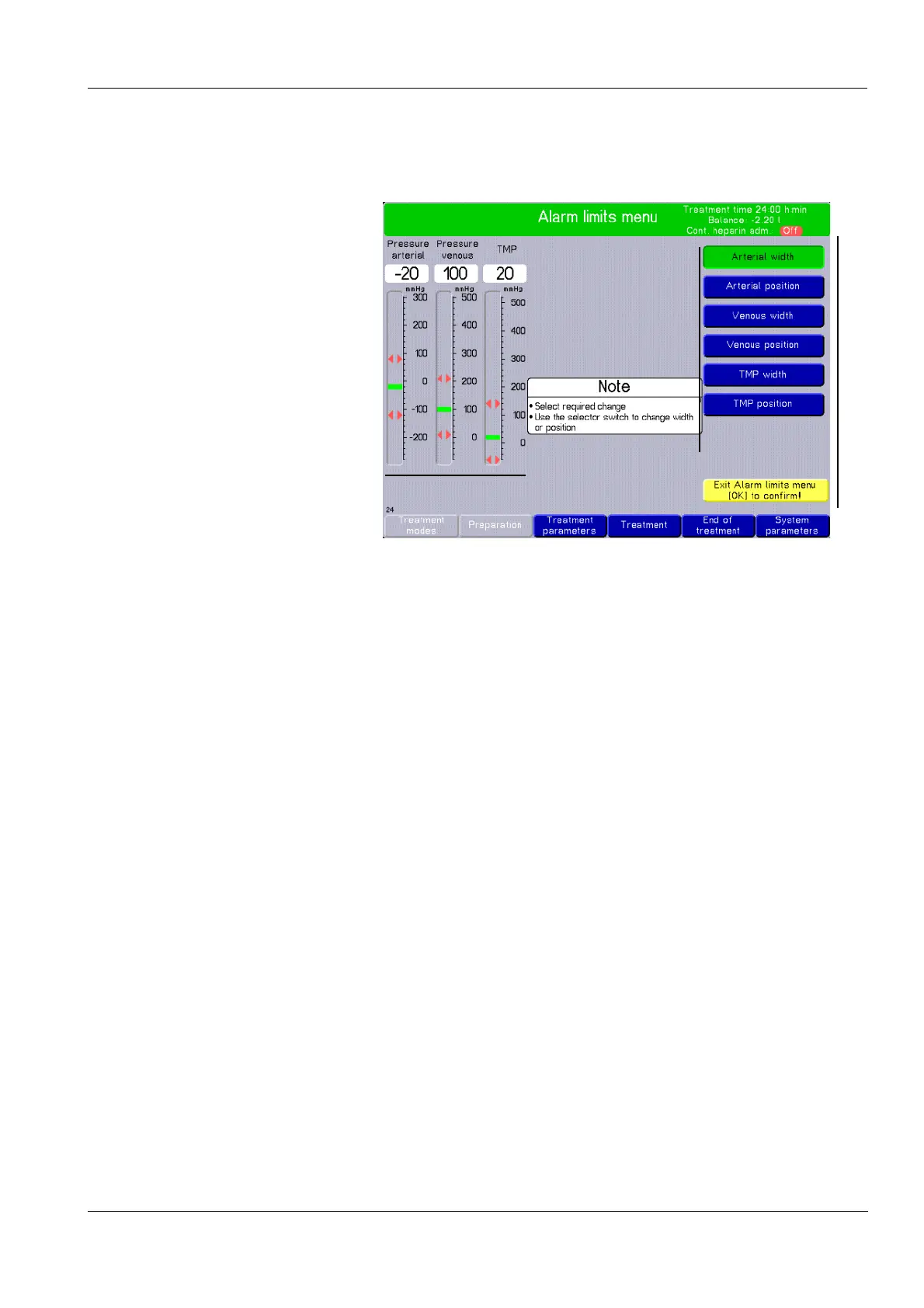Chapter 3: Design
Fresenius Medical Care multiFiltrate IFU-EN-UK 15A-2015 3-9
3.3 User interface
Legend A Status bar
Can have the following colours:
Blue: in preparation
Green: during treatment
Magenta: end of treatment
Grey: system parameters and service menu
1 Treatment mode
2 The current menu
3 The remaining prime and rinse volume or the treatment time
4 The current balance or balancing switched off
5 The current anticoagulant or anticoagulant switched off
B Menu field
1 Pressure display
2 Notes (white), warnings (yellow), alarms (red), and pressure
graphs
3 Parameter fields
4 Confirmation field
5 Screen identification number
C Menu bar
Shows the available menus.
The currently selected menu is displayed with black characters
and green background.
