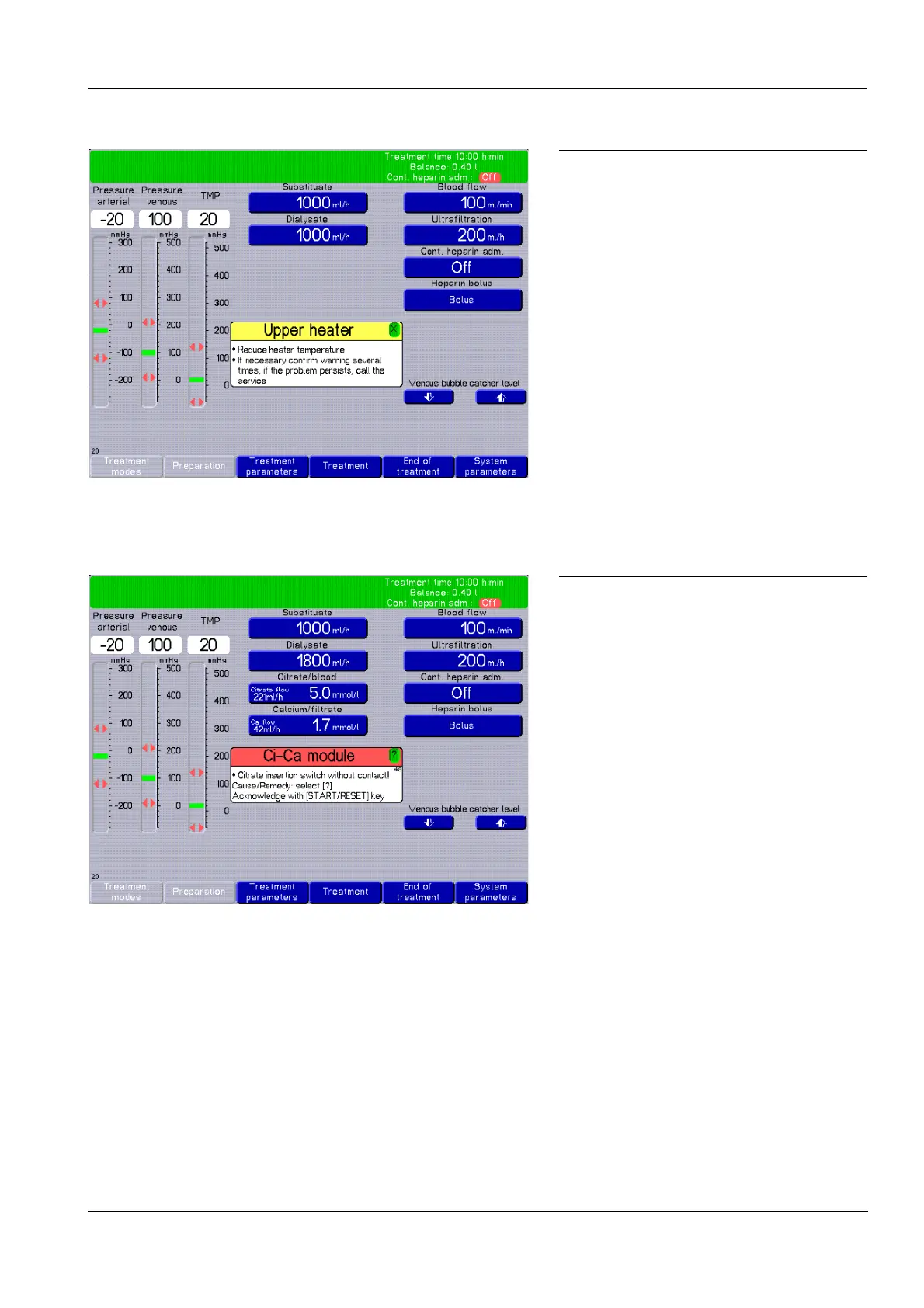Chapter 5: Alarm processing
Fresenius Medical Care multiFiltrate IFU-EN-UK 15A-2015 5-9
5.7.3 Alarm box
The possibilities to correct the problem will be
displayed.
Press the [START/RESET] key.
Balance is on.
The boxes alert the operator to an alarm. The
alarm message is shown on the title bar
(yellow or red background depending on the
alarm scheme configured). The lower section
of the box (white background) contains a
summarised description of the possible
cause.
Balance is off.
The blood pump is stopped.
By selecting the green question mark with
the rotary selector and pressing [OK], the
operator will obtain support in correcting the
cause of the problem.
