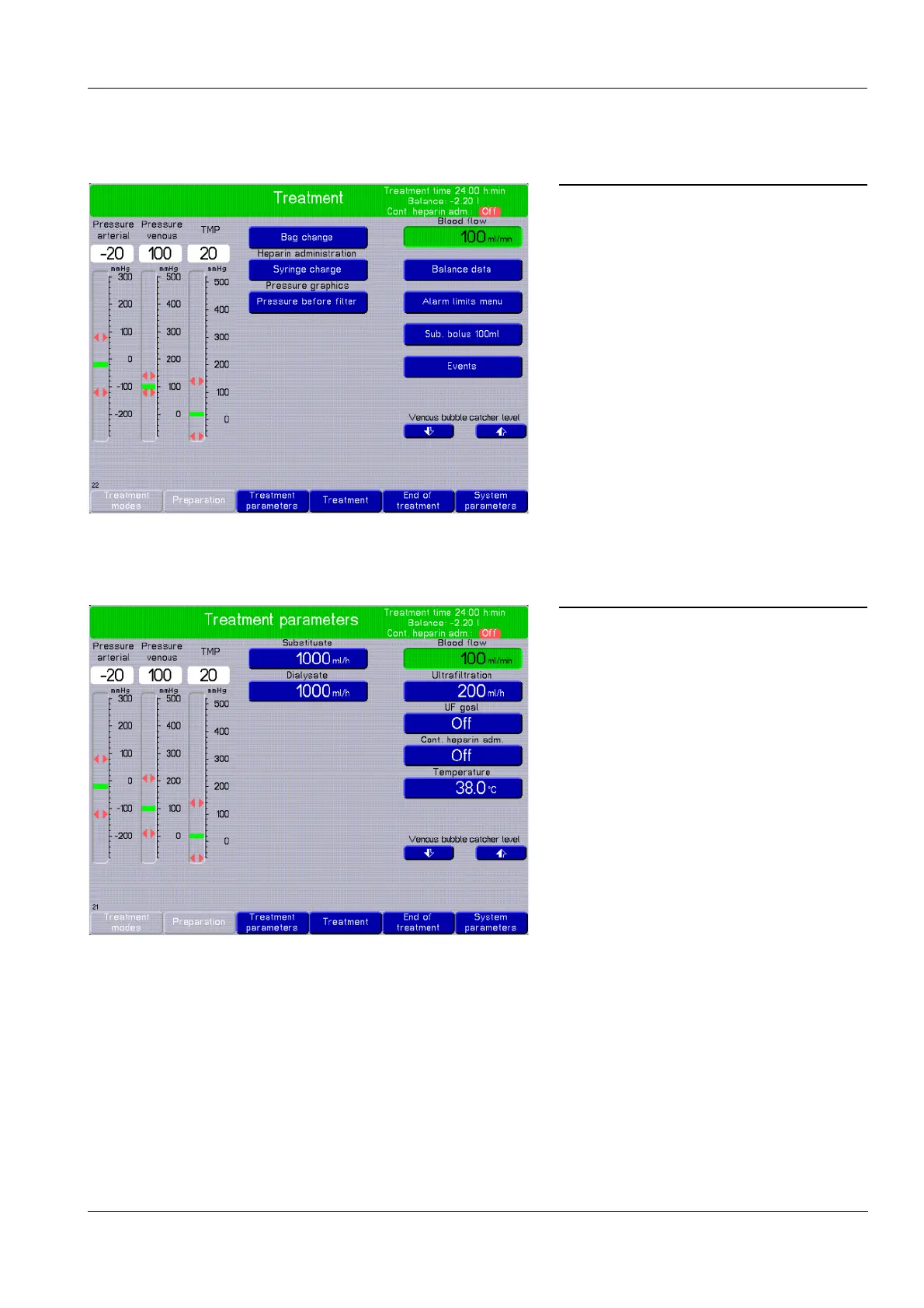Chapter 4: Operation
Fresenius Medical Care multiFiltrate IFU-EN-UK 15A-2015 4-27
CRRT treatments
4.5.7.2 Treatment menu
4.5.7.3 Treatment parameters
Press the [ESC] key.
Use the rotary selector to select
Treatment from the menu bar and press
[OK].
The menu fields shown depend on the
selected treatment mode. Detailed
description (see chapter 4.11 on
page 4-104).
After a timeout, the display will automatically
return to the treatment main screen.
Press the [ESC] key.
Use the rotary selector to select
Treatment parameters from the menu
bar and press [OK].
The treatment parameters shown depend on
the selected treatment mode.
After a timeout, the display will automatically
return to the treatment main screen.
