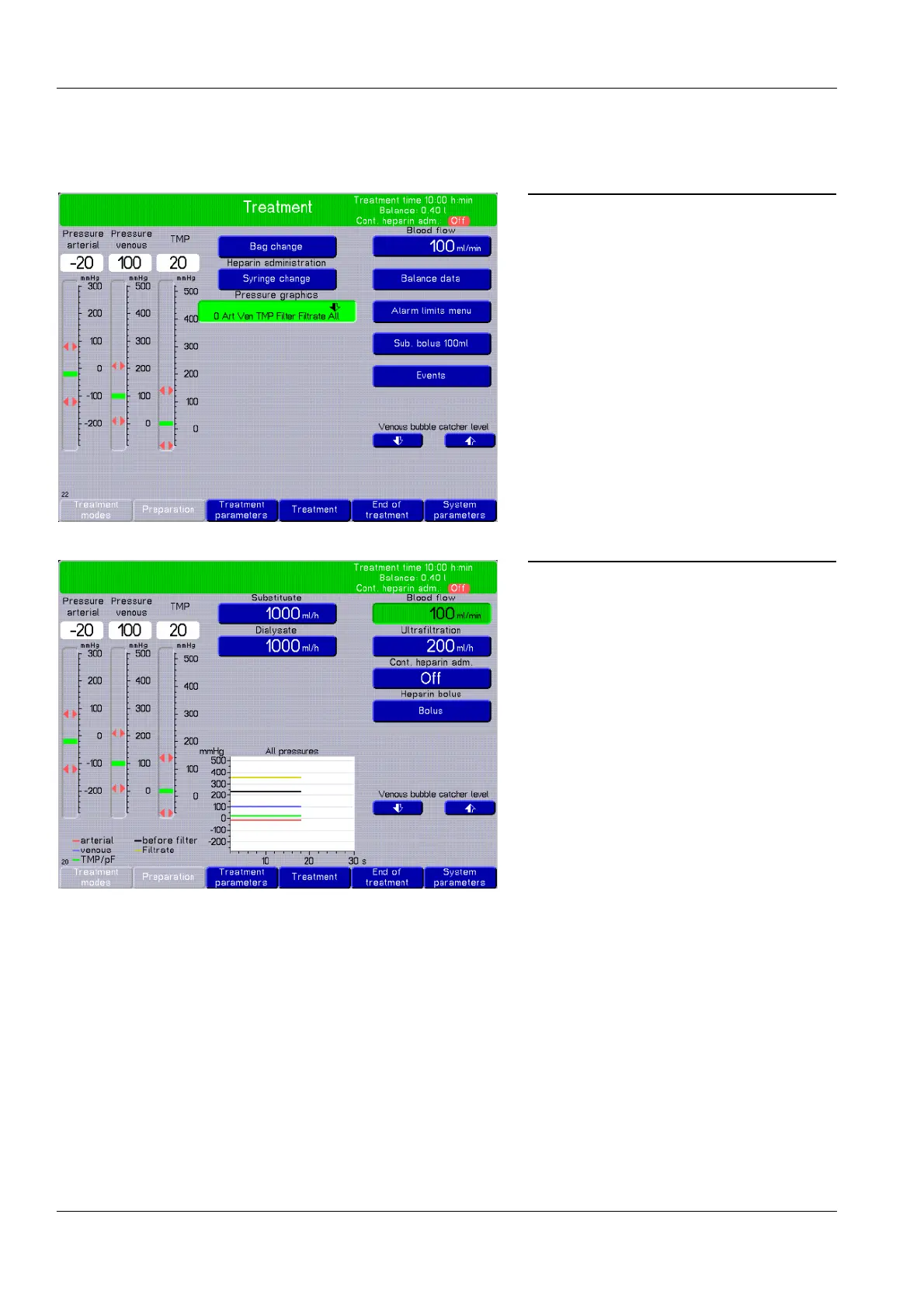Chapter 4: Operation
4-110 Fresenius Medical Care multiFiltrate IFU-EN-UK 15A-2015
Treatment menu
4.11.6 Pressure graphs
4.11.7 Balance data
The balance data shown by the device is calculated from the values
measured by the scales and is subject to the tolerances and possible
errors specified in the performance data.
4.11.7.1 General balance information
The balance is the amount of fluid that is removed from and added to
the patient during the treatment. During the CRRT treatments and
SCUF, all volumes (substituate, citrate, calcium, heparin) which are
added continuously are completely removed by the filtrate pump.
The rotary selector can be used to select the
following pressure graphs and to confirm the
selection with [OK].
0 = no pressure graphs
Art = arterial pressure graph
Ven = venous pressure graph
TMP = pressure graph showing
pressure in the filter
Filter = pressure graph showing
pressure before the filter
Filtrate = pressure graph showing
pressure on the filtrate side
All = Art, Ven, TMP, Filter, and Filtrate
will be displayed in one graph (default)
The pressure graphs over time are displayed.
The horizontal axis is the treatment time. The
scale value will be adjusted automatically in
accordance with the time elapsed.
The vertical axis is the pressure value. If the
value exceeds 520 mmHg, the pressures will
displayed as horizontal lines on the upper
edge.
