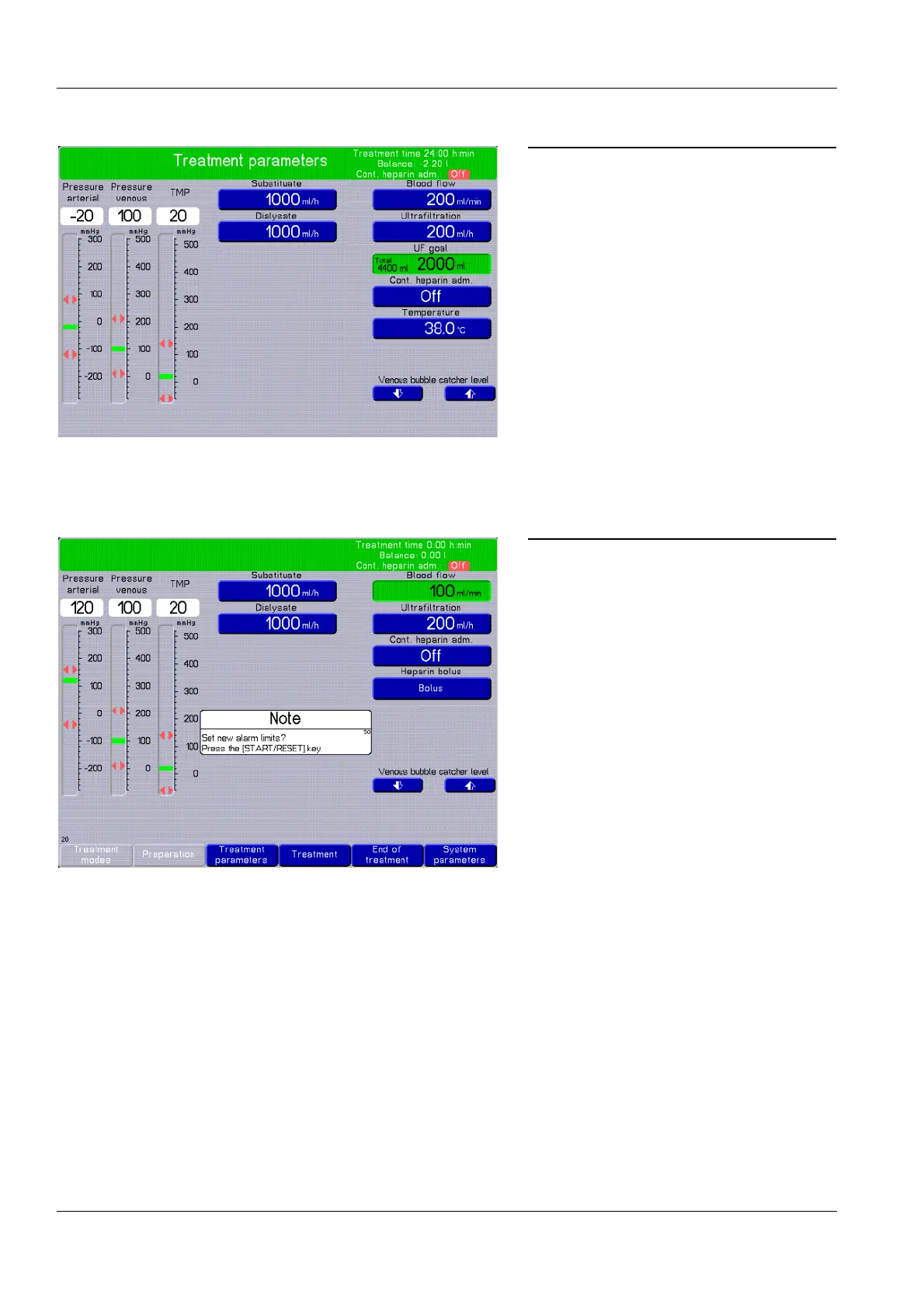Chapter 4: Operation
4-10 Fresenius Medical Care multiFiltrate IFU-EN-UK 15A-2015
4.3.2 Resetting the alarm limits in alarm-free condition
The UF goal field is used to configure the
currently planned target goal.
Under "Total", the system shows the sum of
the target goal and the UF volume already
removed since treatment start or balance
data reset.
If a UF goal is entered, ultrafiltration will be
stopped and set to 0 after the UF goal has
been achieved.
Press the [START/RESET] key.
Press the [START/RESET] key again.
The alarm limits will be set around the current
actual value. Exception: Venous pressure
(see chapter 5.5 on page 5-4)
