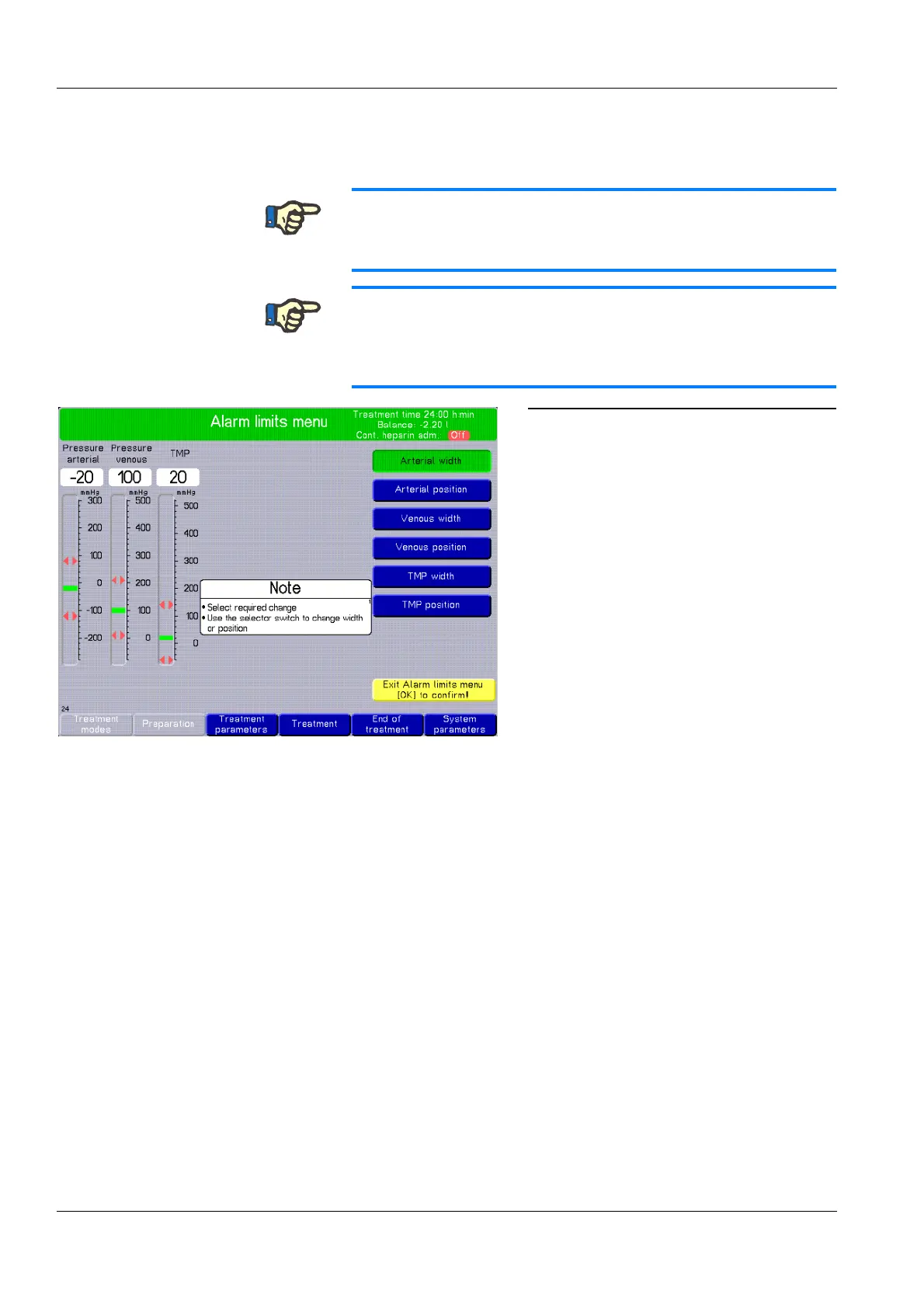Chapter 4: Operation
4-114 Fresenius Medical Care multiFiltrate IFU-EN-UK 15A-2015
Treatment menu
4.11.8 Alarm limits menu
4.11.8.1 Preset alarm limits
Once treatment has started and the blood pump has achieved its target
delivery rate, the alarm limits are set after approx. 10 seconds, as
follows:
Arterial:
Centered with ±100 mmHg above / below actual pressure
Venous:
Lower alarm limit –20 mmHg below actual pressure
Upper alarm limit +100 mmHg above actual pressure
TMP:
Centered with ±100 mmHg above / below actual pressure
If the actual pressure value is near to the end of a scale, then the
pressure limits will be reduced accordingly. The absolute lower alarm
limit for venous pressure during treatment is +10 mmHg. The lower
pressure limit is adjusted accordingly.
Following this, the pressure limits should be checked by the operator
and adjusted individually as required.
Note
The system will only adopt a target and set change of the alarm limit
window width / alarm limit window position after confirmation with [OK].
Note
If the message "Setting alarm limits for venous pressure and TMP.
Please wait" is displayed, the alarm limits menu is out of service. It is
possible to reset the alarm limits by pressing the [START/RESET] key.
Use the rotary selector to select the
required parameter and press [OK].
For HP, the pressure from filter is shown with
the designation pF instead of TMP.
