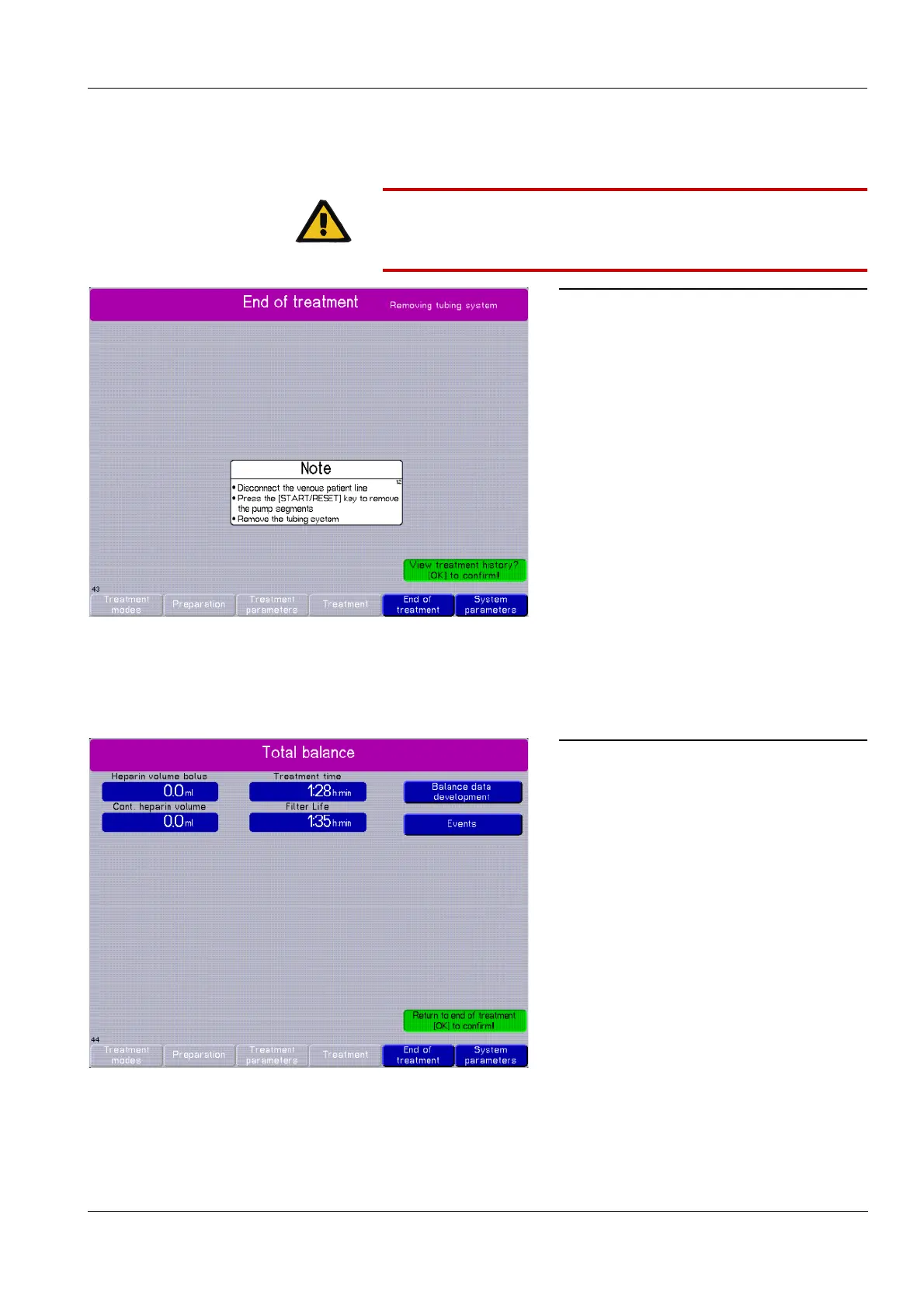Chapter 4: Operation
Fresenius Medical Care multiFiltrate IFU-EN-UK 15A-2015 4-103
Haemoperfusion (HP)
4.10.8 Disconnecting the patient and removing the tubing system
4.10.9 Treatment history
Warning
Consumables must be discarded after the treatment in compliance with
the regulations for the disposal of potentially contaminated materials.
Disconnect the venous patient line from
the patient.
Remove the pump segment adapter from
the groove.
Press and hold the [START/RESET] key
until the pump segment has been
completely removed.
Support the removal of the pump
segment by slightly pulling on it.
Remove and dispose of the tubing
system.
To remove the remaining pump segments,
proceed as described above.
Use the rotary selector to select View
treatment history? [OK] to confirm!
Confirm with [OK].
Indication of the treatment parameters for the
entire treatment.
Press the [I/O] key to turn the device off.
