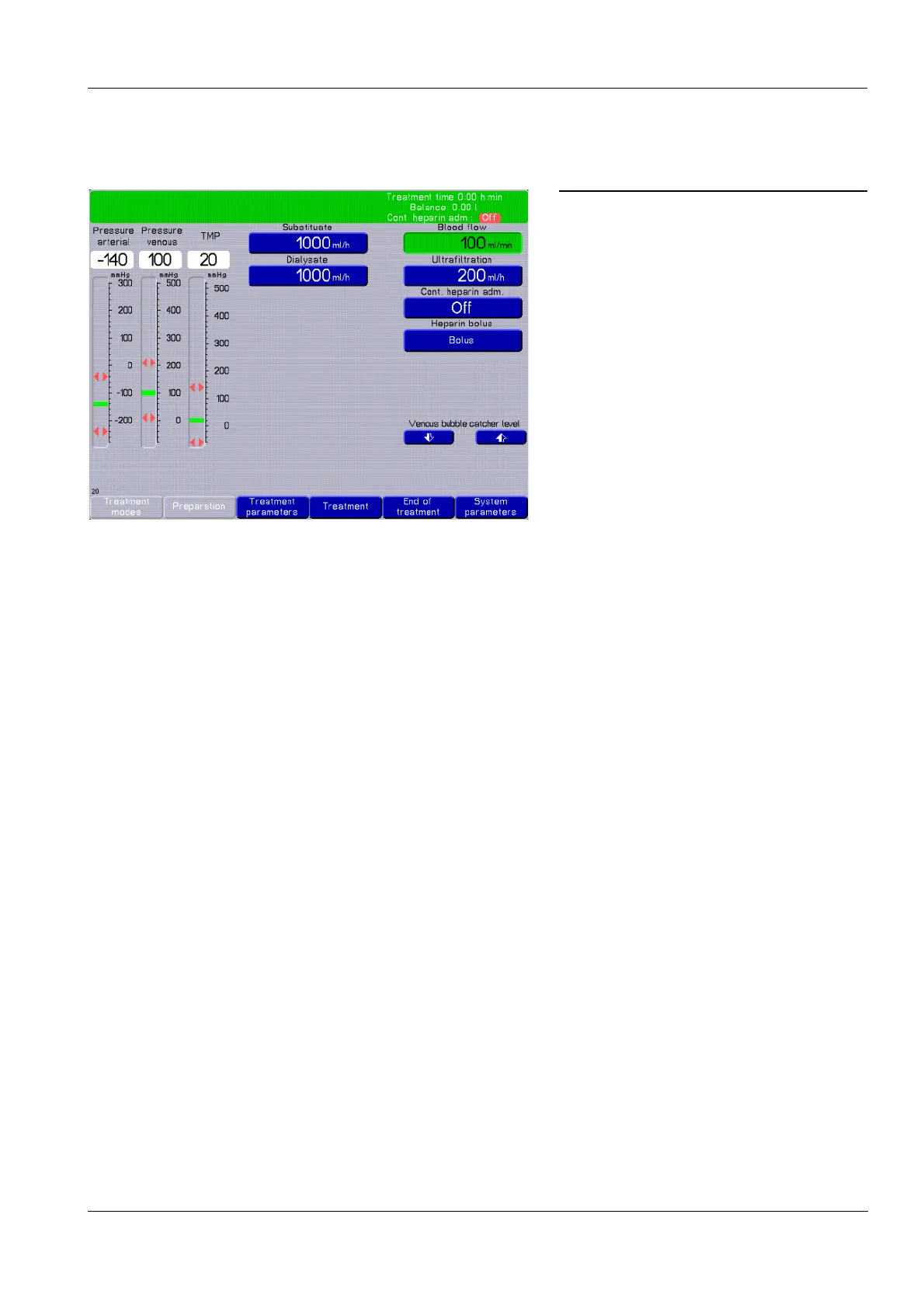Chapter 4: Operation
Fresenius Medical Care multiFiltrate IFU-EN-UK 15A-2015 4-123
Interrupting the treatment
4.13.2 Connecting the patient / continuing the treatment
Stop circulation by pressing the [STOP]
key.
Press the [STOP] key for approx.
3 seconds.
Disconnect the arterial patient line from
the NaCl solution and connect it to the
arterial vascular access.
Press the [START/RESET] key.
When the optical detector senses opaque
fluid, disconnect the venous patient line from
the NaCl solution and connect it to the venous
vascular access.
Continue the treatment by pressing the
[START/RESET] key.
Balancing starts automatically.
Ci-Ca pumps start automatically.
If necessary, set blood flow and heparin
administration.
