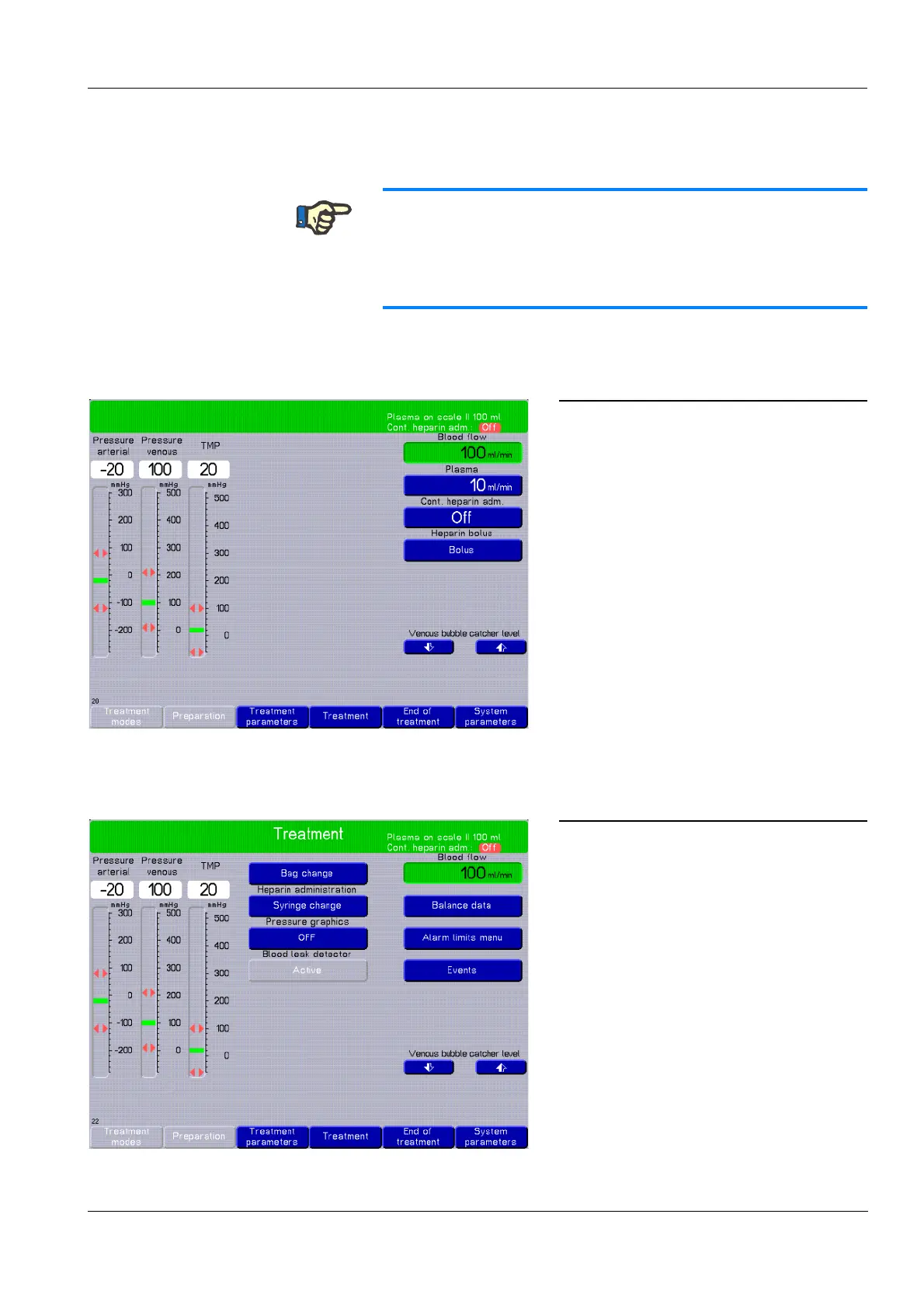Chapter 4: Operation
Fresenius Medical Care multiFiltrate IFU-EN-UK 15A-2015 4-73
Membrane plasma separation (MPS)
4.8.7 Treatment
4.8.7.1 Treatment main screen
4.8.7.2 Treatment menu
Note
Once treatment has started and the blood pump has achieved its target
delivery rate, the alarm limits are set automatically after approx.
10 seconds. Following this, the pressure alarm limits must be
checked by the operator and adjusted individually as required.
The main screen is displayed throughout the
entire treatment.
Depending on the treatment mode, the menu
field shows:
The current pressures (arterial, venous,
TMP)
The current flow rates (plasma, blood flow,
ultrafiltration)
Heparin
The status bar shows:
The treatment mode
Plasma on scale II
The balance
Continuous anticoagulation on / off
Press the [ESC] key.
Use the rotary selector to select
Treatment from the menu bar and press
[OK].
The menu fields shown depend on the
selected treatment mode. Detailed
description (see chapter 4.11 on
page 4-104).
Deactivate the blood leak detector
(see chapter 5.13 on page 5-16).
After a timeout, the display will automatically
return to the treatment main screen.
