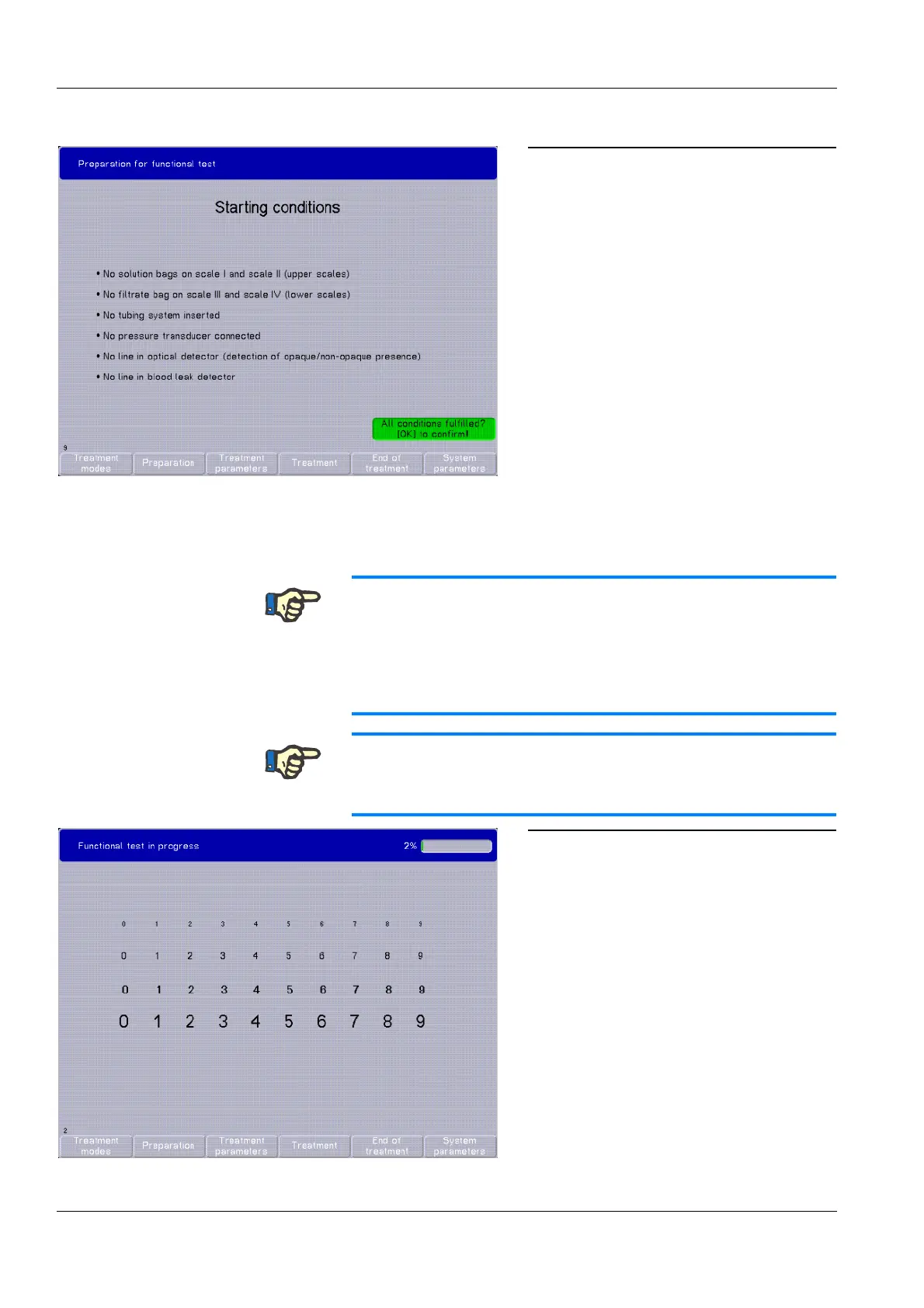Chapter 4: Operation
4-14 Fresenius Medical Care multiFiltrate IFU-EN-UK 15A-2015
4.4.2 Starting the functional test
Use the rotary selector to select All
conditions fulfilled? [OK] to confirm!
and press [OK].
Note
If the multiFiltrate device is provided with a Ci-Ca module, this module
must also pass the functional test after power-on, irrespective of the
treatment mode to be selected. If the module fails to pass the functional
test even though faults have been eliminated and the functional test has
been repeated, treatment with the multiFiltrate device is not permitted.
Note
The operator must check all of the status indicator lights during the
functional test.
Functional test will start automatically.
The progress bar in the status bar shows the
progress of the functional test.
The operator must check that the sequence
of numbers displayed is complete.
If one number is missing or if the
sequence of numbers is interrupted, do
not use the device!
The audible alarm is checked.
