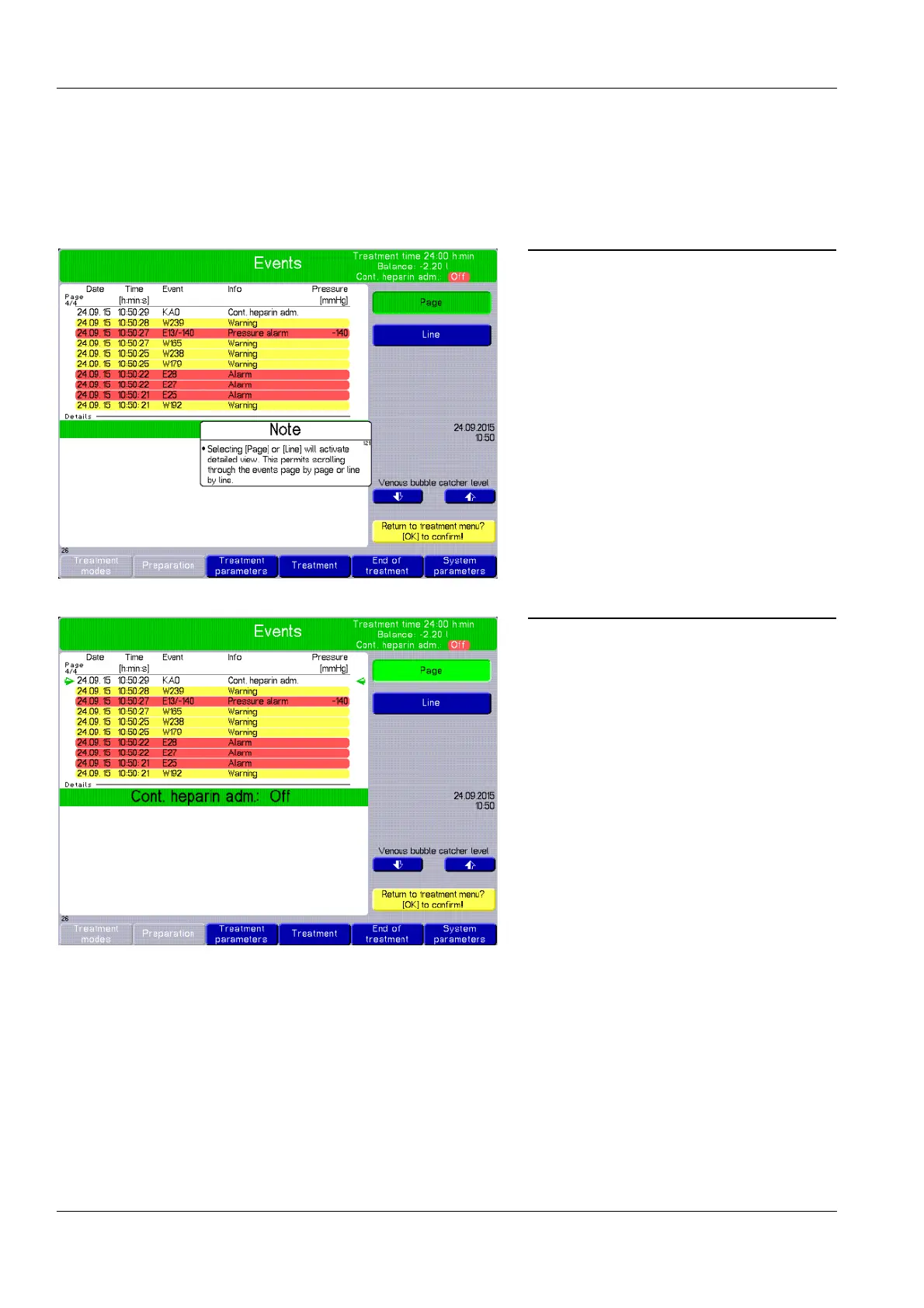Chapter 4: Operation
4-116 Fresenius Medical Care multiFiltrate IFU-EN-UK 15A-2015
Treatment menu
4.11.9 Events
The last approx. 250 events are stored (depending on the data volume
generated by the events logged). Their content is retained if the
machine is switched off or if the mains power supply is interrupted.
Use the rotary selector to select Page or
Line and press [OK] to confirm.
This will activate the detailed view. The
detailed view in the lower part of the screen
displays the text messages for warnings
(yellow) and alarms (red).
Use the rotary selector to scroll the events
page by page or line by line.
Use the rotary selector to select Page and
press [OK] to confirm.
Ten events per page will be displayed when
you turn the rotary selector.
