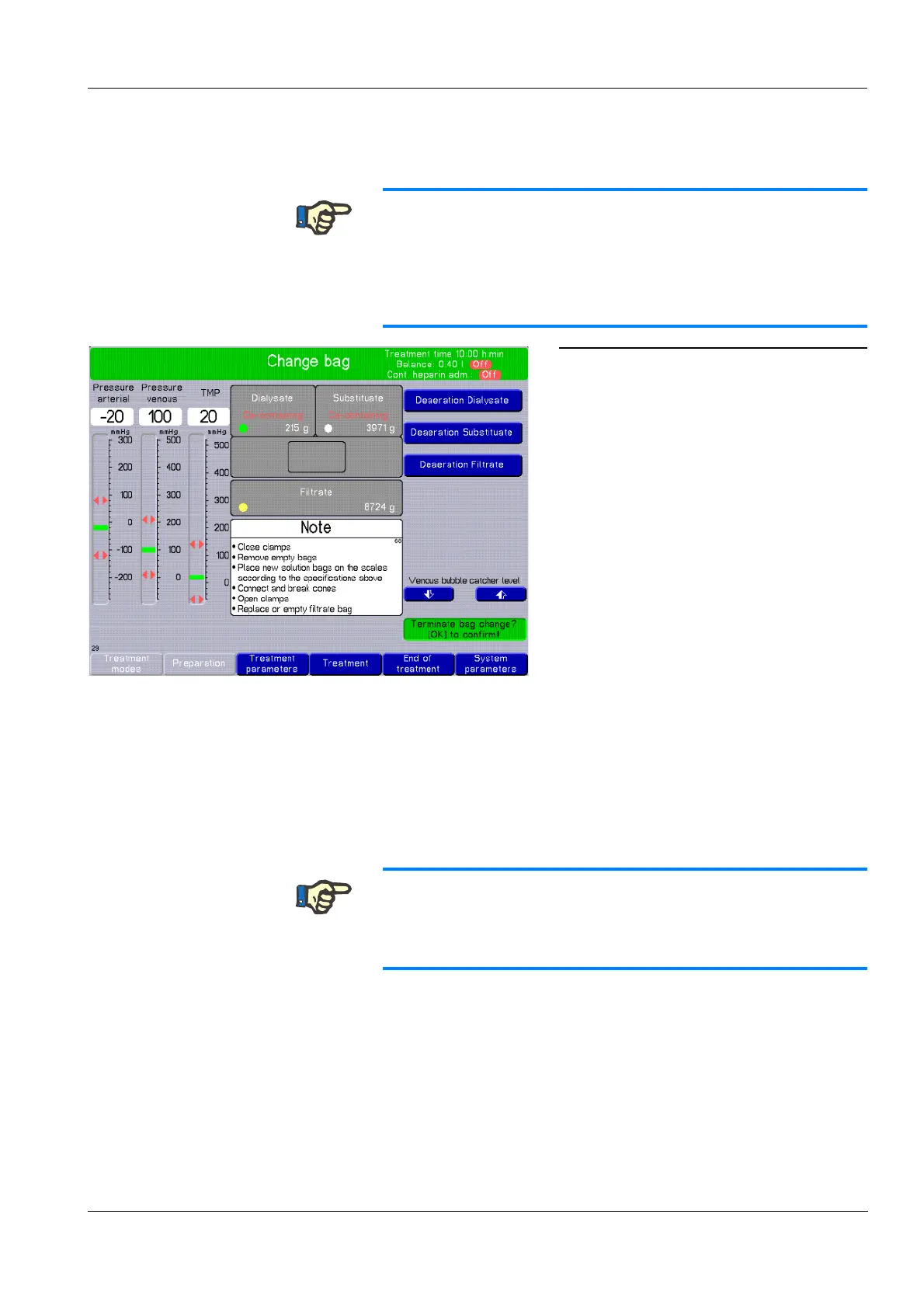Chapter 4: Operation
Fresenius Medical Care multiFiltrate IFU-EN-UK 15A-2015 4-107
Treatment menu
4.11.3 Substituate / dialysate / filtrate bag change
4.11.4 Ci-Ca bag change
Note
The bag change menu can be accessed:
– Manually by selecting the Change bag menu.
– Automatically after a bag change notification.
– Automatically after changing the procedure.
– Automatically after selecting or deselecting Ci-Ca anticoagulation.
The following information will be displayed:
The current weight on the active scale
and the required HF solution.
"Not active" (red) the deactivated
scales.
The current weight on the filtrate scales.
Place the solution bag in question on the
scales or replace it, and / or empty the
filtrate bag.
In the event of presence of air in one of the
tubing systems, disconnect the
corresponding outlet.
Use the rotary selector to select
Deaeration XXX, and press and hold
[OK] until all air has been removed from
the tubing system. Reconnect the
deaerated tubing system.
Use the rotary selector to select
Terminate bag change? [OK] to
confirm! from the menu field and press
[OK].
Note
The Ci-Ca bag change menu can be accessed:
– Manually by selecting the Ci-Ca bag change menu.
– Automatically after a bag change notification.
