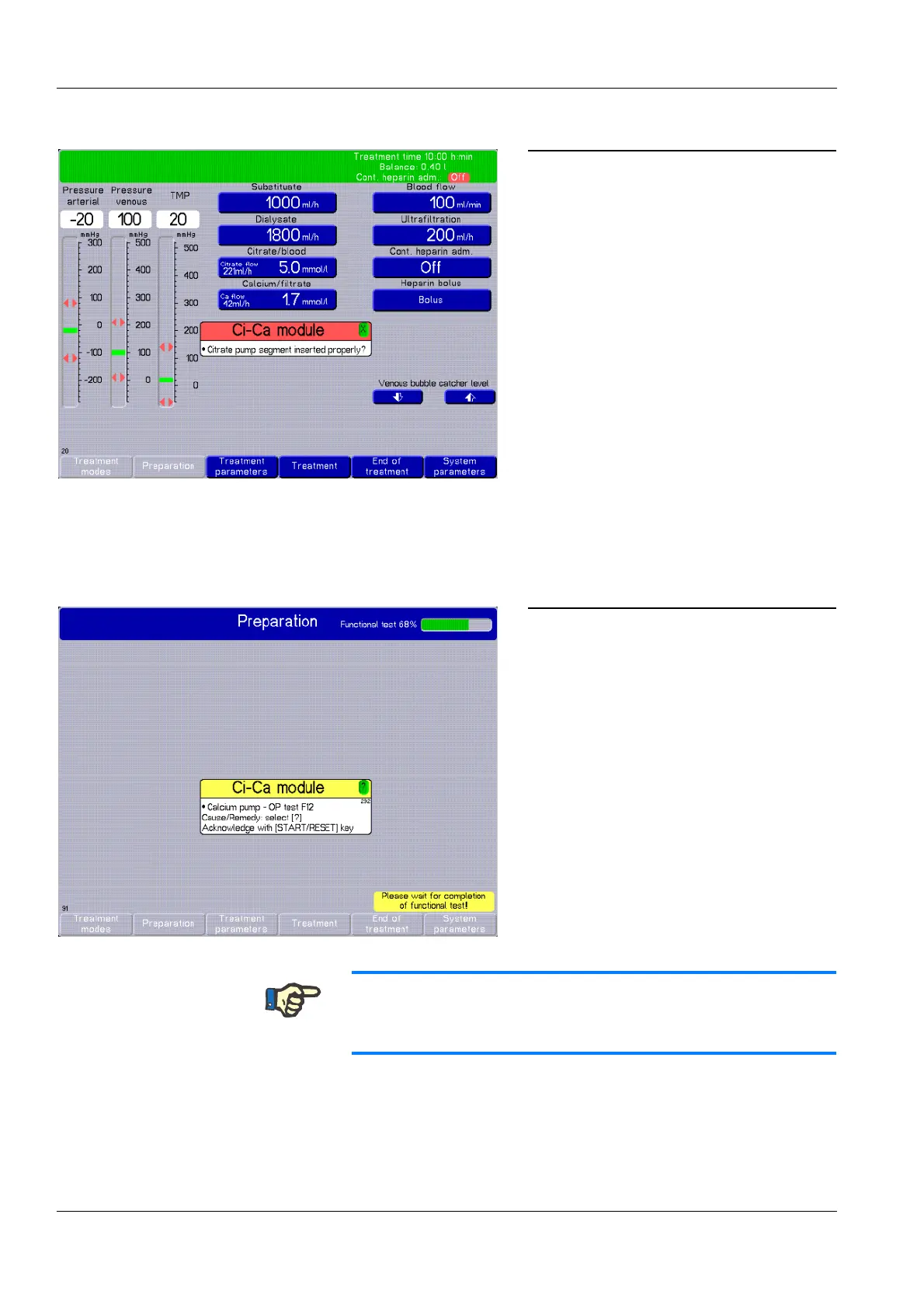Chapter 5: Alarm processing
5-10 Fresenius Medical Care multiFiltrate IFU-EN-UK 15A-2015
5.8 Messages during the functional test
The possibilities to correct the problem will be
displayed.
Correct the condition causing the alarm.
Press the [START/RESET] key.
Balance is on.
The blood pump will start at a slower
speed and gradually increase to the
prescribed rate. Then the required
balancing pumps will start (depending
on the treatment mode).
If the functional test could not be completed
successfully, a warning indicating an error
number will be displayed on the screen.
Repeat the functional test by pressing the
[START/RESET] key.
Note
If the functional test was not passed even after having been repeated,
and if the problem cannot be corrected, call service support.
