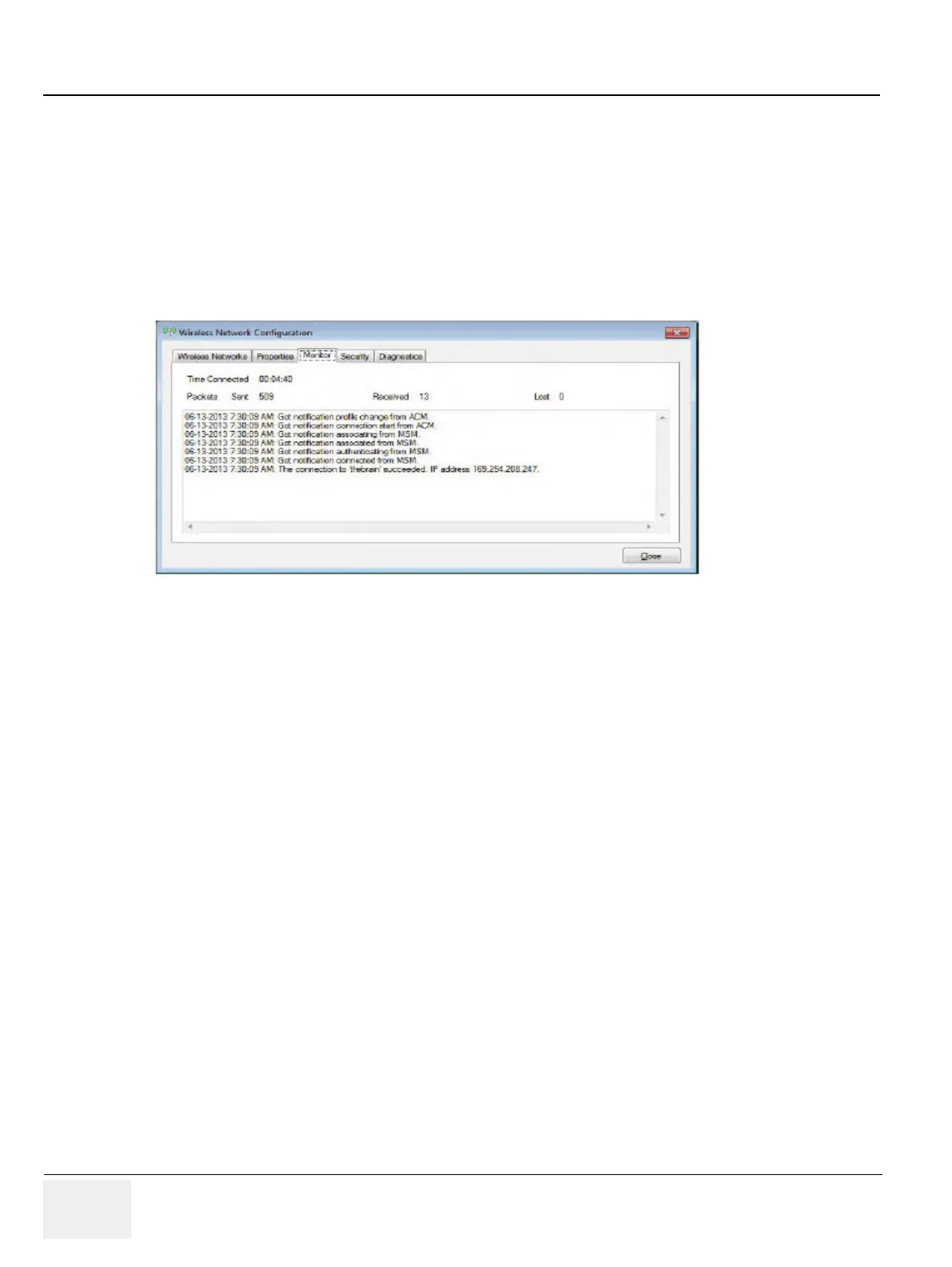GE RAFT VOLUSON™ P8/VOLUSON™P6
DIRECTION 5775469, R
EVISION 3 DRAFT (JULY 19, 2018) BASIC SERVICE MANUAL
3-78 Section 3-12 - Network Configuration
3-12-2-9 Monitoring the WLAN
If there are wireless network communication issues, you can monitor the wireless connection to see if
it is dropping out and recovering periodically. This can effect throughput.
1.) Press the “Utilities” key on the control console.
2.) On the right side of the screen select Connectivity and then click the Device Setup tab.
3.) Click the WLAN Configuration button; see Section Figure 3-64 on page 3-71
4.) The Wireless Network Configuration tool with available Wireless Networks appear.
5.) Select the Monitor tab .
Figure 3-69 Monitor
