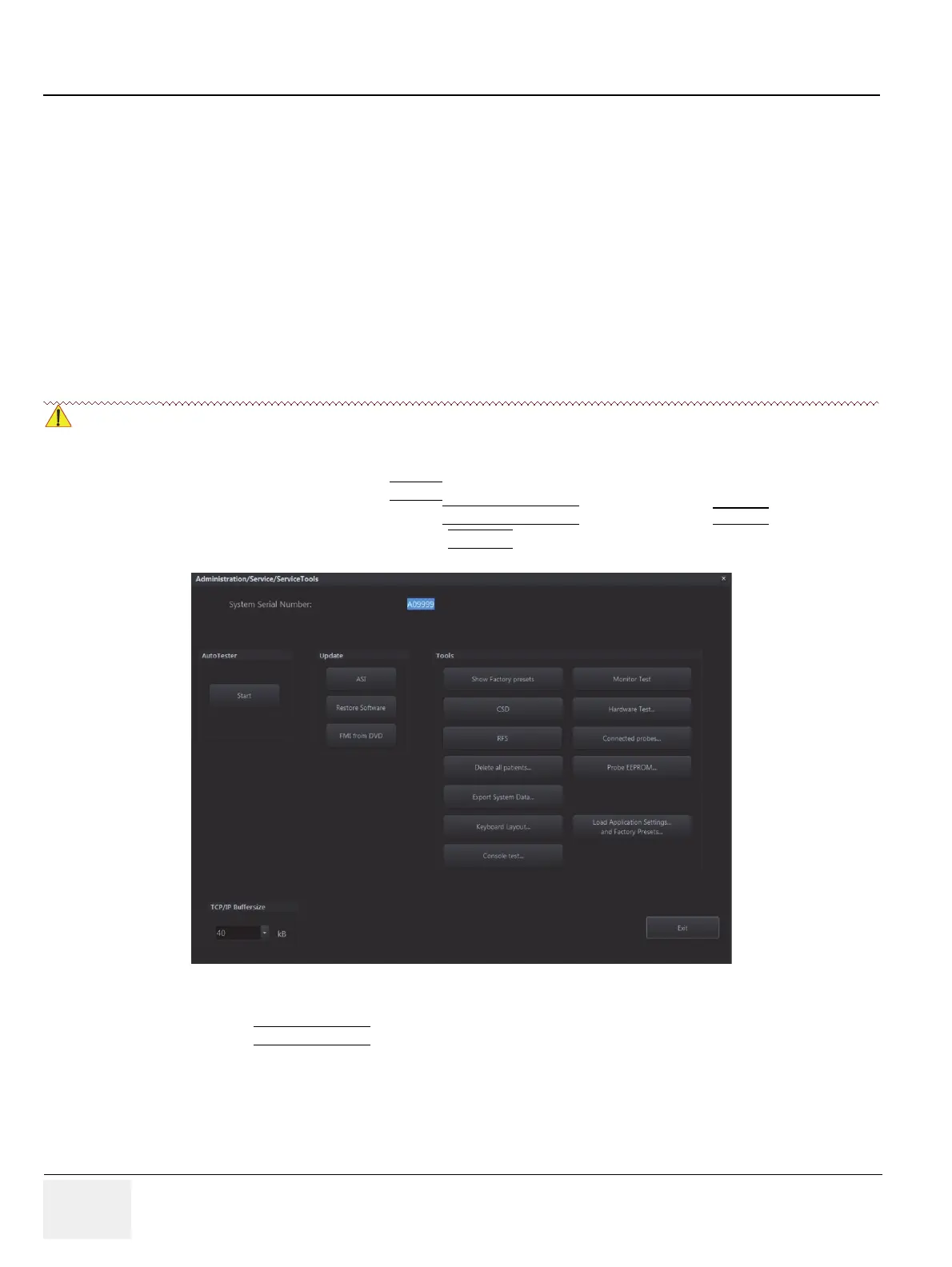GE RAFT VOLUSON™ P8/VOLUSON™P6
DIRECTION 5775469, R
EVISION 3 DRAFT (JULY 19, 2018) BASIC SERVICE MANUAL
8-8 Section 8-2 - System Software - Installation/Upgrade Procedure
8-2-2 System Software - Installation Procedure (FMI from DVD)
The system software installation procedure starts with saving and recording the settings present on the
system (silent “Rollback”). Then the new software is written to the hard disk using the System DVD.
Application Settings are automatically updated, to match with new Software version.
Existing User Programs, 3D/4D Programs and Auto Text remain unaffected! Afterwards the new
software is configured such that it is integrated again in its environment.
NOTE: For more detailed information about “FMI from DVD” refer to 5-14-3-2-1 on page 5-55.
1.) Perform Preparations as described in 8-2-1 on page 8-4.
2.) If not already done, disconnect all external USB devices (except DVD/CD±R/RW drive).
3.) Insert the System DVD into the drive.
4.) Restart the system. (Turn system OFF and then back ON.)
5.) Press the Utilities key on the control console.
6.) In the “Utilities” menu select SETUP
to invoke the setup desktop on the screen.
7.) On the left side of the screen select ADMINISTRATION
and then click the SERVICE tab.
8.) Type in the password SHE and click ACCEPT
.
9.) Click the FMI FROM DVD
button (see: Figure 8-3 on page 8-8) for updating the System Software.
!! NOTICE:
If the system boots into LINUX, the “Boot priority order” in BIOS is incorrect. Using the alphanumeric
keyboard set “Boot priority order” to 1. boot device: Hard Disk;
Figure 8-3 Service Tools
