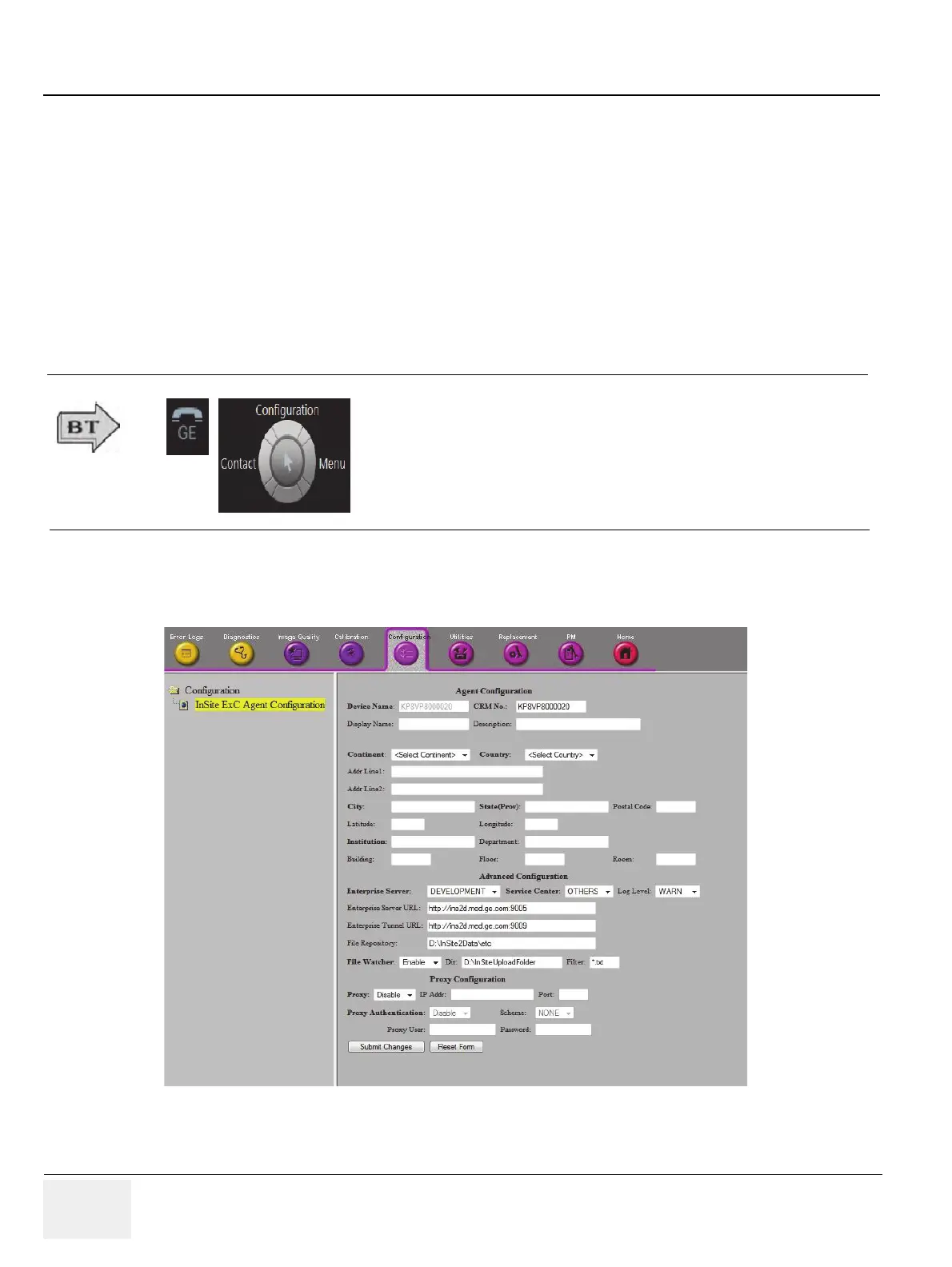GE RAFT VOLUSON™ P8/VOLUSON™P6
DIRECTION 5775469, R
EVISION 3 DRAFT (JULY 19, 2018) BASIC SERVICE MANUAL
3-86 Section 3-12 - Network Configuration
3-12-7 Insite Exc Configuration
Prerequisites for InSite Setup
If not already available, collect the following information from the hospital network administrator:
1.) Proxy Server, if necessary
__________/__________/_____________/___________ and Port ___________
2.) Proxy Authentication, if necessary
User ______________________________ and Password
___________________________________
Configuration Steps
1.) Enter the Common Service Desktop (CSD).
2.) Select the Configuration page, then double-click InSite ExC Agent Configuration(A).
NOTE: This example shows fictional numbers!
At SPC330 (BT18) systems the trackball functions are displayed in the trackball status area of the screen.
Figure 3-77 Common Service Desktop - Configuration
For fast access to the Configuration page move the cursor to the
InSite link (GE icon at the right bottom of the display screen)
and then press the upper trackball key.
