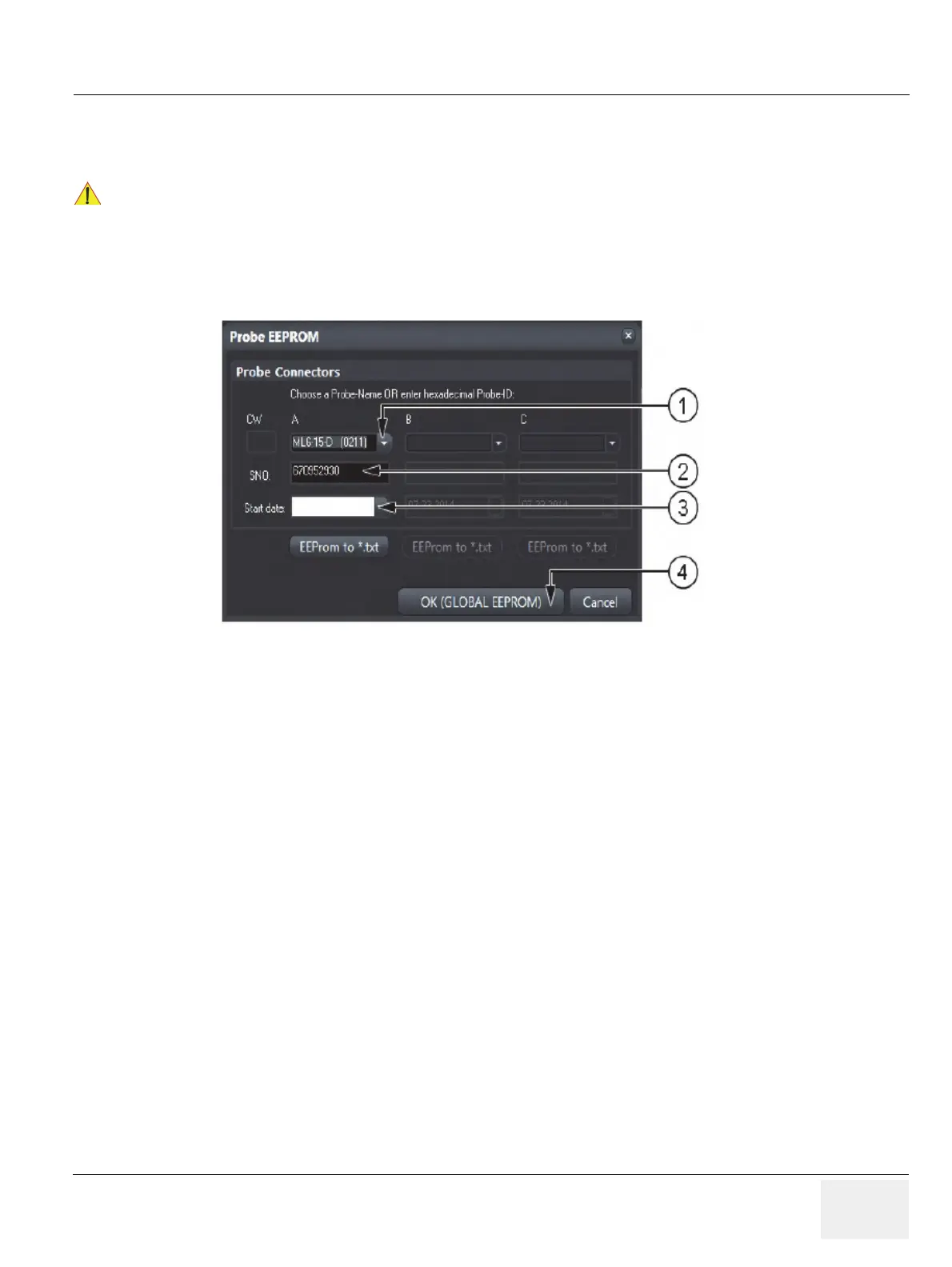GE DRAFT VOLUSON™ P8/VOLUSON™P6
DIRECTION 5775469, R
EVISION 3 DRAFT (JULY 19, 2018) BASIC SERVICE MANUAL
Chapter 5 - Components and Functions (Theory) 5-59
5-14-3-14 Probe EEPROM
NOTE: It is recommended to connect and re-program one probe after the other.
1.) Click the Probe EEPROM button on the “Service Tools” page (see Section Figure 5-27 "Service
Tools page" on page 5-54
2.) Check and/or choose correct probe name from the pull-down menu (1).
3.) Check and/or enter probes Serial Number in the appropriate [SNO] filed(2).
4.) Select “Today” from the Start date pull-down menu(3).
5.) Click the OK ( Global EEPROM) button(4).
NOTE: DO NOT disconnect the probe during the re-programming process!
Probe ID and coding is assigned to the probe that is connected to the selected prot.
6.) Confirm with OK.
Do not assign wrong coding (e.g., programming a RAB to a RIC probe). An inaccurate probe
programming will mostly likely damage the probe and/or system.
Figure 5-32 Probe EEPROM
