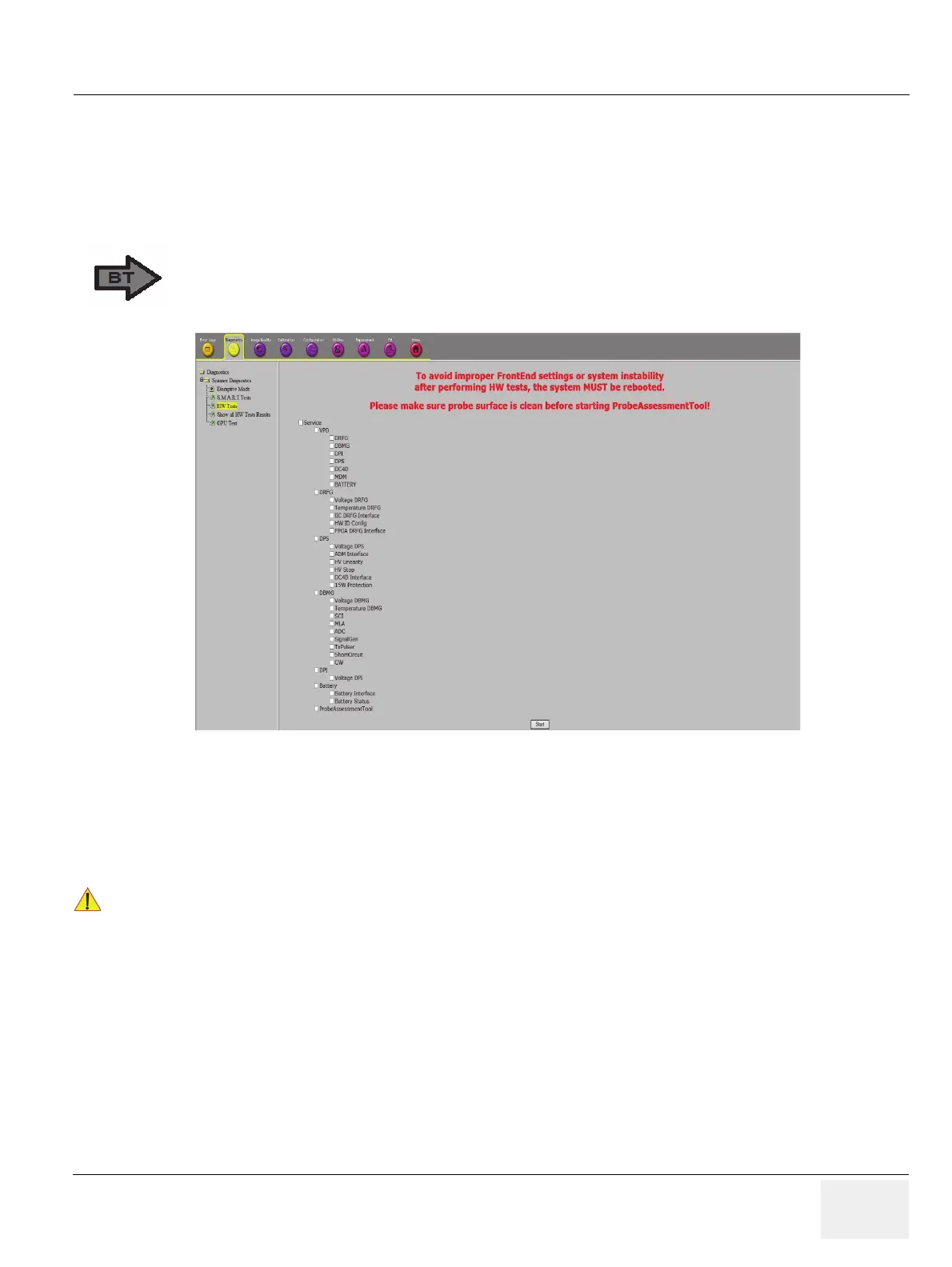GE DRAFT VOLUSON™ P8/VOLUSON™P6
DIRECTION 5775469, R
EVISION 3 DRAFT (JULY 19, 2018) BASIC SERVICE MANUAL
Chapter 7 - Diagnostics/Troubleshooting 7-29
7-6-2-3 HW Tests
The Voluson S&P - series is capable of testing its own components using internal diagnosis hardware.
In this section the different tests that can be performed are described in detail. The tests can be used
by manufacturing and to find not correctly working hardware more easily.
• Manufacturing: Not intend to use int he field!
• Service: Tests provided to check major system components.
NOTE: Please observe that some tests may not be available on tour Voluson S&P - series. Tests depend on
system type and configuration.
NOTE: All tests have to be performed in sequential order (one after the other). If one test fails, the following will
fail, too (Although the checked component is probably OK).
Figure 7-30 CSD - Diagnostics - HW Tests
To
To avid improper FrontEnd settings or system instability after performing HW tests, the system
MUST be rebooted.
Please observe that the displayed screens may slightly differ from images shown in this manual.
The availability of some functions or features depend on the BT-version of your Voluson S&P-series
system.
