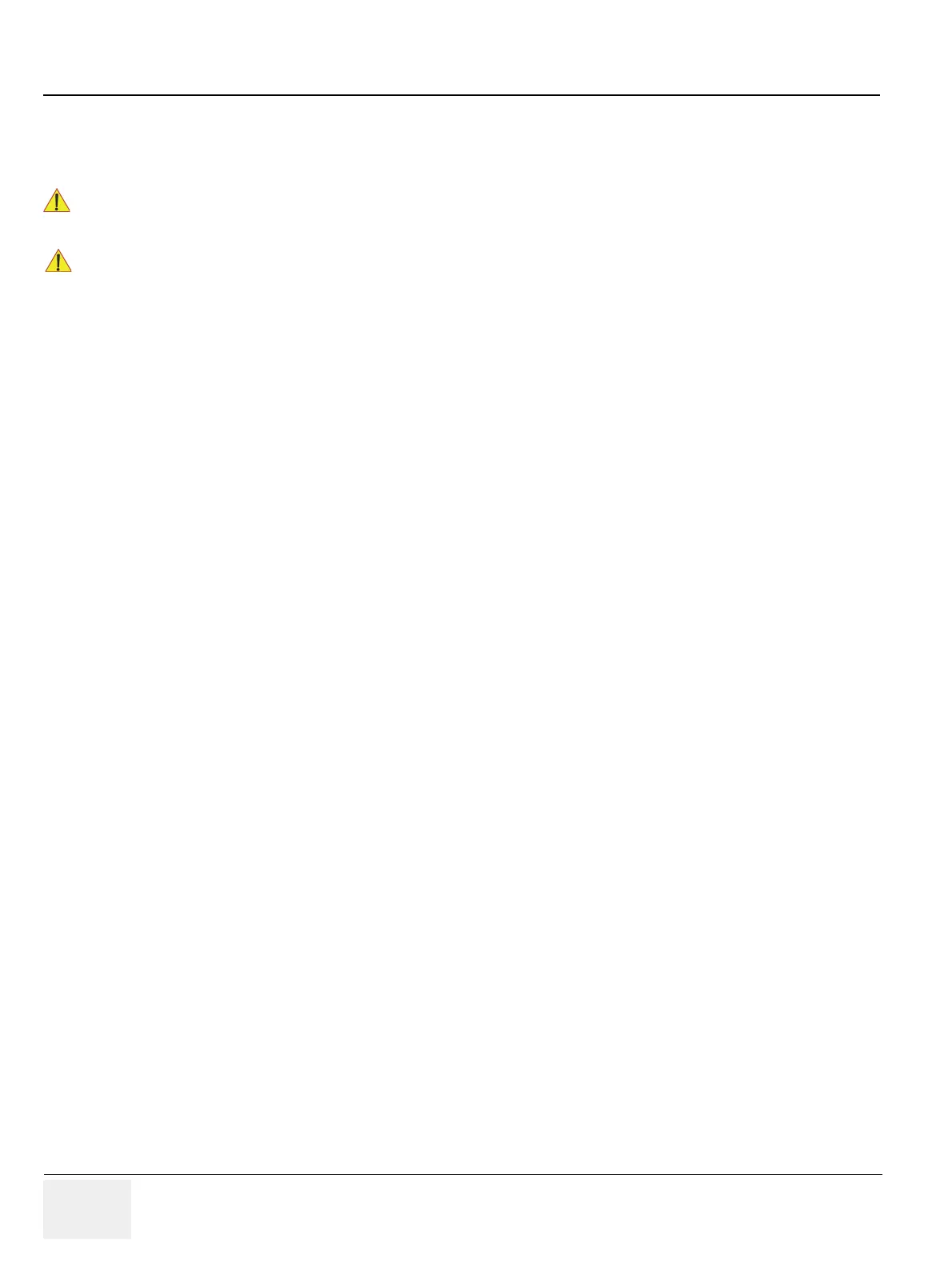GE RAFT VOLUSON™ P8/VOLUSON™P6
DIRECTION 5775469, R
EVISION 3 DRAFT (JULY 19, 2018) BASIC SERVICE MANUAL
5-80 Section 5-17 - LINUX - Voluson Maintenance System
5-17-6-5 Initialize Hard (C: and D:)
This function performs operations which result in complete data loss of all files on C:\ and D:\
partition. The image on the on the Rescue (R:) partition of the hard disk is used for restoring C:\.
All data on D:\ (User) partition (e.g., Patient Archive images, Measurement results,
Patient Data and Reports) will be deleted and re-initialized.
The [Initialize] function should only be performed if NO System DVD is available!
If you have a System DVD, it is highly recommended to use the [New Disk] function (see:Section 5-
17-5-3 on page 5-73), which is only available when booting from the System DVD
