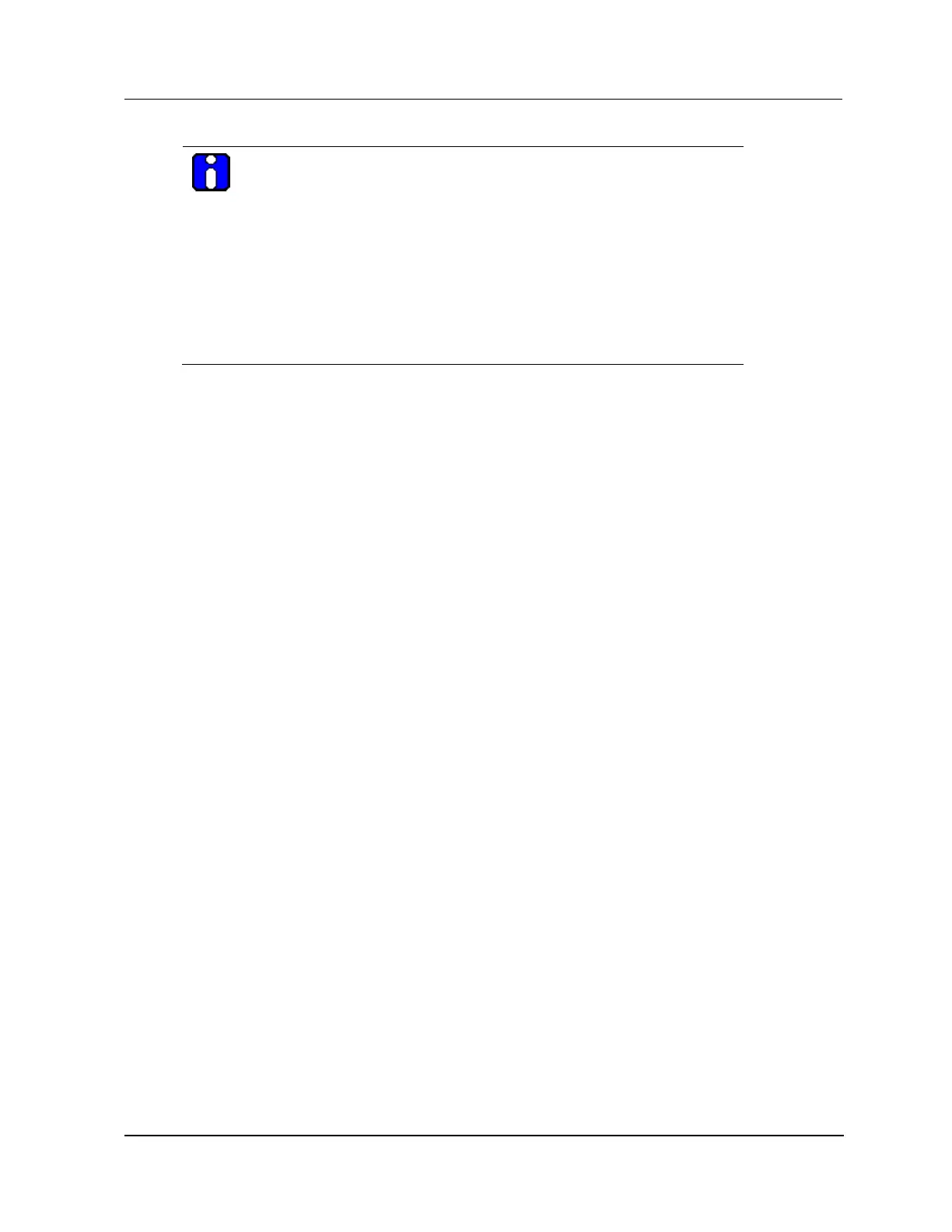ATTENTION
With TPN R684, when the EHPM or ENIM is configured and loaded, the text
EHPM or ENIM is displayed respectively in the Auxiliary Status area on the
UCN Status Display.
This Auxiliary Status area of the UCN node shows any one of the following:
Control State status – when the Control States target is selected.
Auto Checkpoint state – when the Auto Checkpt target is selected.
UCN Cable status – when the UCN Cable Status target is selected.
EUCN Node Type – when no target is selected or when the Load/Save
Restore or Run States target is selected.
