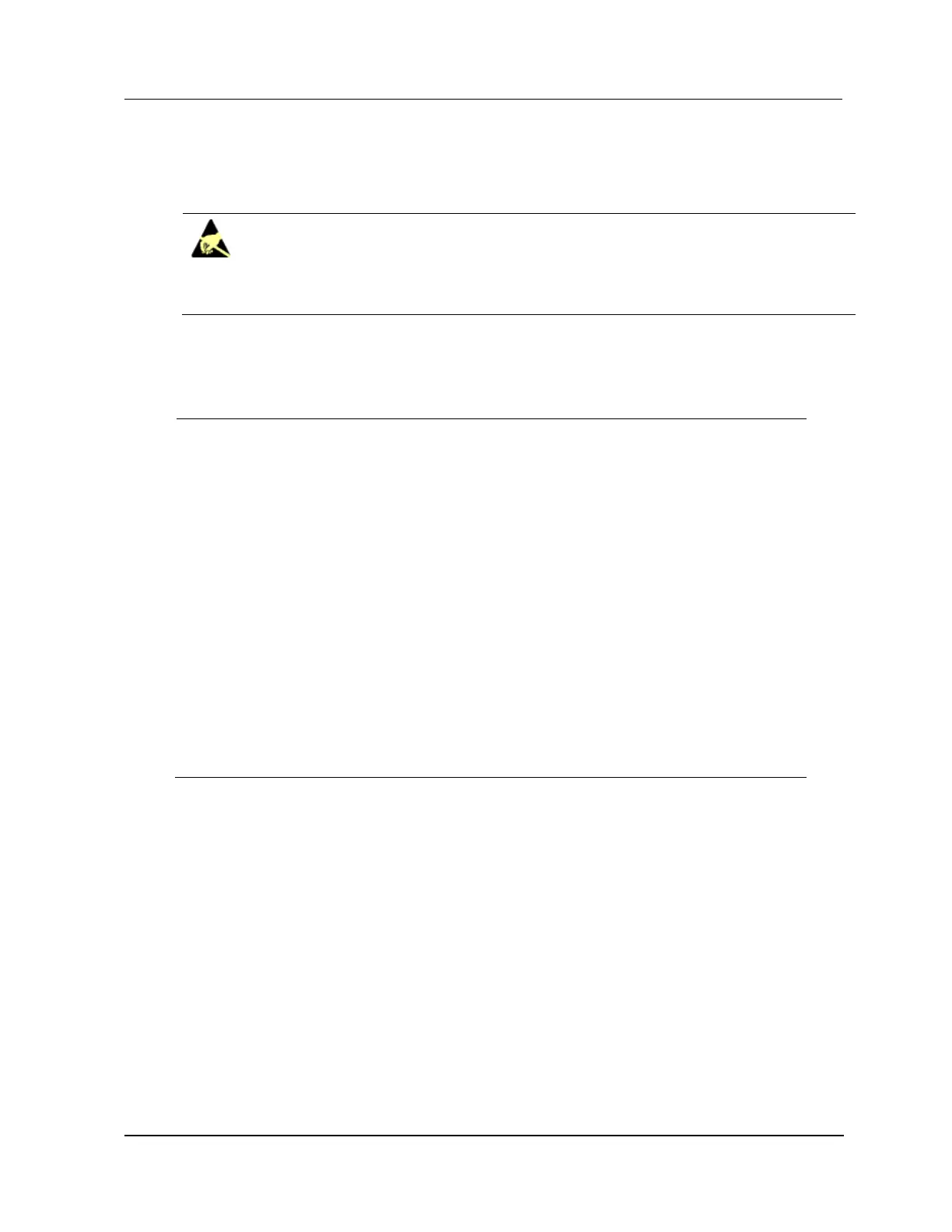6 Removal and Replacement
6.7 HPMM or IOP Card Case Replacement
R688 HPM High-Performance Process Manager Service 419
December 2020 Honeywell
6.7 HPMM or IOP Card Case Replacement
Handling and installing HPM components
ESD HAZARD
It is extremely important that you wear a properly connected Electrostatic Discharge (ESD) wrist
strap while removing, handling, and installing these High-Performance Process Manager
components. Follow the guidelines discussed in “ESD Guidelines for HPMM and IOP Cards”
(“Removal and Replacement” section).
Disassembly/assembly procedure
To replace the plastic case on a card assembly, use the procedure in the following table.
Remove the card assembly from the card file. Place the card on a static free work
surface.
Remove the two screws at the corners near the connector edge of the card as
illustrated in Figure 206.
Lift the connector end of the card to approximate 30 degree angle with the case.
Lift the card from the plastic pins at the front left corners of the circuit board. If the card
has a daughter board attached, the plastic pins are hidden under the daughter circuit
board.
To insert the card in the new case, place the front of the card on the plastic pins while
holding the card at approximately a 30 degree angle. If a daughter board is attached,
the two alignment studs at the front edge of the case must fit between the two circuit
boards. See Figure 206.
Lay the card flat on the work surface and replace the two screws removed in Step 2.
Check the alignment of the LEDs with the openings in the front of the plastic case for
visibility.
Reinstall the card in the card file.
