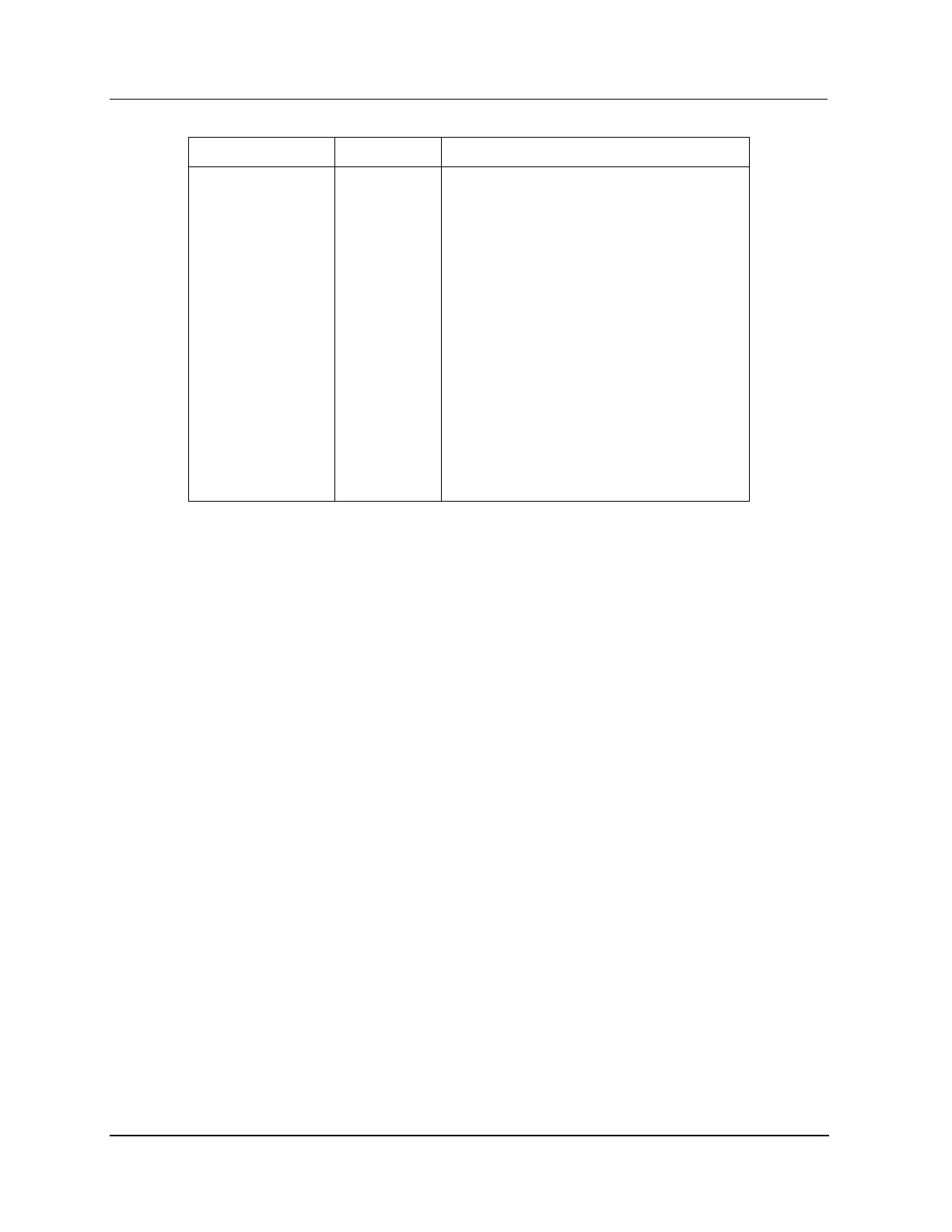The LED is illuminated when power is applied
to the HPMM card file. If the LED is not
illuminated, check the Power System, the
power cables to the card file, and the
High-Performance I/O Link card. The
High-Performance I/O Link card provides
power to the card and the HPM UCN Interface
module through a fuse which is mounted on
the backpanel immediately behind the module
itself..
The LED flickers when transmitting data. This
does not occur unless the HPMM is loaded or
is in network test mode.
Before the HPMM personality is downloaded,
the LED will blink occasionally.
The indicator illuminates (or flickers rapidly)
when the UCN A cable is active.
The indicator illuminates (or flickers rapidly)
when the UCN B cable is active.
High-Performance Comm/Control card Status indicator
During power startup, the High-Performance Comm/Control card’s internal diagnostic tests should
complete after approximately 10 seconds, and the Status indicator should stay on, indicating the
diagnostic tests were successful. If the Status indicator does not stay on, the card has detected a
hardware or firmware failure.
High-Performance I/O Link card Status indicator
The Status indicator does not indicate whether or not the High-Performance I/O Link card’s internal
diagnostic tests were successfully completed. The Status indicator illuminates only after the HPMM’s
personality has been has been successfully downloaded. A failure detected after the personality is loaded
(HPMM is in operation) will cause the Status indicator to turn off.
