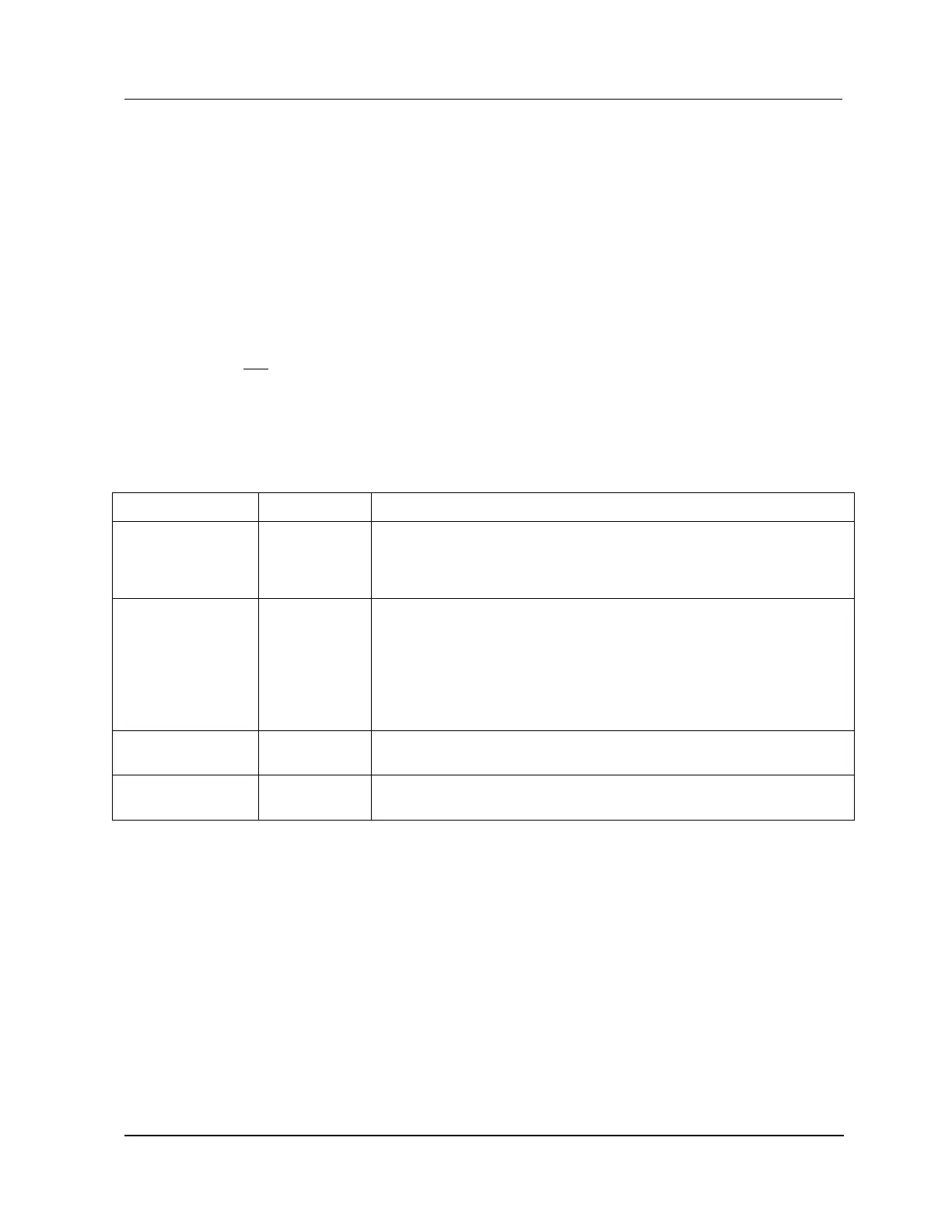4 Fault Isolation
4.9 HPMM Alphanumeric Display
R688 HPM High-Performance Process Manager Service 363
December 2020 Honeywell
Unsynchronized secondary HPMM
Note that a unsynchronized secondary HPMM displays I nn instead of B nn since this is a transitional
state.
Notification Displays
In addition to the standard display formats, the alphanumeric display provides the user with special event
notification. Notification messages blink at a 1/2 second rate.
Soft failure
Soft failure conditions which require more than a blinking Status LED are also conveyed through the
Alphanumeric display as user notification messages.
Note that any Soft failure status is indicated by the blinking Status LED on the
High-Performance Comm/Control card. This is true for the entire Process Manager family
Message descriptions
The notification messages are described in the following table.
Table 67 User Notification Message Formats
Control Processor
Failure
Notifies the user that the Control processor has failed in a nonredundant
HPMM configuration. Since this is considered a Soft failure condition, the
High-Performance Communications/Control card’s Status indicator blinks
at a 1/2 second rate.
Notification that the Factory Test mode is enabled. At this point, a subset
of startup diagnostics has been successfully completed, the Comm
Console Emulator has been initialized, and the Communications processor
lops indefinitely. The Control and I/O Link processors are held in the reset
state.
Note the LLC initialization does not occur when the Factory Test mode is
enabled.
Notifies the user that the Communications and Control processors are
executing I/O simulation software. This display blinks at a 1/2 second rate.
Notifies the user that the UCN Token Holder Test mode has been invoked
through a backpanel jumper. (For factory use only.)
Cold HPMM Startup Display Sequences
Cold start scenarios
A cold HPMM Startup is done any time that power is applied to the HPMM card set and the contents of
the HPMM memory is not valid. A Cold Startup is also performed when the RECOVER target on the
HPM Status display is used to reset a Hard failure condition in the HPMM.
When an HPMM Cold Startup is performed, only the Communications processor is released from reset
and it executes from the Startup and Base Utilities firmware. Therefore, the information displayed during
startup reflects the Communications processor’s powerup diagnostics, followed by the transition to the
HPMM Alive state.
Startup sequence
An example of a (short) HPMM Startup display sequence is listed in
The following table for the Detailed Display mode and non-Detailed Display mode.
Table 68 Alphanumeric Display for a Normal Startup Sequence
